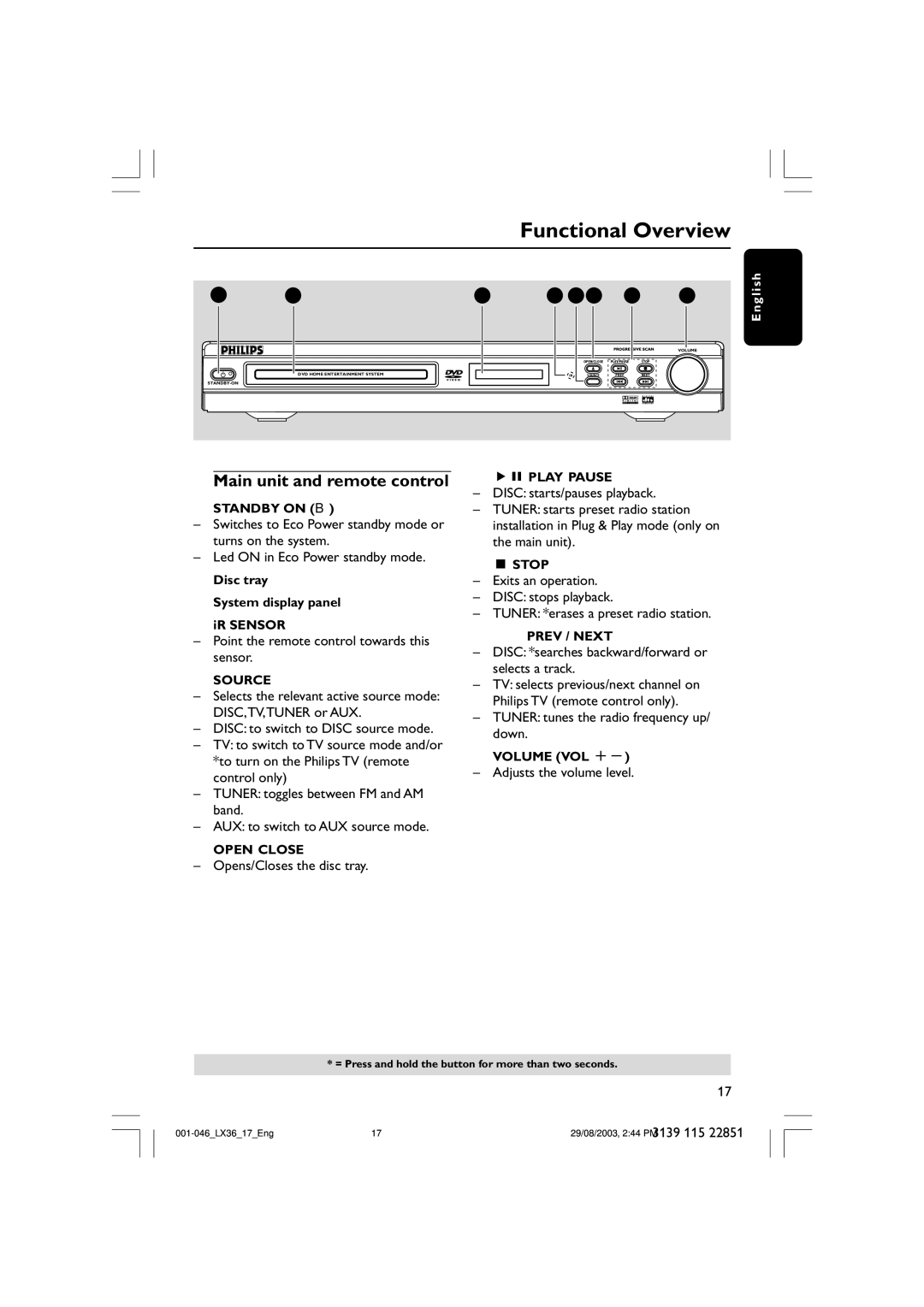Functional Overview
1 | 2 | 3 | 456 | 7 | 8 | glish | |
|
|
|
|
|
|
| En |
|
|
|
|
|
| VOLUME |
|
|
|
|
| OPEN/CLOSE | PLAY/PAUSE | STOP |
|
| DVD HOME ENTERTAINMENT SYSTEM |
| IR | SOURCE | PREV | NEXT |
|
|
|
|
|
|
|
| |
Main unit and remote control
1STANDBY ON (B)
–Switches to Eco Power standby mode or turns on the system.
–Led ON in Eco Power standby mode.
2Disc tray
3System display panel
4iR SENSOR
–Point the remote control towards this sensor.
5SOURCE
–Selects the relevant active source mode: DISC,TV,TUNER or AUX.
–DISC: to switch to DISC source mode.
–TV: to switch to TV source mode and/or *to turn on the Philips TV (remote control only)
–TUNER: toggles between FM and AM band.
–AUX: to switch to AUX source mode.
6OPEN•CLOSE 0
–Opens/Closes the disc tray.
7ÉÅ PLAY•PAUSE
–DISC: starts/pauses playback.
–TUNER: starts preset radio station installation in Plug & Play mode (only on the main unit).
Ç STOP
–Exits an operation.
–DISC: stops playback.
–TUNER: *erases a preset radio station.
S PREV / NEXT T
–DISC: *searches backward/forward or selects a track.
–TV: selects previous/next channel on Philips TV (remote control only).
–TUNER: tunes the radio frequency up/ down.
8VOLUME (VOL
– Adjusts the volume level.
* = Press and hold the button for more than two seconds.
17
17 | 3139 115 22851 | |
29/08/2003, 2:44 PM |