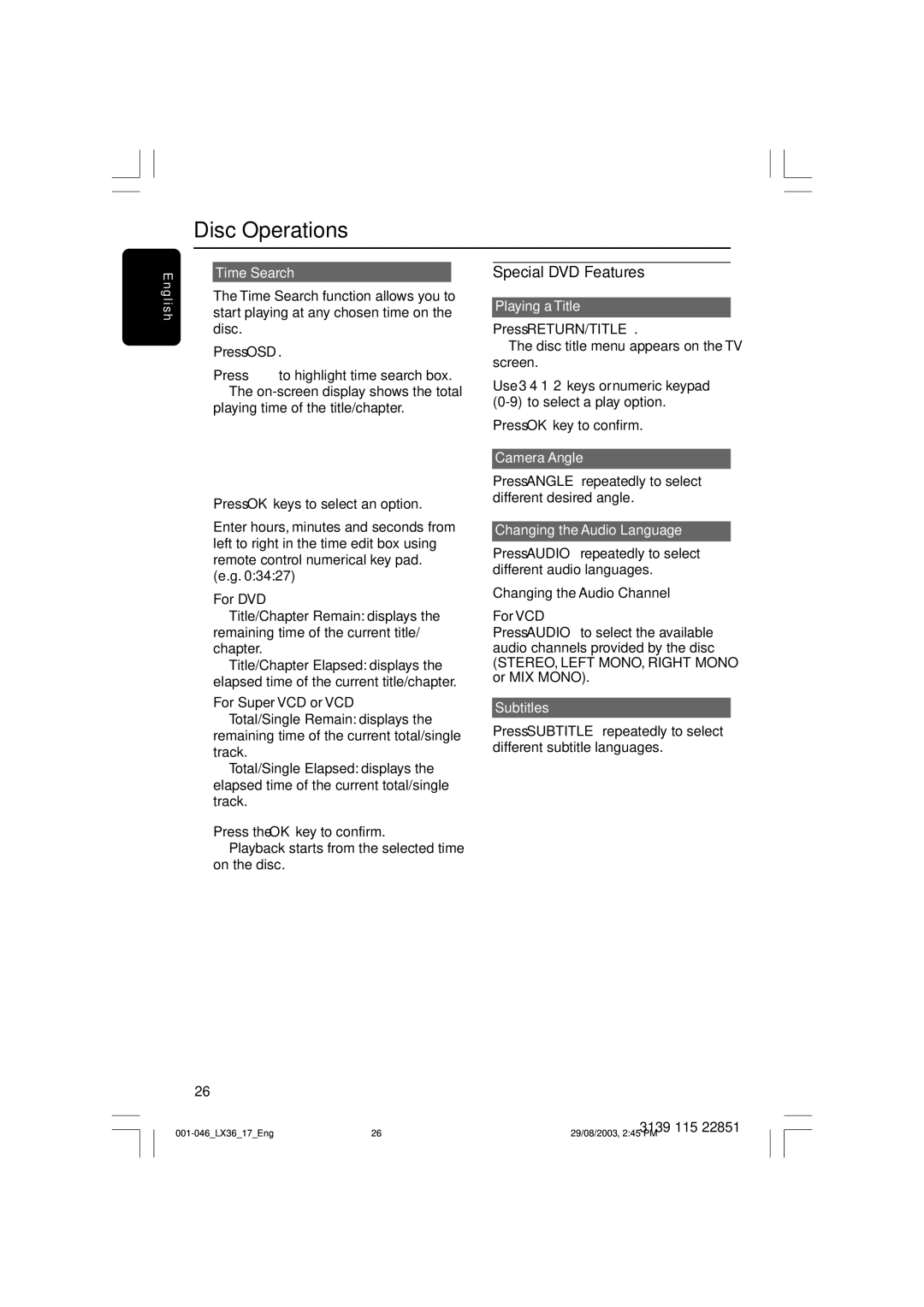| Disc Operations | |
|
|
|
E |
| Time Search |
ngl |
| The Time Search function allows you to |
ish |
| start playing at any chosen time on the |
|
| disc. |
| 1 Press OSD. | |
| 2 Press 3 4 to highlight time search box. | |
|
| ➜ The |
|
| playing time of the title/chapter. |
3Press OK keys to select an option.
4Enter hours, minutes and seconds from left to right in the time edit box using remote control numerical key pad. (e.g. 0:34:27)
For DVD
➜Title/Chapter Remain: displays the remaining time of the current title/ chapter.
➜Title/Chapter Elapsed: displays the elapsed time of the current title/chapter.
For Super VCD or VCD
➜Total/Single Remain: displays the remaining time of the current total/single track.
➜Total/Single Elapsed: displays the elapsed time of the current total/single track.
5Press the OK key to confirm.
➜ Playback starts from the selected time on the disc.
26
Special DVD Features
Playing a Title
1Press RETURN/TITLE.
➜ The disc title menu appears on the TV screen.
2Use 341 2 keys or numeric keypad
3Press OK key to confirm.
Camera Angle
●Press ANGLE repeatedly to select different desired angle.
Changing the Audio Language
●Press AUDIO repeatedly to select different audio languages.
Changing the Audio Channel For VCD
●Press AUDIO to select the available audio channels provided by the disc
(STEREO, LEFT MONO, RIGHT MONO or MIX MONO).
Subtitles
●Press SUBTITLE repeatedly to select different subtitle languages.
3139 115 22851
29/08/2003, 2:45 PM