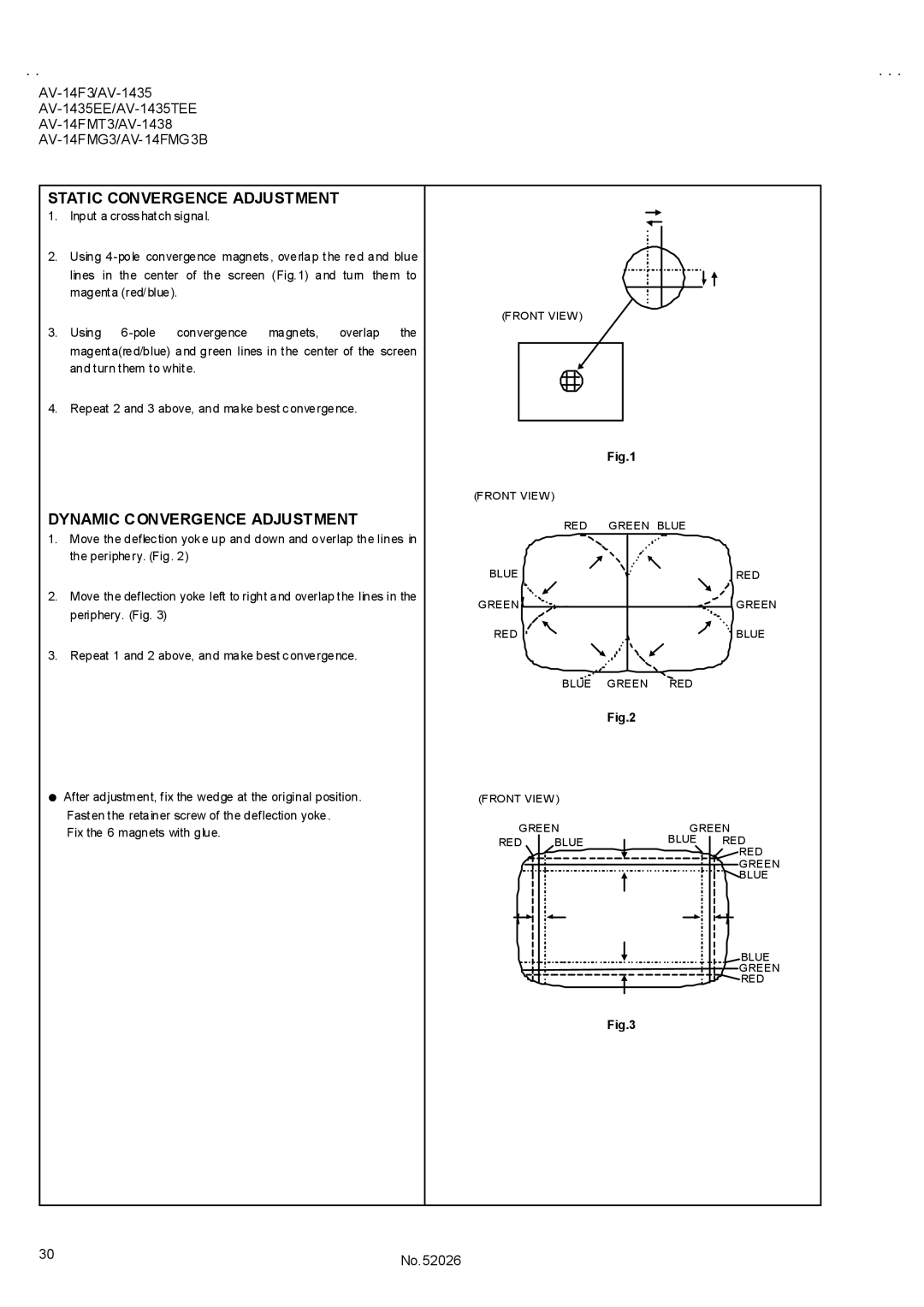STATIC CONVERGENCE ADJUSTMENT
1.Input a crosshatch signal.
2.Using
3.Using
4.Repeat 2 and 3 above, and make best convergence.
DYNAMIC CONVERGENCE ADJUSTMENT
1.Move the deflection yoke up and down and overlap the lines in the periphery. (Fig. 2)
2.Move the deflection yoke left to right and overlap the lines in the periphery. (Fig. 3)
3.Repeat 1 and 2 above, and make best convergence.
●After adjustment, fix the wedge at the original position. Fasten the retainer screw of the deflection yoke.
Fix the 6 magnets with glue.
(FRONT VIEW )
Fig.1
(FRONT VIEW )
RED GREEN BLUE
BLUE | RED |
GREEN | GREEN |
RED | BLUE |
BLUE GREEN RED
Fig.2
(FRONT VIEW )
GREEN | GREEN | ||
RED | BLUE | BLUE | RED |
|
|
| RED |
|
|
| GREEN |
|
|
| BLUE |
|
|
| BLUE |
|
|
| GREEN |
|
|
| RED |
|
| Fig.3 |
|
30 | No.52026 |
|