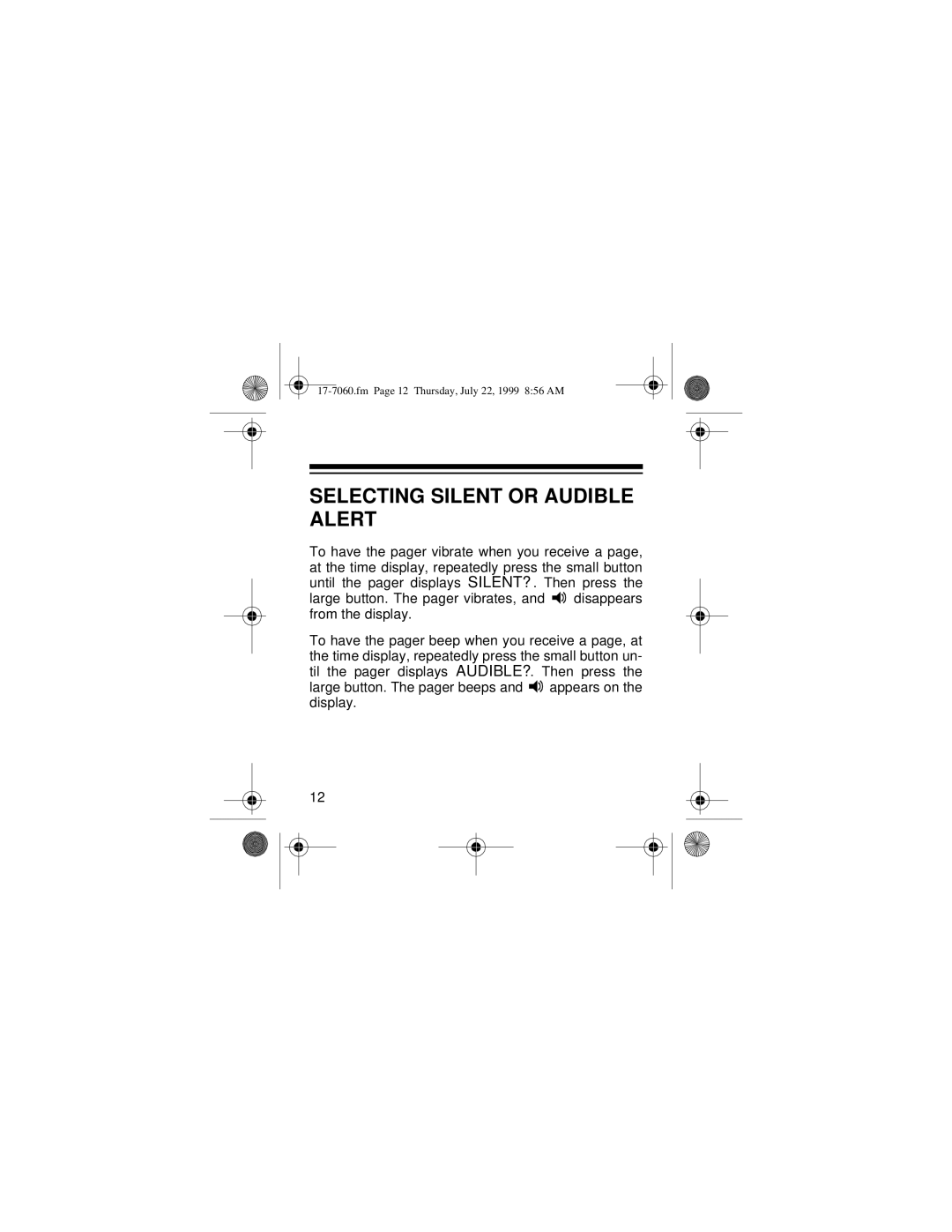SELECTING SILENT OR AUDIBLE ALERT
To have the pager vibrate when you receive a page, at the time display, repeatedly press the small button until the pager displays SILENT?. Then press the
large button. The pager vibrates, and ![]()
![]()
![]() disappears from the display.
disappears from the display.
To have the pager beep when you receive a page, at the time display, repeatedly press the small button un- til the pager displays AUDIBLE?. Then press the
large button. The pager beeps and ![]()
![]()
![]() appears on the display.
appears on the display.
12