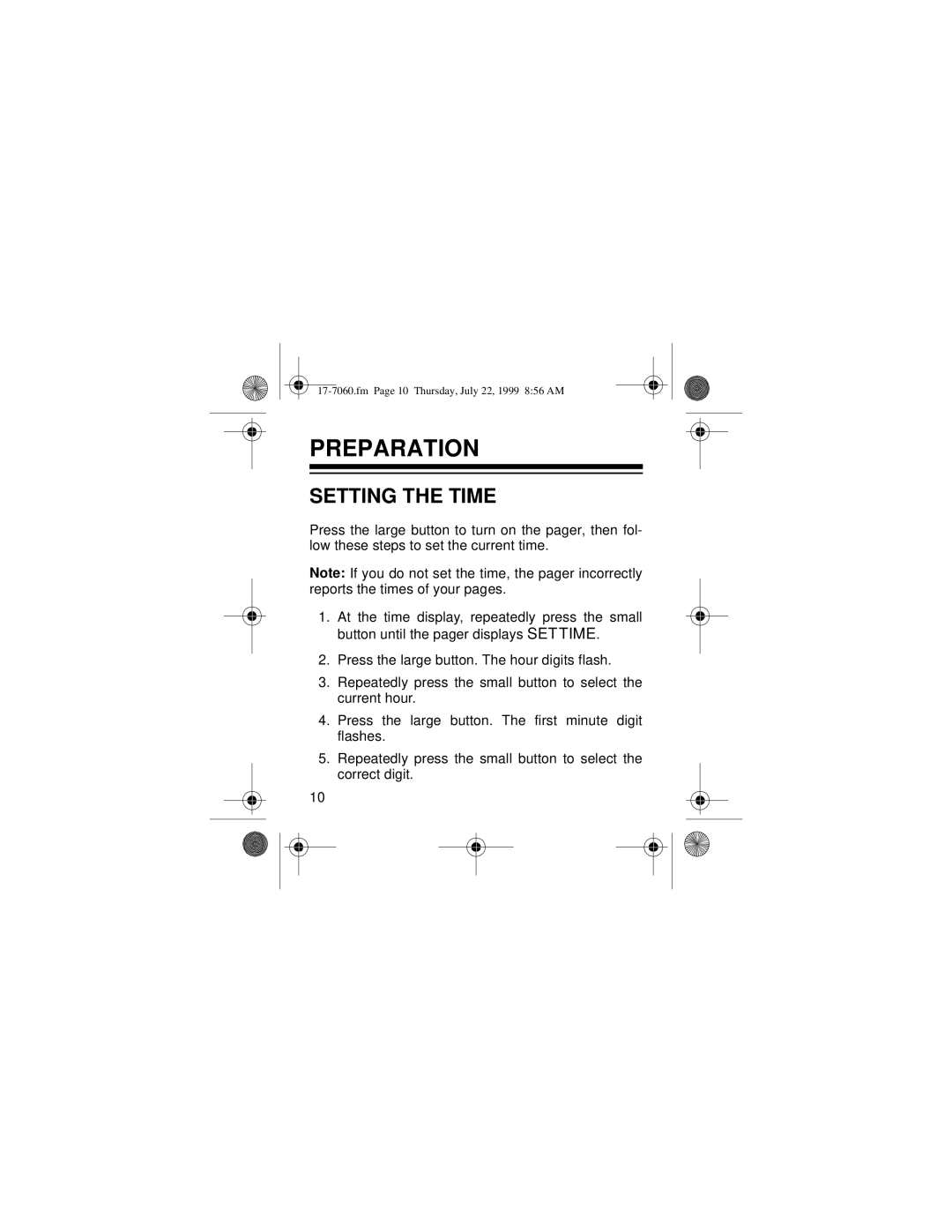PREPARATION
SETTING THE TIME
Press the large button to turn on the pager, then fol- low these steps to set the current time.
Note: If you do not set the time, the pager incorrectly reports the times of your pages.
1.At the time display, repeatedly press the small button until the pager displays SET TIME.
2.Press the large button. The hour digits flash.
3.Repeatedly press the small button to select the current hour.
4.Press the large button. The first minute digit flashes.
5.Repeatedly press the small button to select the correct digit.
10