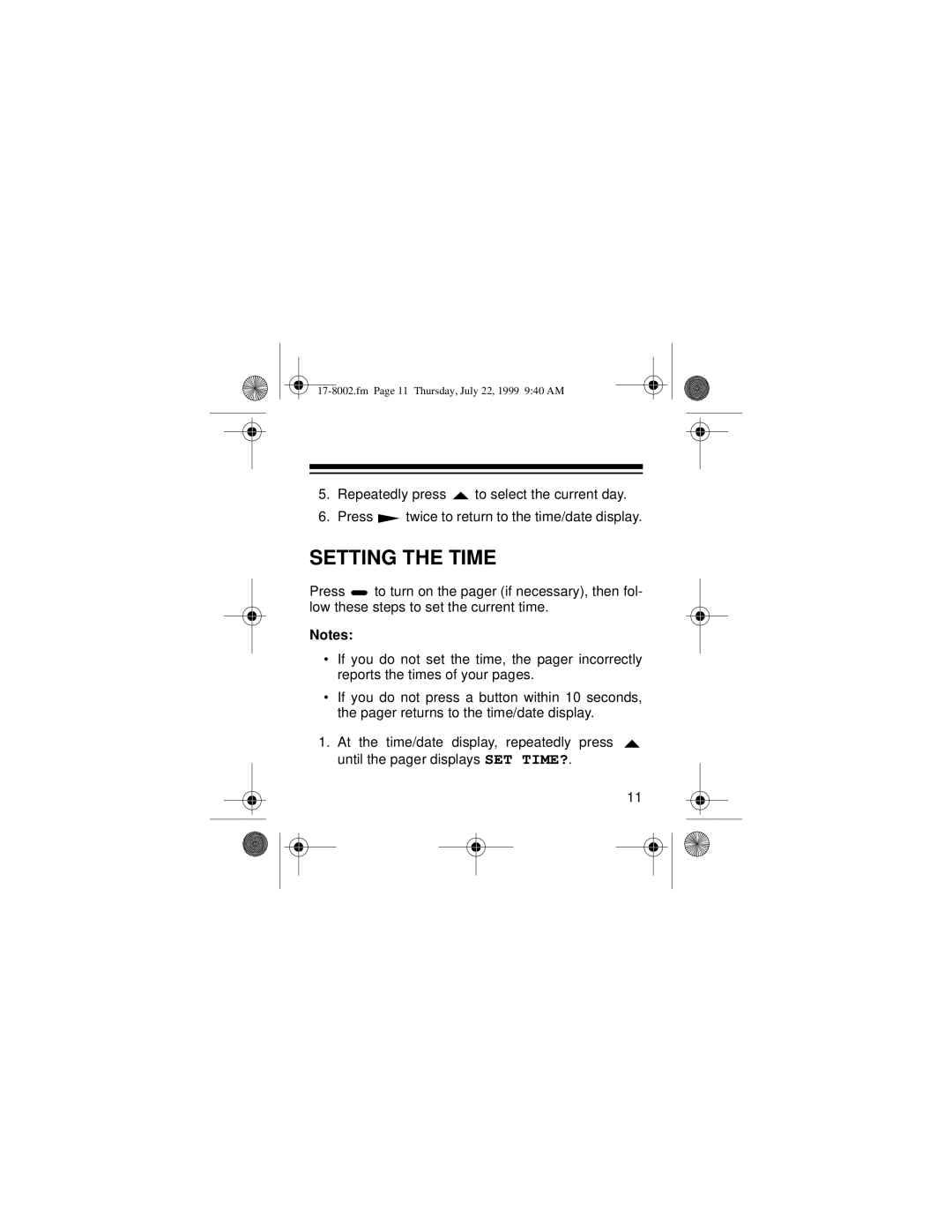5.Repeatedly press ![]() to select the current day.
to select the current day.
6.Press ![]() twice to return to the time/date display.
twice to return to the time/date display.
SETTING THE TIME
Press ![]()
![]() to turn on the pager (if necessary), then fol- low these steps to set the current time.
to turn on the pager (if necessary), then fol- low these steps to set the current time.
Notes:
•If you do not set the time, the pager incorrectly reports the times of your pages.
•If you do not press a button within 10 seconds, the pager returns to the time/date display.
1.At the time/date display, repeatedly press until the pager displays SET TIME?.
11