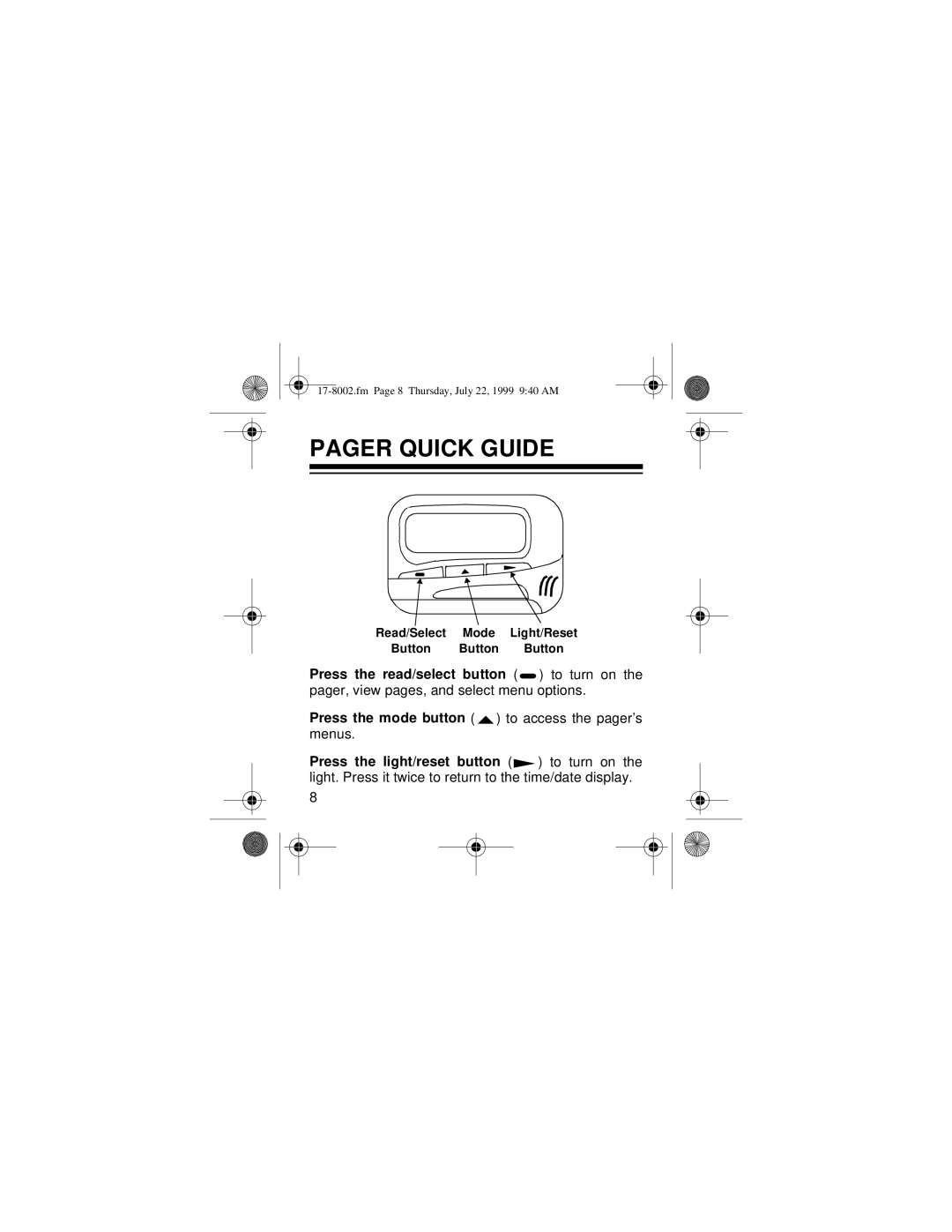PAGER QUICK GUIDE
Read/Select Mode Light/Reset
Button Button Button
Press the read/select button ( ![]()
![]() ) to turn on the pager, view pages, and select menu options.
) to turn on the pager, view pages, and select menu options.
Press the mode button ( ![]() ) to access the pager’s menus.
) to access the pager’s menus.
Press the light/reset button (![]() ) to turn on the light. Press it twice to return to the time/date display.
) to turn on the light. Press it twice to return to the time/date display.
8