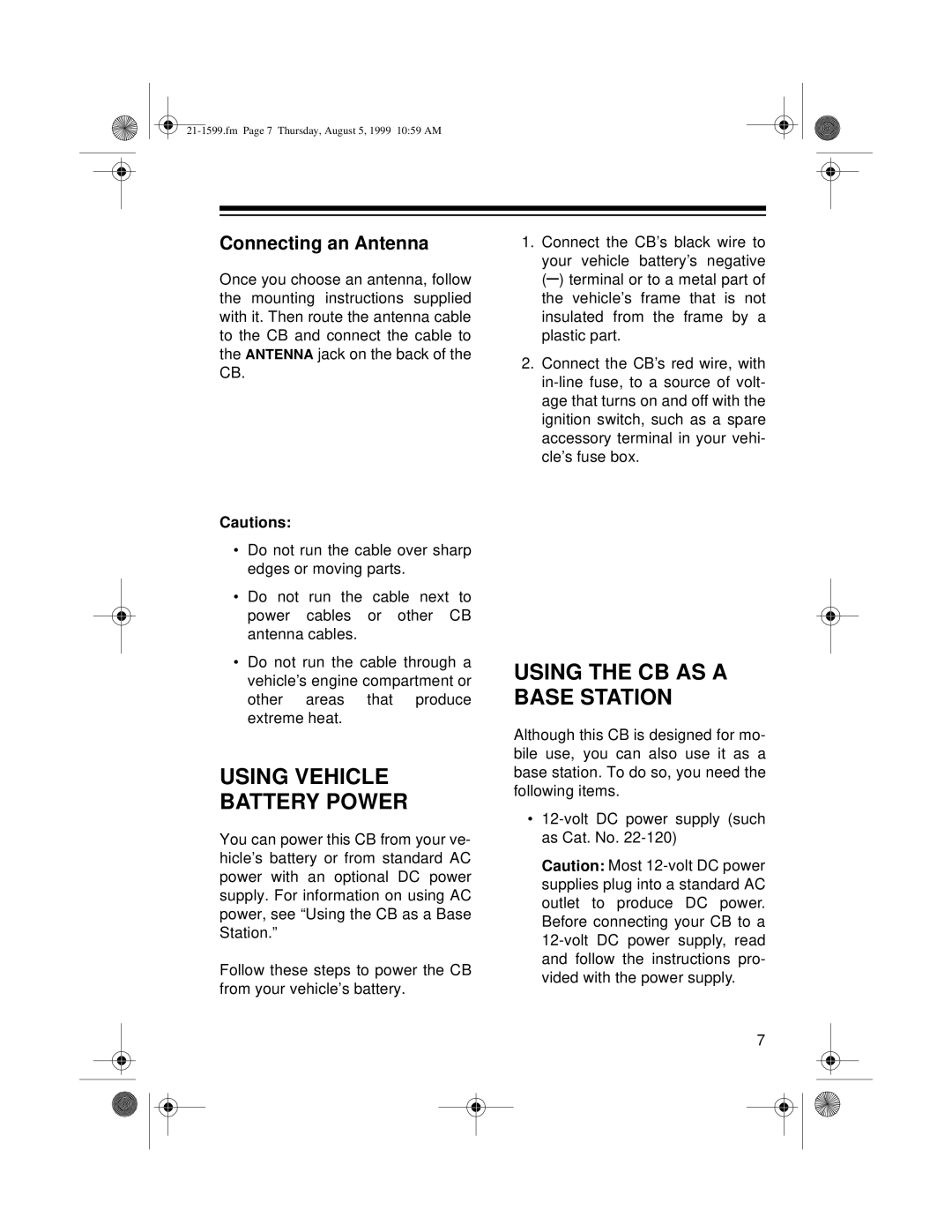Connecting an Antenna
Once you choose an antenna, follow the mounting instructions supplied with it. Then route the antenna cable to the CB and connect the cable to the ANTENNA jack on the back of the CB.
Cautions:
•Do not run the cable over sharp edges or moving parts.
•Do not run the cable next to power cables or other CB antenna cables.
•Do not run the cable through a vehicle’s engine compartment or other areas that produce extreme heat.
USING VEHICLE
BATTERY POWER
You can power this CB from your ve- hicle’s battery or from standard AC power with an optional DC power supply. For information on using AC power, see “Using the CB as a Base Station.”
Follow these steps to power the CB from your vehicle’s battery.
1.Connect the CB’s black wire to
your vehicle battery’s negative
2.Connect the CB’s red wire, with
USING THE CB AS A BASE STATION
Although this CB is designed for mo- bile use, you can also use it as a base station. To do so, you need the following items.
•
Caution: Most
7