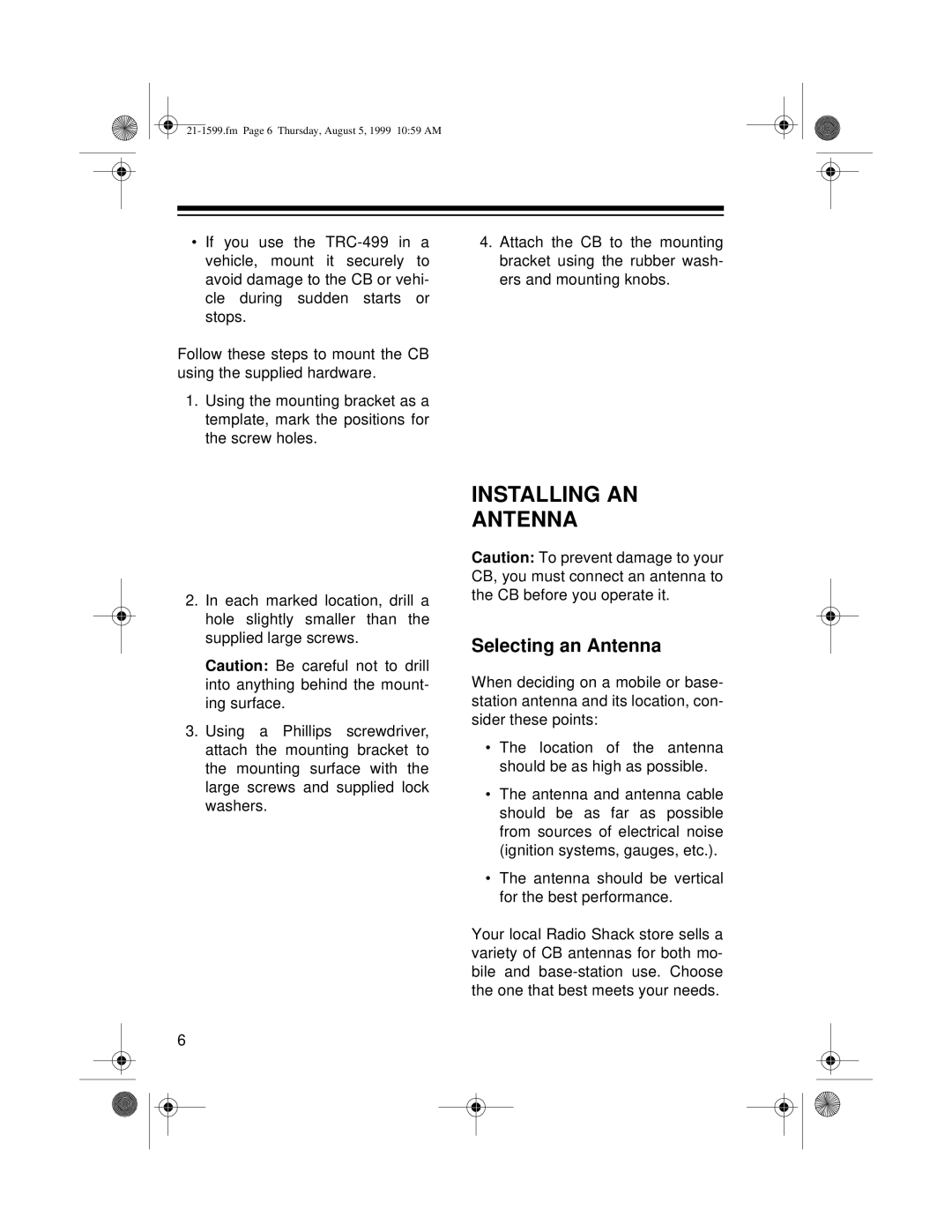•If you use the
Follow these steps to mount the CB using the supplied hardware.
1.Using the mounting bracket as a template, mark the positions for the screw holes.
4.Attach the CB to the mounting bracket using the rubber wash- ers and mounting knobs.
2.In each marked location, drill a hole slightly smaller than the supplied large screws.
Caution: Be careful not to drill into anything behind the mount- ing surface.
3.Using a Phillips screwdriver, attach the mounting bracket to the mounting surface with the large screws and supplied lock washers.
6
INSTALLING AN
ANTENNA
Caution: To prevent damage to your CB, you must connect an antenna to the CB before you operate it.
Selecting an Antenna
When deciding on a mobile or base- station antenna and its location, con- sider these points:
•The location of the antenna should be as high as possible.
•The antenna and antenna cable should be as far as possible from sources of electrical noise (ignition systems, gauges, etc.).
•The antenna should be vertical for the best performance.
Your local Radio Shack store sells a variety of CB antennas for both mo- bile and