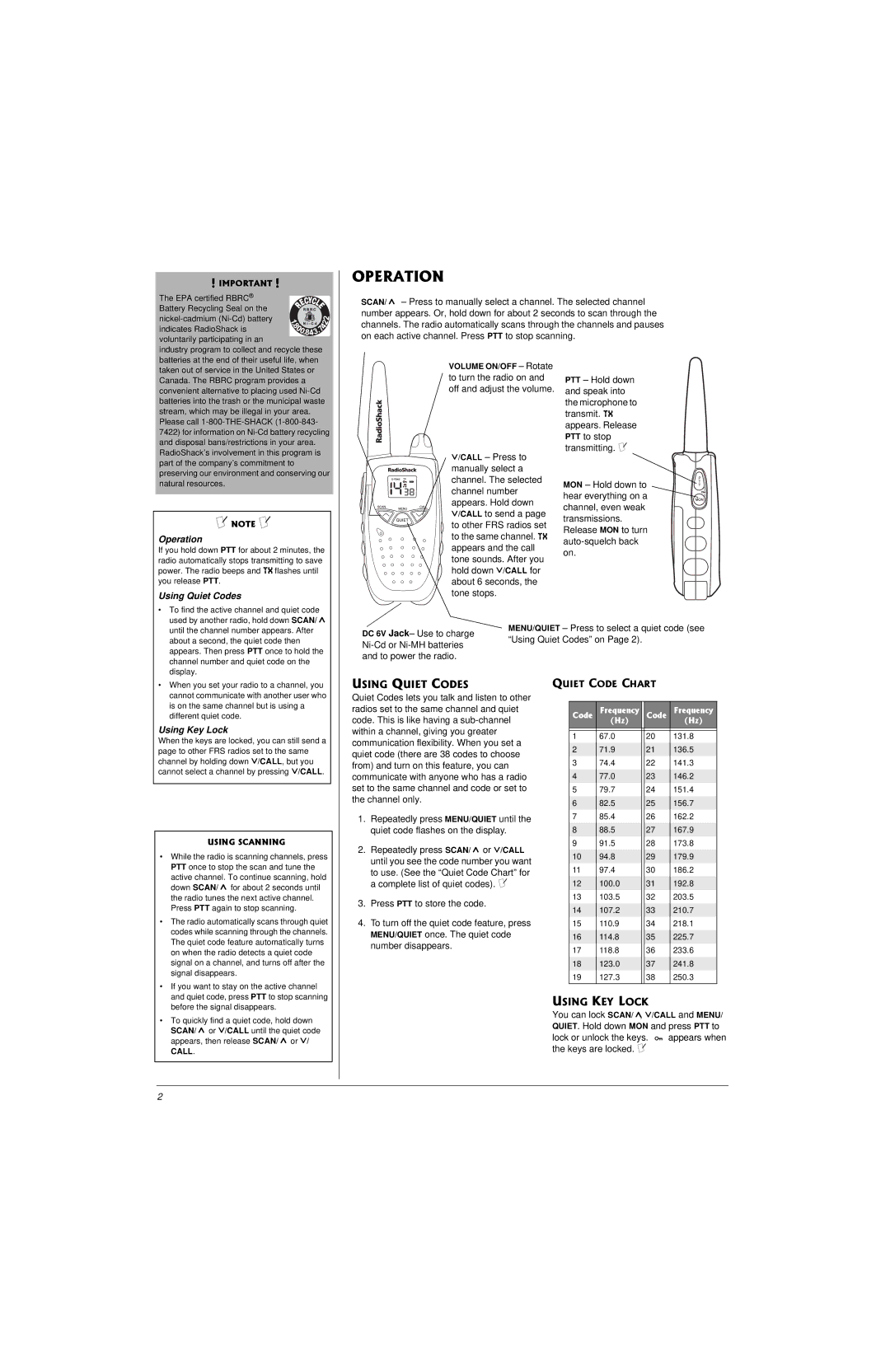#"+/2146#06"#
The EPA certified RBRC® Battery Recycling Seal on the
12'4#6+10"
SCAN/¼ý – Press to manually select a channel. The selected channel number appears. Or, hold down for about 2 seconds to scan through the channels. The radio automatically scans through the channels and pauses on each active channel. Press PTT to stop scanning.
industry program to collect and recycle these batteries at the end of their useful life, when taken out of service in the United States or Canada. The RBRC program provides a convenient alternative to placing used
±"016'"±"
Operation
If you hold down PTT for about 2 minutes, the radio automatically stops transmitting to save power. The radio beeps and JN flashes until you release PTT.
Using Quiet Codes
– Rotate
to turn the radio on and off and adjust the volume.
¹/CALL – Press to manually select a channel. The selected channel number appears. Hold down ¹/CALL to send a page to other FRS radios set to the same channel. JN appears and the call tone sounds. After you hold down ¹/CALL for about 6 seconds, the tone stops.
PTT – Hold down and speak into the microphone to transmit. JN appears. Release PTT to stop transmitting. ±
MON – Hold down to hear everything on a channel, even weak transmissions.
Release MON to turn
• To find the active channel and quiet code |
used by another radio, hold down SCAN/¼ý |
until the channel number appears. After |
Jack– Use to charge
MENU/QUIET – Press to select a quiet code (see
about a second, the quiet code then |
appears. Then press PTT once to hold the |
channel number and quiet code on the |
display. |
“Using Quiet Codes” on Page 2).
• When you set your radio to a channel, you |
cannot communicate with another user who |
is on the same channel but is using a |
different quiet code. |
Using Key Lock
When the keys are locked, you can still send a page to other FRS radios set to the same channel by holding down ¹/CALL, but you cannot select a channel by pressing ¹/CALL.
"75+0)"5%#00+0)"
• While the radio is scanning channels, press |
PTT once to stop the scan and tune the |
active channel. To continue scanning, hold |
down SCAN/¼ý for about 2 seconds until |
the radio tunes the next active channel. |
Press PTT again to stop scanning. |
• The radio automatically scans through quiet |
codes while scanning through the channels. |
The quiet code feature automatically turns |
on when the radio detects a quiet code |
signal on a channel, and turns off after the |
signal disappears. |
• If you want to stay on the active channel |
75+0)"37+'6"%1&'5
Quiet Codes lets you talk and listen to other radios set to the same channel and quiet code. This is like having a
1.Repeatedly press MENU/QUIET until the quiet code flashes on the display.
2.Repeatedly press SCAN/¼ or ¹/CALL until you see the code number you want
to use. (See the “Quiet Code Chart” for a complete list of quiet codes). ±
3.Press PTT to store the code.
4.To turn off the quiet code feature, press MENU/QUIET once. The quiet code number disappears.
37+'6"%1&'"%*#46
%QFG | (TGSWGPE[" |
| %QFG | (TGSWGPE[" |
| **\+ |
|
| **\+ |
|
|
|
|
|
1 | 67.0 |
| 20 | 131.8 |
|
|
|
|
|
2 | 71.9 |
| 21 | 136.5 |
3 | 74.4 |
| 22 | 141.3 |
|
|
|
|
|
4 | 77.0 |
| 23 | 146.2 |
5 | 79.7 |
| 24 | 151.4 |
|
|
|
|
|
6 | 82.5 |
| 25 | 156.7 |
7 | 85.4 |
| 26 | 162.2 |
|
|
|
|
|
8 | 88.5 |
| 27 | 167.9 |
9 | 91.5 |
| 28 | 173.8 |
|
|
|
|
|
10 | 94.8 |
| 29 | 179.9 |
11 | 97.4 |
| 30 | 186.2 |
|
|
|
|
|
12 | 100.0 |
| 31 | 192.8 |
13 | 103.5 |
| 32 | 203.5 |
|
|
|
|
|
14 | 107.2 |
| 33 | 210.7 |
15 | 110.9 |
| 34 | 218.1 |
|
|
|
|
|
16 | 114.8 |
| 35 | 225.7 |
17 | 118.8 |
| 36 | 233.6 |
|
|
|
|
|
18 | 123.0 |
| 37 | 241.8 |
19 | 127.3 |
| 38 | 250.3 |
|
|
|
|
|
and quiet code, press PTT to stop scanning |
before the signal disappears. |
• To quickly find a quiet code, hold down |
SCAN/¼ý or ¹/CALL until the quiet code |
appears, then release SCAN/¼ý or ¹/ |
CALL. |
75+0)"-';".1%-
You can lock SCAN/¼, ¹/CALL and MENU/ QUIET. Hold down MON and press PTT to
lock or unlock the keys. ![]()
![]()
![]() appears when the keys are locked. ±
appears when the keys are locked. ±
2