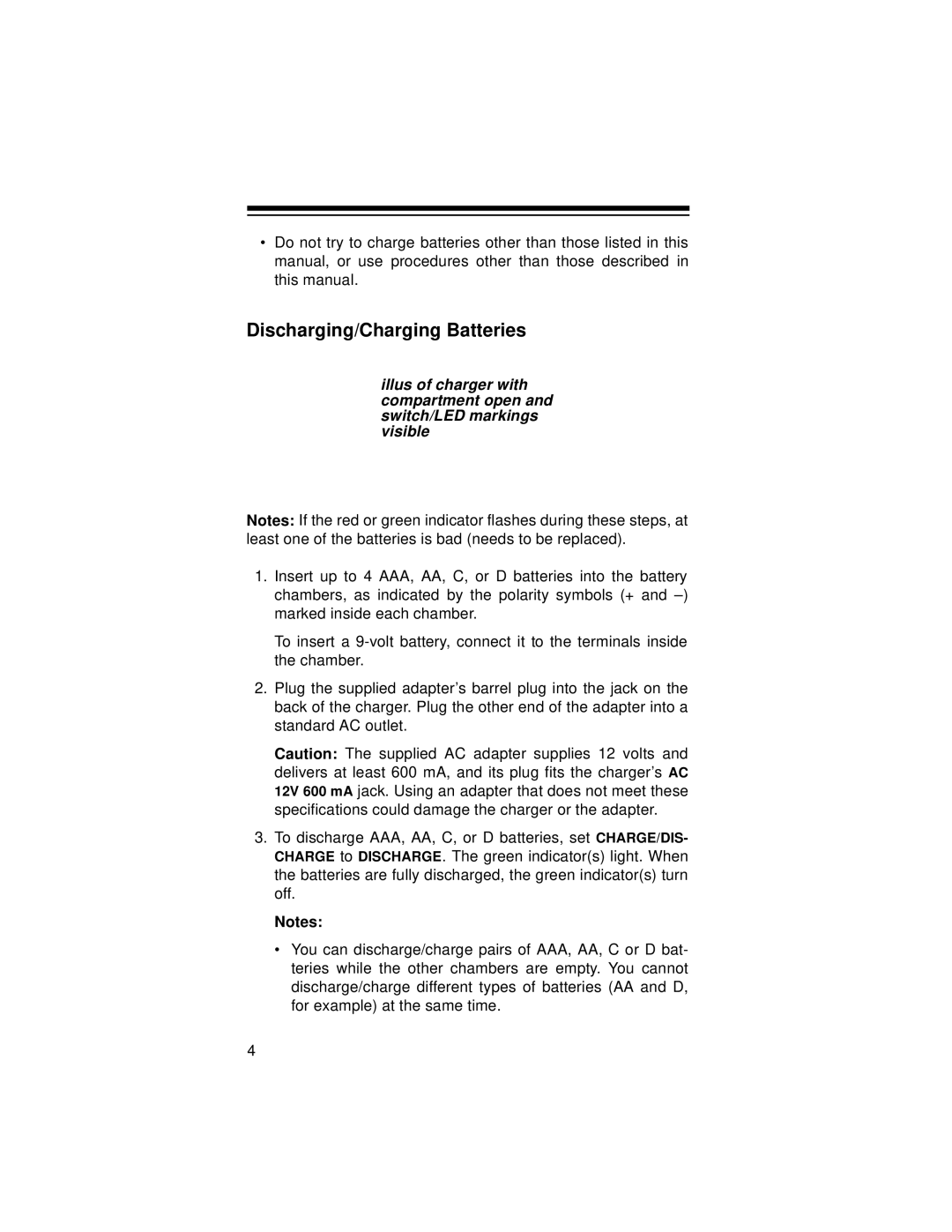•Do not try to charge batteries other than those listed in this manual, or use procedures other than those described in this manual.
Discharging/Charging Batteries
illus of charger with compartment open and switch/LED markings visible
Notes: If the red or green indicator flashes during these steps, at least one of the batteries is bad (needs to be replaced).
1.Insert up to 4 AAA, AA, C, or D batteries into the battery chambers, as indicated by the polarity symbols (+ and
To insert a
2.Plug the supplied adapter’s barrel plug into the jack on the back of the charger. Plug the other end of the adapter into a standard AC outlet.
Caution: The supplied AC adapter supplies 12 volts and delivers at least 600 mA, and its plug fits the charger’s AC 12V 600 mA jack. Using an adapter that does not meet these specifications could damage the charger or the adapter.
3.To discharge AAA, AA, C, or D batteries, set CHARGE/DIS- CHARGE to DISCHARGE. The green indicator(s) light. When the batteries are fully discharged, the green indicator(s) turn off.
Notes:
•You can discharge/charge pairs of AAA, AA, C or D bat- teries while the other chambers are empty. You cannot discharge/charge different types of batteries (AA and D, for example) at the same time.
4