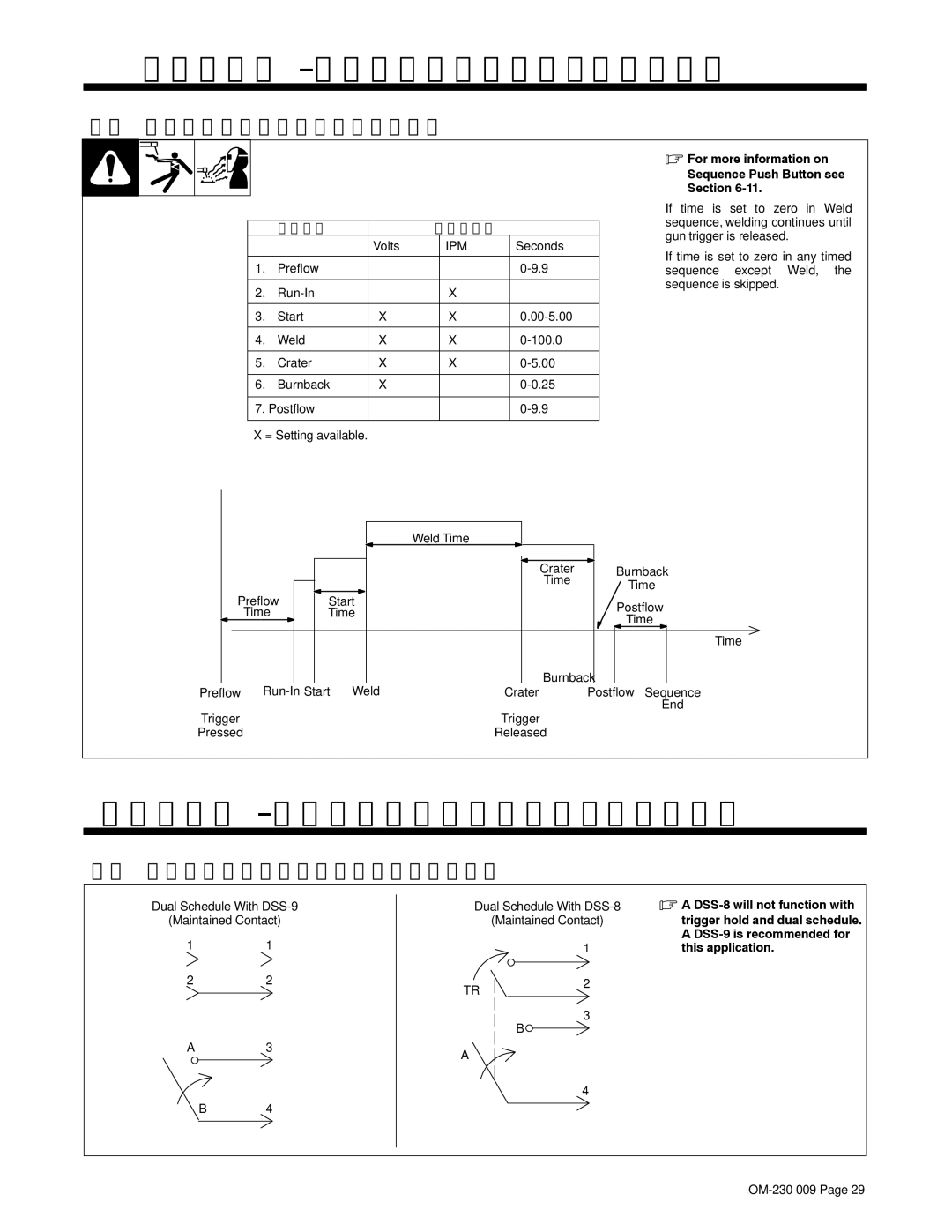SECTION 7 − SETTING SEQUENCE PARAMETERS
7-1. Sequence Parameters In A Program
|
|
|
|
|
|
|
|
|
|
|
|
|
|
|
|
|
|
|
|
|
|
|
|
|
|
|
|
|
|
|
|
|
|
|
|
|
|
| |
|
|
|
|
| Sequence |
| Parameters |
| |
|
|
|
|
|
| Volts | IPM |
| Seconds |
|
|
|
|
|
|
| |||
| 1. | Preflow |
|
|
| ||||
|
|
|
|
|
|
| |||
| 2. |
| X |
|
| ||||
|
|
|
|
|
|
| |||
| 3. | Start | X | X |
| ||||
|
|
|
|
|
|
| |||
| 4. | Weld | X | X |
| ||||
|
|
|
|
|
|
| |||
| 5. | Crater | X | X |
| ||||
|
|
|
|
|
|
| |||
| 6. | Burnback | X |
|
| ||||
|
|
|
|
|
|
|
|
| |
|
|
|
| 7. Postflow |
|
|
| ||
|
|
|
|
|
|
|
|
| |
|
|
|
| X = Setting available. |
|
|
|
| |
.For more information on
Sequence Push Button see Section 6-11.
If time is set to zero in Weld sequence, welding continues until gun trigger is released.
If time is set to zero in any timed sequence except Weld, the sequence is skipped.
|
|
|
| Weld Time |
|
|
|
|
|
| Crater | Burnback | |
|
|
|
| Time | Time | |
|
|
|
|
| ||
Preflow | Start |
| Postflow | |||
| Time | Time |
| |||
|
| Time | ||||
|
|
|
|
| ||
|
|
|
|
|
| Time |
| Weld | Burnback |
| |||
Preflow | Crater | Postflow | Sequence | |||
Trigger |
|
|
| Trigger |
| End |
|
|
|
|
| ||
Pressed |
|
|
| Released |
|
|
SECTION 8 − SETTING DUAL SCHEDULE PARAMETERS
8-1. Optional Dual Schedule Switch Diagrams
Dual Schedule With
(Maintained Contact)
11
22
A3
B 4
Dual Schedule With
(Maintained Contact)
1
TR2
3
B![]()
A
4
.A
trigger hold and dual schedule. A