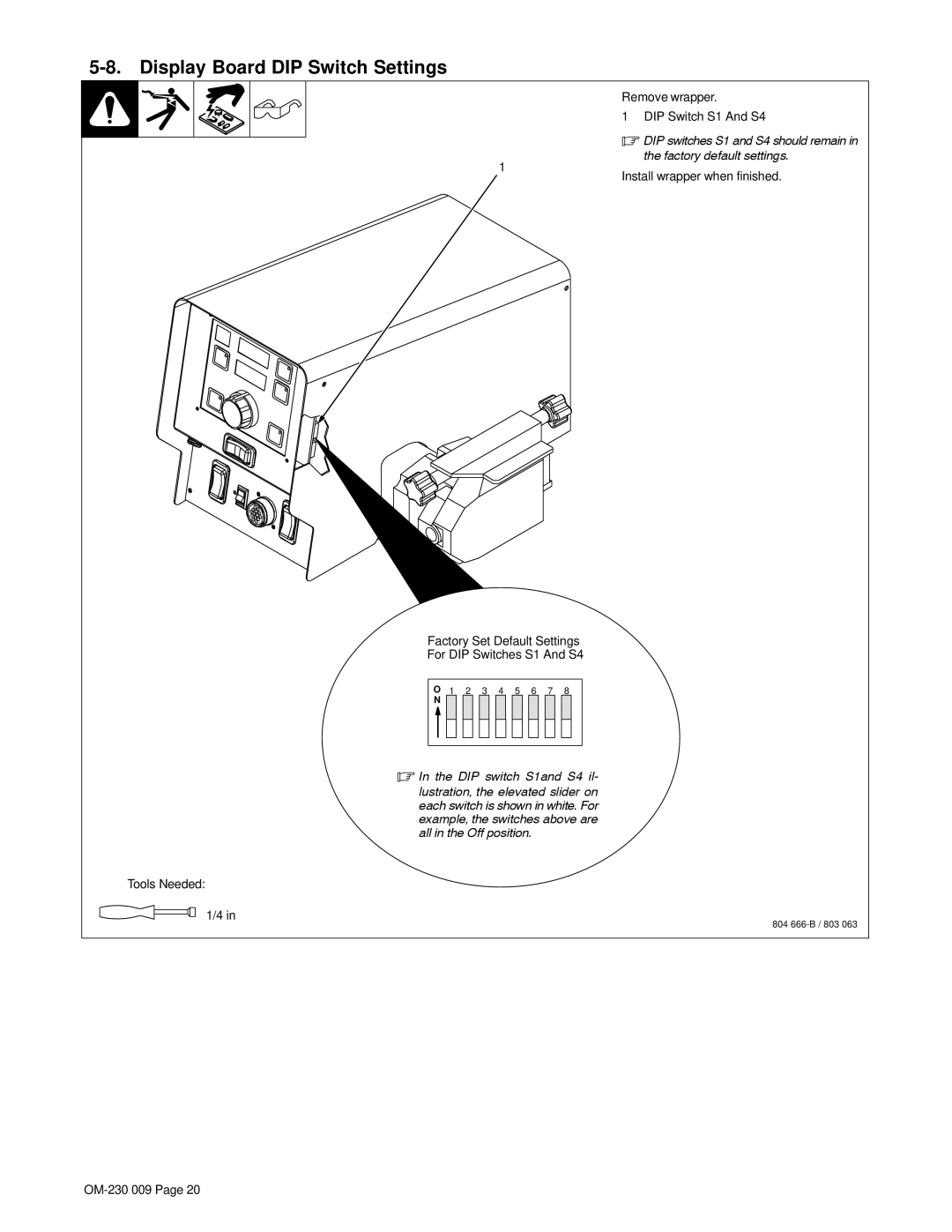5-8. Display Board DIP Switch Settings
1
Factory Set Default Settings
For DIP Switches S1 And S4
ON 1 2 3 4 5 6 7 8
. In the DIP switch S1and S4 il- lustration, the elevated slider on each switch is shown in white. For example, the switches above are all in the Off position.
Tools Needed:
1/4 in
Remove wrapper.
1 DIP Switch S1 And S4
.DIP switches S1 and S4 should remain in the factory default settings.
Install wrapper when finished.
804