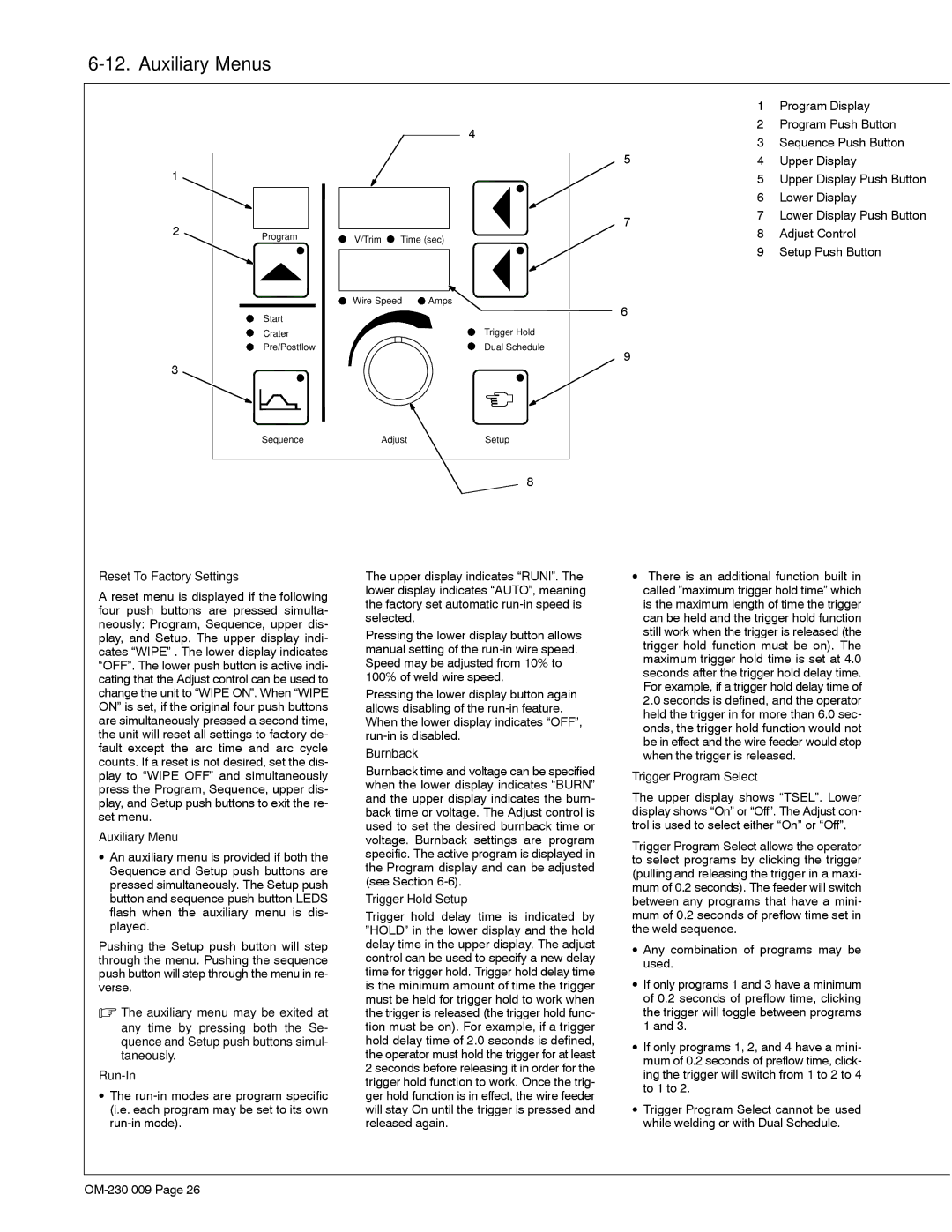6-12. Auxiliary Menus
1
2
3
4
Program | V/Trim | Time (sec) | |
| |||
| Wire Speed | Amps | |
Start |
|
|
|
Crater |
|
| Trigger Hold |
Pre/Postflow |
|
| Dual Schedule |
Sequence | Adjust | Setup |
8
| 1 | Program Display | |
| 2 | Program Push Button | |
| 3 | Sequence Push Button | |
5 | 4 | Upper Display | |
| 5 | Upper Display Push Button | |
| 6 | Lower Display | |
7 | 7 | Lower Display Push Button | |
8 | Adjust Control | ||
| |||
| 9 | Setup Push Button | |
6 |
|
| |
9 |
|
|
Reset To Factory Settings
A reset menu is displayed if the following four push buttons are pressed simulta- neously: Program, Sequence, upper dis- play, and Setup. The upper display indi- cates “WIPE” . The lower display indicates “OFF”. The lower push button is active indi- cating that the Adjust control can be used to change the unit to “WIPE ON”. When “WIPE ON” is set, if the original four push buttons are simultaneously pressed a second time, the unit will reset all settings to factory de- fault except the arc time and arc cycle counts. If a reset is not desired, set the dis- play to “WIPE OFF” and simultaneously press the Program, Sequence, upper dis- play, and Setup push buttons to exit the re- set menu.
Auxiliary Menu
•An auxiliary menu is provided if both the Sequence and Setup push buttons are pressed simultaneously. The Setup push button and sequence push button LEDS flash when the auxiliary menu is dis- played.
Pushing the Setup push button will step through the menu. Pushing the sequence push button will step through the menu in re- verse.
.The auxiliary menu may be exited at
any time by pressing both the Se- quence and Setup push buttons simul- taneously.
Run-In
•The
The upper display indicates “RUNI”. The lower display indicates “AUTO”, meaning the factory set automatic
Pressing the lower display button allows manual setting of the
Pressing the lower display button again allows disabling of the
Burnback
Burnback time and voltage can be specified when the lower display indicates “BURN” and the upper display indicates the burn- back time or voltage. The Adjust control is used to set the desired burnback time or voltage. Burnback settings are program specific. The active program is displayed in the Program display and can be adjusted (see Section
Trigger Hold Setup
Trigger hold delay time is indicated by ”HOLD” in the lower display and the hold delay time in the upper display. The adjust control can be used to specify a new delay time for trigger hold. Trigger hold delay time is the minimum amount of time the trigger must be held for trigger hold to work when the trigger is released (the trigger hold func- tion must be on). For example, if a trigger hold delay time of 2.0 seconds is defined, the operator must hold the trigger for at least 2 seconds before releasing it in order for the trigger hold function to work. Once the trig- ger hold function is in effect, the wire feeder will stay On until the trigger is pressed and released again.
•There is an additional function built in called ”maximum trigger hold time” which is the maximum length of time the trigger can be held and the trigger hold function still work when the trigger is released (the trigger hold function must be on). The maximum trigger hold time is set at 4.0 seconds after the trigger hold delay time. For example, if a trigger hold delay time of 2.0 seconds is defined, and the operator held the trigger in for more than 6.0 sec- onds, the trigger hold function would not be in effect and the wire feeder would stop when the trigger is released.
Trigger Program Select
The upper display shows “TSEL”. Lower display shows “On” or “Off”. The Adjust con- trol is used to select either “On” or “Off”.
Trigger Program Select allows the operator to select programs by clicking the trigger (pulling and releasing the trigger in a maxi- mum of 0.2 seconds). The feeder will switch between any programs that have a mini- mum of 0.2 seconds of preflow time set in the weld sequence.
•Any combination of programs may be used.
•If only programs 1 and 3 have a minimum of 0.2 seconds of preflow time, clicking the trigger will toggle between programs 1 and 3.
•If only programs 1, 2, and 4 have a mini- mum of 0.2 seconds of preflow time, click- ing the trigger will switch from 1 to 2 to 4 to 1 to 2.
•Trigger Program Select cannot be used while welding or with Dual Schedule.