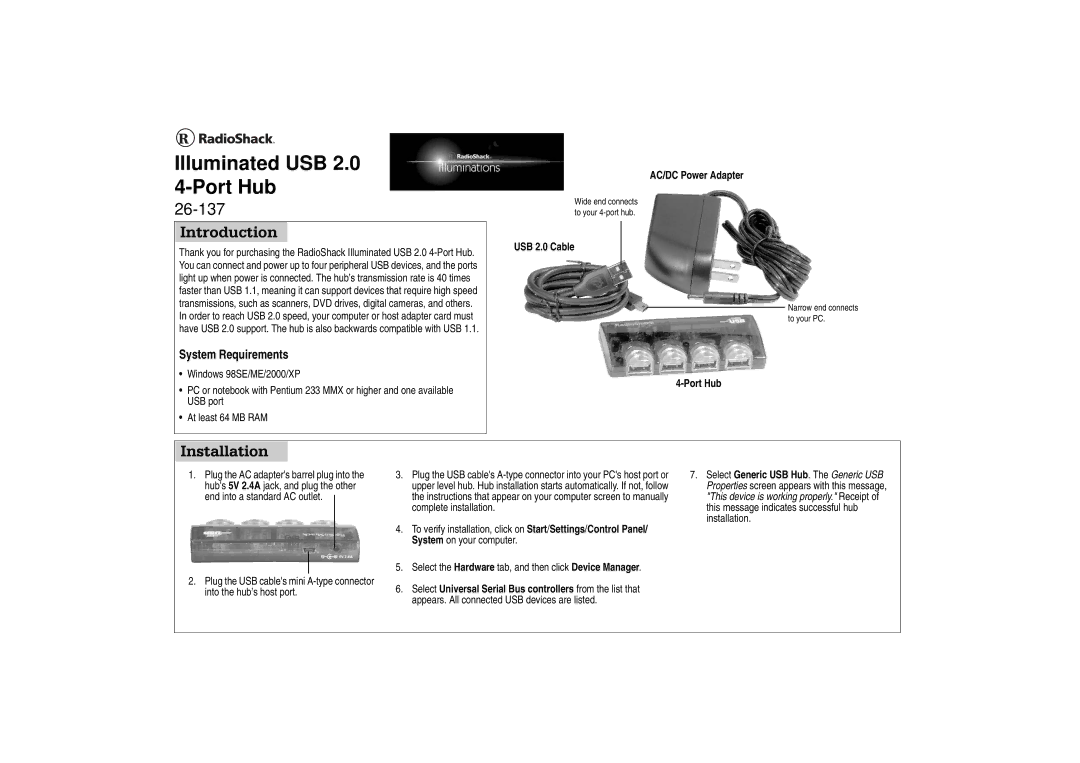Illuminated USB 2.0
4-Port Hub
Introduction
Thank you for purchasing the RadioShack Illuminated USB 2.0
System Requirements
•Windows 98SE/ME/2000/XP
•PC or notebook with Pentium 233 MMX or higher and one available USB port
•At least 64 MB RAM
AC/DC Power Adapter
Wide end connects to your
USB 2.0 Cable
Narrow end connects to your PC.
Installation
1. Plug the AC adapter's barrel plug into the | 3. | Plug the USB cable's | 7. Select Generic USB Hub. The Generic USB | |||
hub’s 5V 2.4A jack, and plug the other |
| upper level hub. Hub installation starts automatically. If not, follow | Properties screen appears with this message, | |||
end into a standard AC outlet. |
|
|
| the instructions that appear on your computer screen to manually | "This device is working properly." Receipt of | |
|
| |||||
|
|
|
|
| complete installation. | this message indicates successful hub |
|
|
|
| 4. | To verify installation, click on Start/Settings/Control Panel/ | installation. |
|
|
|
|
| ||
|
|
|
|
| System on your computer. |
|
|
|
|
| 5. | Select the Hardware tab, and then click Device Manager. |
|
|
|
|
|
| ||
2. Plug the USB cable's mini | 6. | Select Universal Serial Bus controllers from the list that |
| |||
into the hub’s host port. |
| |||||
|
|
|
|
| appears. All connected USB devices are listed. |
|