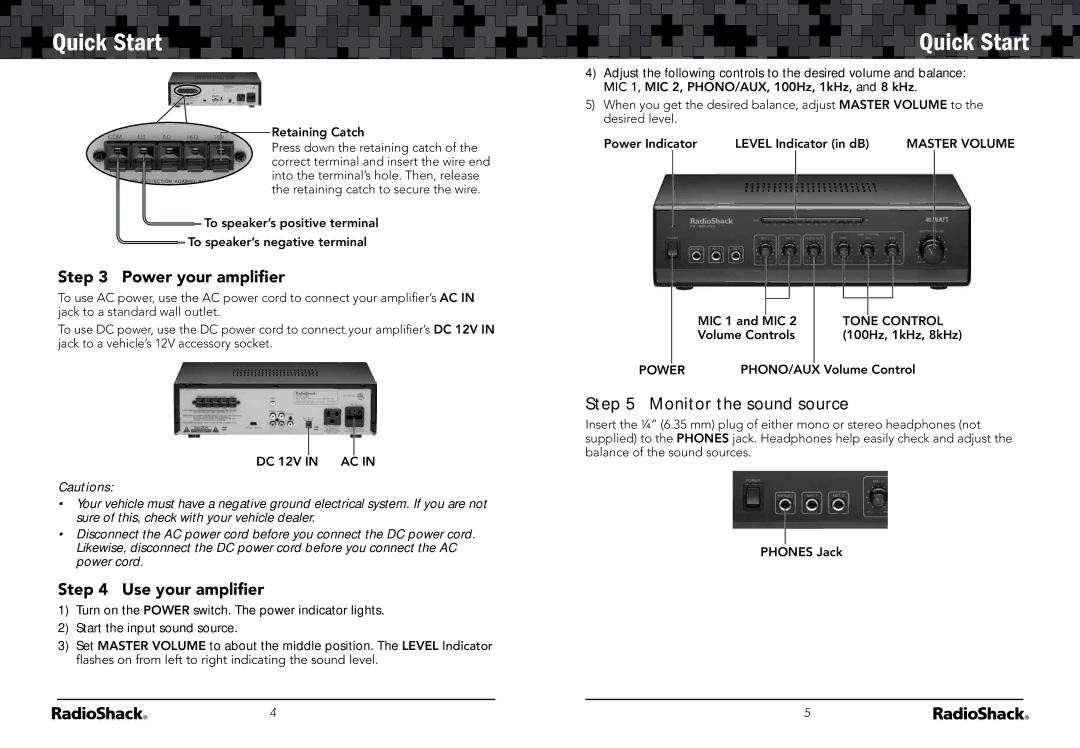32-2054 specifications
The Radio Shack 32-2054 is a versatile and practical digital multimeter designed for both amateur and professional use. As an essential tool for anyone involved in electronics, the 32-2054 effectively combines ease of use with a host of advanced features suitable for a variety of measuring tasks.One of the standout features of the 32-2054 is its ability to measure a wide range of electrical parameters, including voltage, current, and resistance. It supports both AC and DC measurements, making it suitable for testing batteries, household appliances, and even automotive electrical systems. The clear digital display provides easy reading of measurements, allowing users to work efficiently without straining their eyes.
The device boasts an impressive range of measurement capabilities. For voltage, it can handle up to 600 volts in both AC and DC modes. When measuring current, the multimeter can assess up to 10 amps, while resistance ranges from a few ohms to megaohms. This extensive range makes it invaluable for troubleshooting circuits, diagnosing issues, and performing maintenance on various electronic devices.
A notable characteristic of the Radio Shack 32-2054 is its user-friendly design. It is lightweight and compact, enabling portability for taking measurements in different locations. The rotary switch allows for quick selection between different measurement functions. The backlit display ensures visibility even in low-light conditions, enhancing usability.
In terms of safety, the 32-2054 meets significant standards, with overload protection to prevent damage during high current or voltage measurements. It is also designed with a built-in beeper that alerts users to any erroneous connections or out-of-range measurements, helping to prevent accidents and ensuring accurate data collection.
With battery operation, the multimeter offers convenience and flexibility. Its long battery life means that users can trust the device for extended projects without the constant need for battery replacement. The Radio Shack 32-2054 is a reliable companion for electronics enthusiasts, hobbyists, and professionals alike, bringing precision and simplicity to the world of electrical measurement.