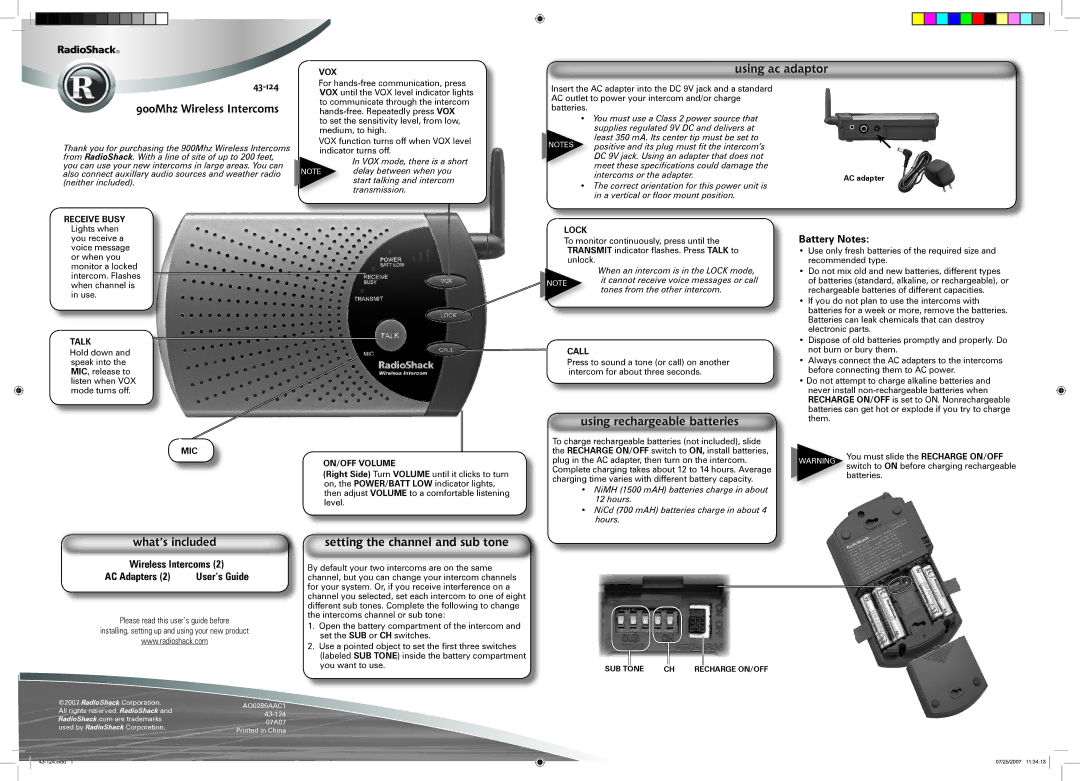VOX |
For |
using ac adaptor
VOX until the VOX level indicator lights | |||||||
|
|
| |||||
900Mhz Wireless Intercoms | to communicate through the intercom | ||||||
|
|
| to set the sensitivity level, from low, | ||||
|
|
| medium, to high. | ||||
Thank you for purchasing the 900Mhz Wireless Intercoms | VOX function turns off when VOX level | ||||||
indicator turns off. | |||||||
from RadioShack. With a line of site of up to 200 feet, |
| In VOX mode, there is a short | |||||
| |||||||
you can use your new intercoms in large areas. You can |
| ||||||
NOTE | delay between when you | ||||||
also connect auxillary audio sources and weather radio | |||||||
| start talking and intercom | ||||||
(neither included). |
| ||||||
|
|
|
| transmission. | |||
|
|
|
|
|
|
| |
RECEIVE BUSY |
|
|
|
|
| ||
|
|
|
| ||||
Lights when |
|
|
|
|
| ||
you receive a |
|
|
|
|
| ||
voice message |
|
|
|
|
| ||
or when you |
|
|
|
|
| ||
monitor a locked |
|
|
|
|
| ||
intercom. Flashes |
|
|
|
|
|
| |
|
|
|
|
|
| ||
|
|
|
|
|
| ||
when channel is |
|
|
|
|
| ||
in use. |
|
|
|
|
| ||
|
|
|
|
|
|
| |
TALK
Hold down and speak into the MIC, release to listen when VOX mode turns off.
MIC
ON/OFF VOLUME
(Right Side) Turn VOLUME until it clicks to turn on, the POWER/BATT LOW indicator lights, then adjust VOLUME to a comfortable listening level.
Insert the AC adapter into the DC 9V jack and a standard AC outlet to power your intercom and/or charge batteries.
| • You must use a Class 2 power source that | |
|
| supplies regulated 9V DC and delivers at |
|
| |
NOTES |
| least 350 mA. Its center tip must be set to |
| positive and its plug must fit the intercom’s | |
|
| DC 9V jack. Using an adapter that does not |
|
| meet these specifications could damage the |
|
| intercoms or the adapter. |
| • The correct orientation for this power unit is | |
|
| in a vertical or floor mount position. |
LOCK
To monitor continuously, press until the TRANSMIT indicator flashes. Press TALK to unlock.
When an intercom is in the LOCK mode,
NOTE it cannot receive voice messages or call tones from the other intercom.
CALL
Press to sound a tone (or call) on another intercom for about three seconds.
using rechargeable batteries
To charge rechargeable batteries (not included), slide the RECHARGE ON/OFF switch to ON, install batteries, plug in the AC adapter, then turn on the intercom. Complete charging takes about 12 to 14 hours. Average charging time varies with different battery capacity.
•NiMH (1500 mAH) batteries charge in about 12 hours.
•NiCd (700 mAH) batteries charge in about 4 hours.
AC adapter
Battery Notes:
•Use only fresh batteries of the required size and recommended type.
•Do not mix old and new batteries, different types of batteries (standard, alkaline, or rechargeable), or rechargeable batteries of different capacities.
•If you do not plan to use the intercoms with batteries for a week or more, remove the batteries. Batteries can leak chemicals that can destroy electronic parts.
•Dispose of old batteries promptly and properly. Do not burn or bury them.
•Always connect the AC adapters to the intercoms before connecting them to AC power.
•Do not attempt to charge alkaline batteries and never install
WARNING | You must slide the RECHARGE ON/OFF | |
switch to ON before charging rechargeable | ||
| ||
| batteries. |
what’s included
Wireless Intercoms (2)
AC Adapters (2) | User’s Guide |
Please read this user’s guide before
installing, setting up and using your new product
www.radioshack.com
©2007 RadioShack Corporation. | AO0286AAC1 | |
All rights reserved. RadioShack and | ||
RadioShack.com are trademarks | ||
07A07 | ||
used by RadioShack Corporation. | ||
Printed in China | ||
|
setting the channel and sub tone
By default your two intercoms are on the same channel, but you can change your intercom channels for your system. Or, if you receive interference on a channel you selected, set each intercom to one of eight different sub tones. Complete the following to change the intercoms channel or sub tone:
1.Open the battery compartment of the intercom and set the SUB or CH switches.
2.Use a pointed object to set the first three switches
(labeled SUB TONE) inside the battery compartment you want to use.
SUB TONE | CH | RECHARGE ON/OFF |
07/25/2007 11:34:13