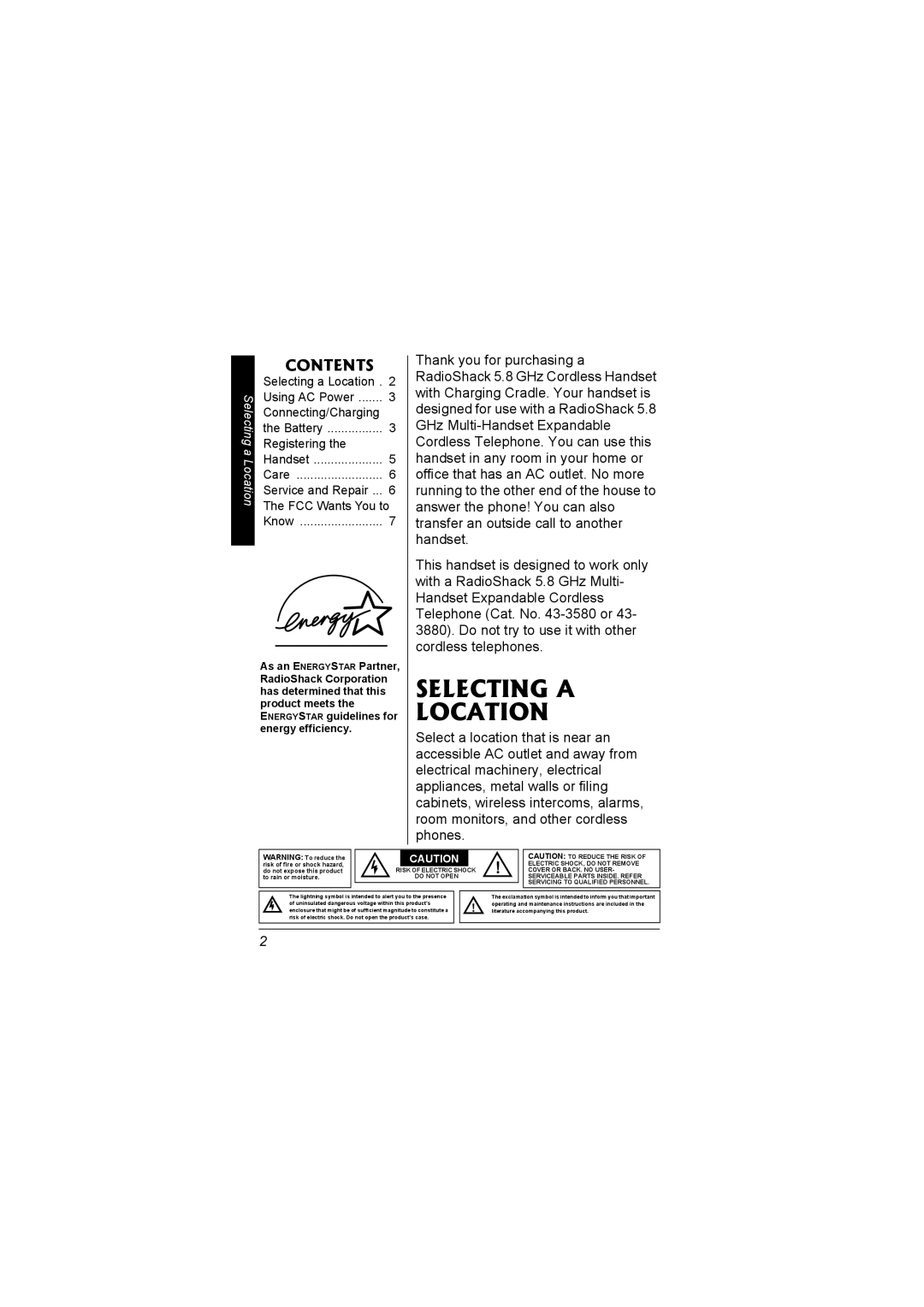Selecting a Location
CONTENTS |
|
Selecting a Location . | 2 |
Using AC Power | 3 |
Connecting/Charging |
|
the Battery | 3 |
Registering the |
|
Handset | 5 |
Care | 6 |
Service and Repair ... | 6 |
The FCC Wants You to | |
Know | 7 |
As an ENERGYSTAR Partner, RadioShack Corporation has determined that this product meets the ENERGYSTAR guidelines for energy efficiency.
Thank you for purchasing a RadioShack 5.8 GHz Cordless Handset with Charging Cradle. Your handset is designed for use with a RadioShack 5.8 GHz
This handset is designed to work only with a RadioShack 5.8 GHz Multi- Handset Expandable Cordless Telephone (Cat. No.
SELECTING A
LOCATION
Select a location that is near an accessible AC outlet and away from electrical machinery, electrical appliances, metal walls or filing cabinets, wireless intercoms, alarms, room monitors, and other cordless phones.
WARNING: To reduce the |
|
| ..CAUTION.. |
| ! |
| CAUTION: TO REDUCE THE RISK OF | ||
risk of fire or shock hazard, |
|
|
|
| ELECTRIC SHOCK, DO NOT REMOVE | ||||
do not expose this product |
| RISK OF ELECTRIC SHOCK |
| COVER OR BACK. NO USER- | |||||
to rain or moisture. |
|
| DO NOT OPEN |
|
| SERVICEABLE PARTS INSIDE. REFER | |||
|
|
|
|
|
|
|
|
| SERVICING TO QUALIFIED PERSONNEL. |
|
|
|
|
|
|
|
|
| |
|
|
|
|
|
|
| |||
The lightning symbol is intended to alert you to the presence |
|
|
| The exclamation symbol is intended to inform you that important | |||||
of uninsulated dangerous voltage within this product’s |
|
| ! | operating and maintenance instructions are included in the | |||||
enclosure that might be of sufficient magnitude to constitute a |
|
| literature accompanying this product. | ||||||
risk of electric shock. Do not open the product’s case. |
|
|
|
|
|
| |||
|
|
|
|
|
|
|
|
|
|
2