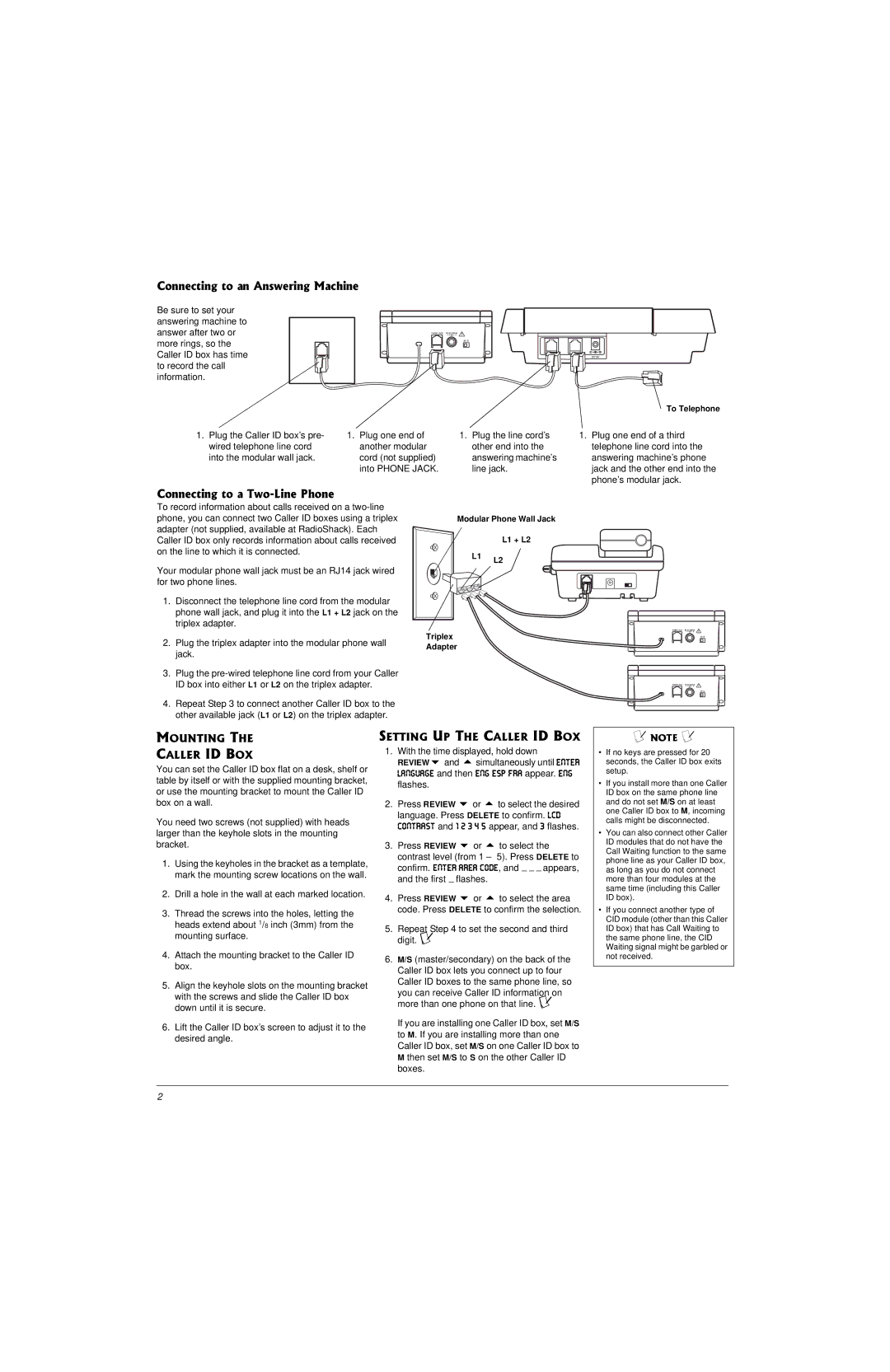43-3903 specifications
The Radio Shack 43-3903 is a versatile and compact frequency counter that serves a range of applications in electronics, radio communications, and hobbyist projects. As an entry-level frequency counter, it is designed to measure frequencies up to 2.4 GHz, making it suitable for various electronic testing and hobbyist activities. The device is particularly appreciated for its ease of use and reliability, making it a favorite among enthusiasts and professionals alike.One of the standout features of the Radio Shack 43-3903 is its broad frequency measurement range. It can effectively count frequencies in different modes, including RF, audio, and digital signals. This flexibility allows users to test and troubleshoot various devices, from amateur radio setups to RF broadcasting equipment.
The 43-3903 is equipped with a clear LCD display, which provides a readout of the measured frequency. This display makes it easy for users to view real-time data at a glance, enhancing the experience of monitoring signals. Additionally, it features a peak hold function that captures and displays the highest frequency measured during a test period, which is particularly useful for identifying transient signals.
Another notable technology incorporated into the Radio Shack 43-3903 is its automatic time base calibration. This ensures accuracy in frequency measurement, which is crucial for tasks that require precise tuning and testing. Furthermore, the device is designed with a convenient input for connecting antennas or direct signal sources, enhancing its utility in various applications.
The compact design of the 43-3903 ensures portability, allowing enthusiasts to carry it to different locations effortlessly. Its durability and build quality contribute to its longevity, making it a worthwhile investment for anyone involved in radio-related activities or electronics.
In summary, the Radio Shack 43-3903 is a reliable frequency counter that combines functionality with user-friendly features. Its extensive frequency range, clear LCD display, automatic calibration, and portability make it an essential tool for hobbyists and professionals in the field of electronics and communication. For anyone looking to explore the world of frequency measurement, the 43-3903 stands out as a practical choice that offers both performance and value.