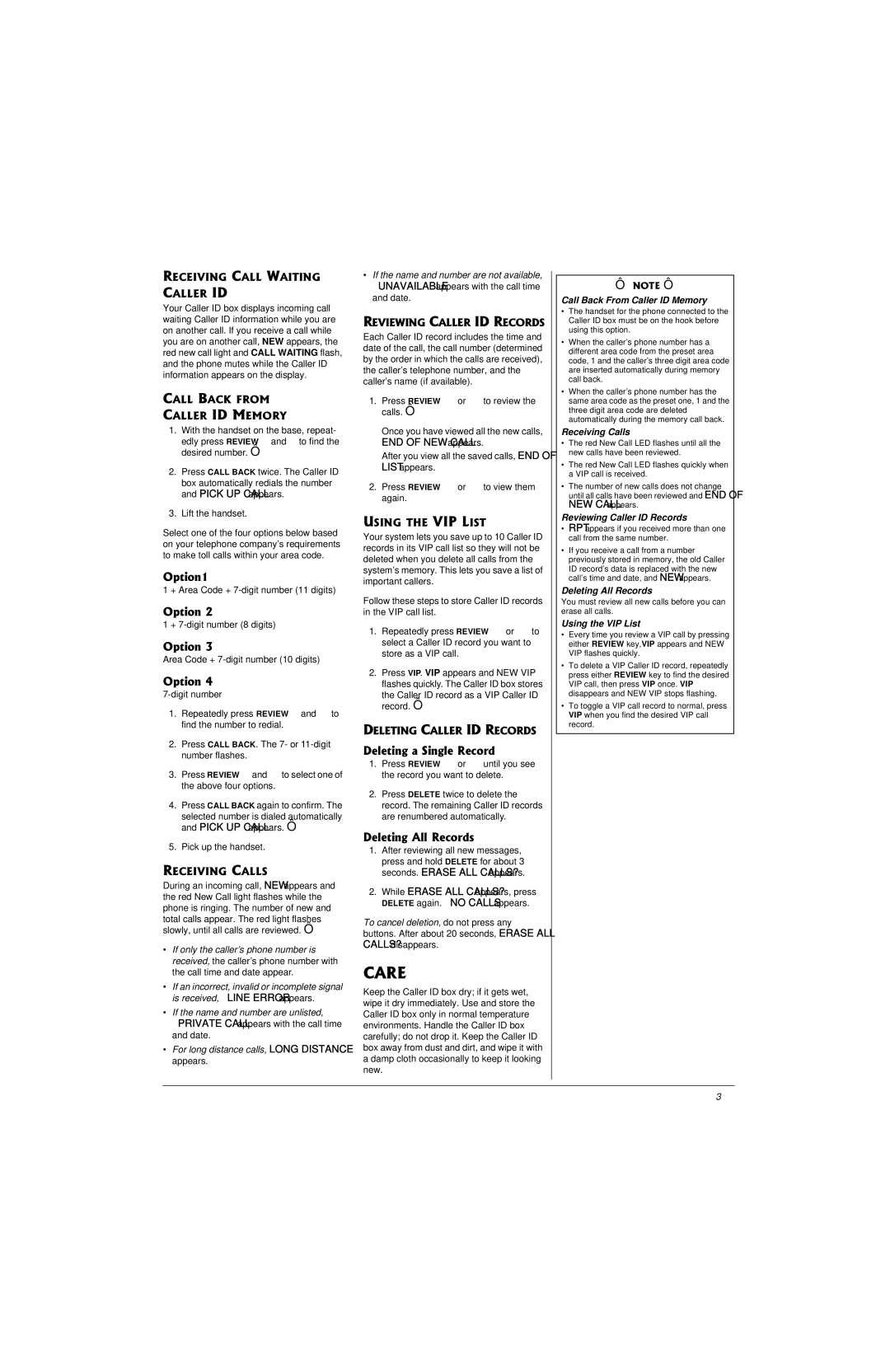RECEIVING CALL WAITING CALLER ID
Your Caller ID box displays incoming call waiting Caller ID information while you are on another call. If you receive a call while you are on another call, NEW appears, the red new call light and CALL WAITING flash, and the phone mutes while the Caller ID information appears on the display.
CALL BACK FROM
CALLER ID MEMORY
1. With the handset on the base, repeat- edly press REVIEW and to find the desired number. Ô
2.Press CALL BACK twice. The Caller ID
box automatically redials the number and PICK UP CALL appears.
3.Lift the handset.
Select one of the four options below based on your telephone company’s requirements to make toll calls within your area code.
Option1
1 + Area Code + 7-digit number (11 digits)
Option 2
1 + 7-digit number (8 digits)
Option 3
Area Code + 7-digit number (10 digits)
Option 4
7-digit number
1. Repeatedly press REVIEW and to find the number to redial.
2.Press CALL BACK. The 7- or 11-digit number flashes.
3. Press REVIEW and to select one of the above four options.
4.Press CALL BACK again to confirm. The
selected number is dialed automatically and PICK UP CALL appears. Ô
5.Pick up the handset.
RECEIVING CALLS
During an incoming call, NEW appears and the red New Call light flashes while the phone is ringing. The number of new and total calls appear. The red light flashes slowly, until all calls are reviewed. Ô
•If only the caller’s phone number is received, the caller’s phone number with the call time and date appear.
•If an incorrect, invalid or incomplete signal is received, – LINE ERROR – appears.
•If the name and number are unlisted,
– PRIVATE CALL – appears with the call time
and date.
•For long distance calls, LONG DISTANCE appears.
•If the name and number are not available,
–UNAVAILABLE – appears with the call time and date.
REVIEWING CALLER ID RECORDS
Each Caller ID record includes the time and date of the call, the call number (determined by the order in which the calls are received), the caller’s telephone number, and the caller’s name (if available).
1. Press REVIEW | or | to review the |
calls. Ô | | |
Once you have viewed all the new calls, END OF NEW CALL appears.
After you view all the saved calls, END OF LIST appears.
2. Press REVIEW | or | to view them |
again. | | |
USING THE VIP LIST
Your system lets you save up to 10 Caller ID records in its VIP call list so they will not be deleted when you delete all calls from the system’s memory. This lets you save a list of important callers.
Follow these steps to store Caller ID records in the VIP call list.
1. Repeatedly press REVIEW or to select a Caller ID record you want to store as a VIP call.
2.Press VIP. VIP appears and NEW VIP flashes quickly. The Caller ID box stores
the Caller ID record as a VIP Caller ID record. Ô
DELETING CALLER ID RECORDS
Deleting a Single Record
1. Press REVIEW or until you see the record you want to delete.
2.Press DELETE twice to delete the record. The remaining Caller ID records are renumbered automatically.
Deleting All Records
1.After reviewing all new messages,
press and hold DELETE for about 3 seconds. ERASE ALL CALLS? appears.
2.While ERASE ALL CALLS? appears, press DELETE again. – NO CALLS – appears.
To cancel deletion, do not press any
buttons. After about 20 seconds, ERASE ALL CALLS? disappears.
CARE
Keep the Caller ID box dry; if it gets wet, wipe it dry immediately. Use and store the Caller ID box only in normal temperature environments. Handle the Caller ID box carefully; do not drop it. Keep the Caller ID box away from dust and dirt, and wipe it with a damp cloth occasionally to keep it looking new.
Ô NOTE Ô
Call Back From Caller ID Memory
•The handset for the phone connected to the Caller ID box must be on the hook before using this option.
•When the caller’s phone number has a different area code from the preset area code, 1 and the caller’s three digit area code are inserted automatically during memory call back.
•When the caller’s phone number has the same area code as the preset one, 1 and the three digit area code are deleted automatically during the memory call back.
Receiving Calls
•The red New Call LED flashes until all the new calls have been reviewed.
•The red New Call LED flashes quickly when a VIP call is received.
•The number of new calls does not change until all calls have been reviewed and END OF NEW CALL appears.
Reviewing Caller ID Records
•RPT appears if you received more than one call from the same number.
•If you receive a call from a number previously stored in memory, the old Caller
ID record’s data is replaced with the new call’s time and date, and NEW appears.
Deleting All Records
You must review all new calls before you can erase all calls.
Using the VIP List
•Every time you review a VIP call by pressing either REVIEW key,VIP appears and NEW VIP flashes quickly.
•To delete a VIP Caller ID record, repeatedly press either REVIEW key to find the desired VIP call, then press VIP once. VIP disappears and NEW VIP stops flashing.
•To toggle a VIP call record to normal, press VIP when you find the desired VIP call record.