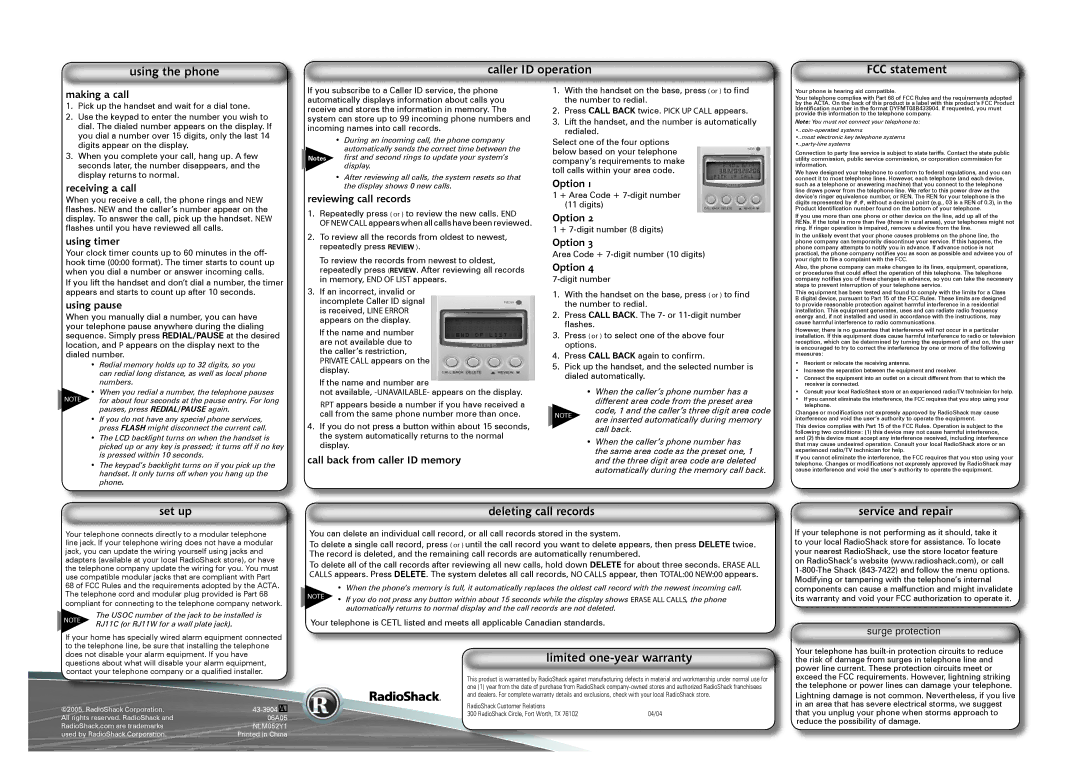using the phone
caller ID operation
FCC statement
making a call
1.Pick up the handset and wait for a dial tone.
2.Use the keypad to enter the number you wish to dial. The dialed number appears on the display. If you dial a number over 15 digits, only the last 14 digits appear on the display.
3.When you complete your call, hang up. A few seconds later, the number disappears, and the display returns to normal.
receiving a call
When you receive a call, the phone rings and NEW flashes. NEW and the caller’s number appear on the display. To answer the call, pick up the handset. NEW flashes until you have reviewed all calls.
using timer
Your clock timer counts up to 60 minutes in the off- hook time (00:00 format). The timer starts to count up when you dial a number or answer incoming calls.
If you lift the handset and don’t dial a number, the timer appears and starts to count up after 10 seconds.
using pause
When you manually dial a number, you can have your telephone pause anywhere during the dialing sequence. Simply press REDIAL/PAUSE at the desired location, and P appears on the display next to the dialed number.
•Redial memory holds up to 32 digits, so you can redial long distance, as well as local phone numbers.
•When you redial a number, the telephone pauses
NOTE | for about four seconds at the pause entry. For long |
| pauses, press REDIAL/PAUSE again. |
•If you do not have any special phone services, press FLASH might disconnect the current call.
•The LCD backlight turns on when the handset is picked up or any key is pressed; it turns off if no key is pressed within 10 seconds.
•The keypad’s backlight turns on if you pick up the handset. It only turns off when you hang up the phone.
If you subscribe to a Caller ID service, the phone automatically displays information about calls you receive and stores the information in memory. The system can store up to 99 incoming phone numbers and incoming names into call records.
•During an incoming call, the phone company automatically sends the correct time between the
Notes first and second rings to update your system’s display.
•After reviewing all calls, the system resets so that the display shows 0 new calls.
reviewing call records
1.Repeatedly press ( or ) to review the new calls. END
OFNEWCALL appears when all calls have been reviewed.
2.To review all the records from oldest to newest, repeatedly press REVIEW ).
To review the records from newest to oldest, repeatedly press (REVIEW. After reviewing all records in memory, END OF LIST appears.
3.If an incorrect, invalid or incomplete Caller ID signal is received, LINE ERROR appears on the display.
If the name and number are not available due to the caller’s restriction, PRIVATE CALL appears on the display.
If the name and number are
not available,
RPT appears beside a number if you have received a call from the same phone number more than once.
4.If you do not press a button within about 15 seconds, the system automatically returns to the normal display.
call back from caller ID memory
1.With the handset on the base, press ( or ) to find the number to redial.
2.Press CALL BACK twice. PICK UP CALL appears.
3.Lift the handset, and the number is automatically redialed.
Select one of the four options below based on your telephone company’s requirements to make toll calls within your area code.
Option 1
1 + Area Code +
(11 digits)
Option 2
1 +
Option 3
Area Code +
Option 4
1.With the handset on the base, press ( or ) to find the number to redial.
2.Press CALL BACK. The 7- or
3.Press ( or ) to select one of the above four options.
4.Press CALL BACK again to confirm.
5.Pick up the handset, and the selected number is dialed automatically.
•When the caller’s phone number has a different area code from the preset area
code, 1 and the caller’s three digit area code
NOTE are inserted automatically during memory call back.
•When the caller’s phone number has the same area code as the preset one, 1 and the three digit area code are deleted automatically during the memory call back.
Your phone is hearing aid compatible.
Your telephone complies with Part 68 of FCC Rules and the requirements adopted by the ACTA. On the back of this product is a label with this product’s FCC Product Identification number in the format DYFMT08B433904. If requested, you must provide this information to the telephone company.
Note: You must not connect your telephone to:
•..most electronic key telephone systems
Connection to party line service is subject to state tariffs. Contact the state public utility commission, public service commission, or corporation commission for information.
We have designed your telephone to conform to federal regulations, and you can connect it to most telephone lines. However, each telephone (and each device, such as a telephone or answering machine) that you connect to the telephone line draws power from the telephone line. We refer to this power draw as the device’s ringer equivalence number, or REN. The REN for your telephone is the digits represented by #.#, without a decimal point (e.g., 03 is a REN of 0.3), in the Product Identification number found on the bottom of your telephone.
If you use more than one phone or other device on the line, add up all of the RENs. If the total is more than five (three in rural areas), your telephones might not ring. If ringer operation is impaired, remove a device from the line.
In the unlikely event that your phone causes problems on the phone line, the phone company can temporarily discontinue your service. If this happens, the phone company attempts to notify you in advance. If advance notice is not practical, the phone company notifies you as soon as possible and advises you of your right to file a complaint with the FCC.
Also, the phone company can make changes to its lines, equipment, operations, or procedures that could affect the operation of this telephone. The telephone company notifies you of these changes in advance, so you can take the necessary steps to prevent interruption of your telephone service.
This equipment has been tested and found to comply with the limits for a Class B digital device, pursuant to Part 15 of the FCC Rules. These limits are designed to provide reasonable protection against harmful interference in a residential installation. This equipment generates, uses and can radiate radio frequency energy and, if not installed and used in accordance with the instructions, may cause harmful interference to radio communications.
However, there is no guarantee that interference will not occur in a particular installation. If this equipment does cause harmful interference to radio or television reception, which can be determined by turning the equipment off and on, the user is encouraged to try to correct the interference by one or more of the following measures:
•Reorient or relocate the receiving antenna.
•Increase the separation between the equipment and receiver.
•Connect the equipment into an outlet on a circuit different from that to which the receiver is connected.
•Consult your local RadioShack store or an experienced radio/TV technician for help.
•If you cannot eliminate the interference, the FCC requires that you stop using your telephone.
Changes or modifications not expressly approved by RadioShack may cause interference and void the user’s authority to operate the equipment.
This device complies with Part 15 of the FCC Rules. Operation is subject to the following two conditions: (1) this device may not cause harmful interference, and (2) this device must accept any interference received, including interference that may cause undesired operation. Consult your local RadioShack store or an experienced radio/TV technician for help.
If you cannot eliminate the interference, the FCC requires that you stop using your telephone. Changes or modifications not expressly approved by RadioShack may cause interference and void the user’s authority to operate the equipment.
set up
Your telephone connects directly to a modular telephone line jack. If your telephone wiring does not have a modular jack, you can update the wiring yourself using jacks and adapters (available at your local RadioShack store), or have the telephone company update the wiring for you. You must use compatible modular jacks that are compliant with Part
68 of FCC Rules and the requirements adopted by the ACTA. The telephone cord and modular plug provided is Part 68
compliant for connecting to the telephone company network.
NOTE | The USOC number of the jack to be installed is | |
RJ11C (or RJ11W for a wall plate jack). | ||
|
If your home has specially wired alarm equipment connected to the telephone line, be sure that installing the telephone does not disable your alarm equipment. If you have questions about what will disable your alarm equipment, contact your telephone company or a qualified installer.
©2005. RadioShack Corporation. | |
All rights reserved. RadioShack and | 06A05 |
RadioShack.com are trademarks | NLM052Y1 |
used by RadioShack Corporation. | Printed in China |
deleting call records
You can delete an individual call record, or all call records stored in the system.
To delete a single call record, press ( or ) until the call record you want to delete appears, then press DELETE twice. The record is deleted, and the remaining call records are automatically renumbered.
To delete all of the call records after reviewing all new calls, hold down DELETE for about three seconds. ERASE ALL CALLS appears. Press DELETE. The system deletes all call records, NO CALLS appear, then TOTAL:00 NEW:00 appears.
• When the phone’s memory is full, it automatically replaces the oldest call record with the newest incoming call.
NOTE | • If you do not press any button within about 15 seconds while the display shows ERASE ALL CALLS, the phone |
| |
| automatically returns to normal display and the call records are not deleted. |
Your telephone is CETL listed and meets all applicable Canadian standards.
limited one-year warranty
This product is warranted by RadioShack against manufacturing defects in material and workmanship under normal use for one (1) year from the date of purchase from RadioShack
RadioShack Customer Relations |
|
300 RadioShack Circle, Fort Worth, TX 76102 | 04/04 |
service and repair
If your telephone is not performing as it should, take it to your local RadioShack store for assistance. To locate your nearest RadioShack, use the store locator feature on RadioShack’s website (www.radioshack.com), or call
surge protection
Your telephone has
Lightning damage is not common. Nevertheless, if you live in an area that has severe electrical storms, we suggest that you unplug your phone when storms approach to reduce the possibility of damage.