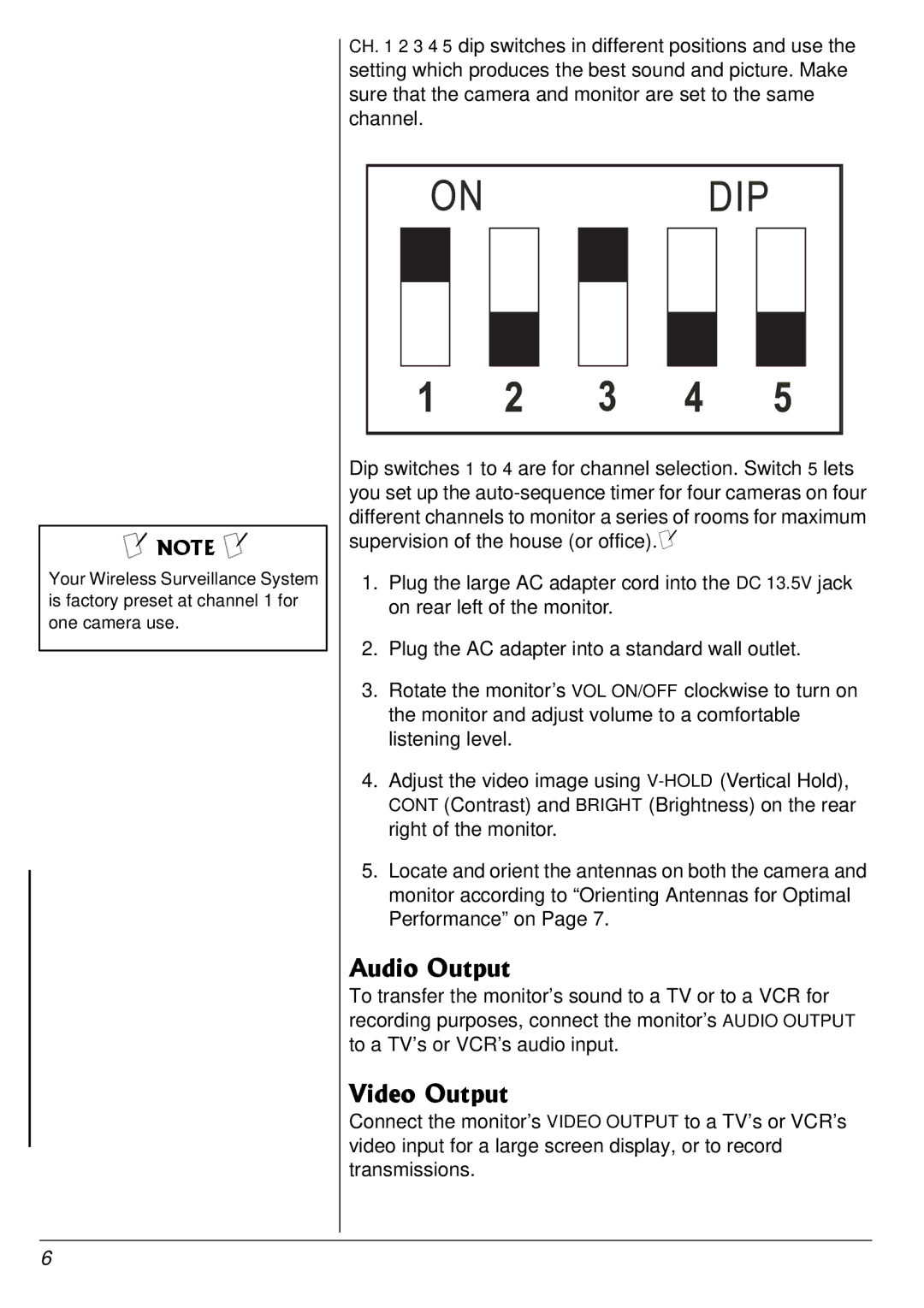49-2534 specifications
The Radio Shack 49-2534 is a versatile and classic piece of technology that has garnered attention for its functionality and ease of use. This remote control features a host of characteristics that make it stand out in a competitive market, catering to both tech enthusiasts and everyday users alike.One of the main features of the Radio Shack 49-2534 is its ability to control multiple devices from a single remote. This universal remote can operate a variety of equipment, including TVs, DVD players, VCRs, and even some audio systems. With its programmable functionality, users can customize the remote to suit their specific needs, eliminating the clutter of several remotes and streamlining the entertainment experience.
Technologically, the 49-2534 utilizes infrared signal transmission, which is a standard yet effective method for controlling electronic devices. The remote operates with an impressive range, allowing users to control their devices from a distance without the need for direct line-of-sight, as long as the devices are compatible. The remote’s compact design fits comfortably in the hand, making it easy to use during long viewing sessions.
Another significant characteristic of the Radio Shack 49-2534 is its user-friendly interface. The buttons are well laid out, ensuring that users can quickly identify the functions they need without having to sift through a complex menu system. The inclusion of backlit buttons is a thoughtful feature that allows users to operate the remote in low-light conditions, enhancing usability in various settings.
The programming process for the Radio Shack 49-2534 is straightforward and intuitive. Users can either input device codes directly or utilize the learn function, allowing the remote to capture signals from the original remote. This flexibility ensures compatibility with a wide array of electronic devices, making it a highly adaptable solution for various home entertainment setups.
In summary, the Radio Shack 49-2534 stands out for its ability to simplify the control of multiple devices with a user-friendly design and reliable technology. From its infrared signal transmission to the option for easy programming, this remote represents a practical solution for anyone looking to enhance their entertainment experience. Its combination of functionality, design, and adaptability ensures it remains relevant in the ever-evolving landscape of consumer electronics.