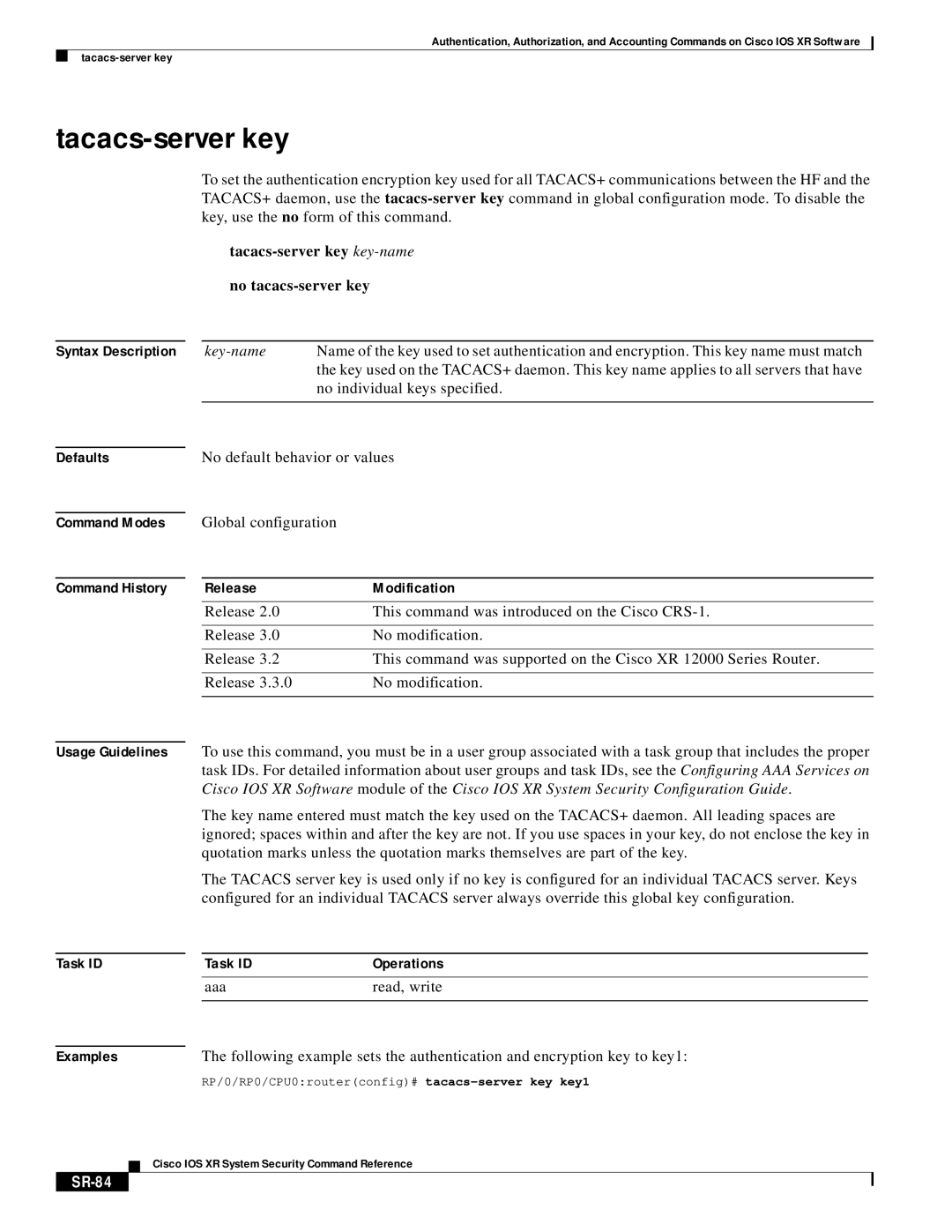Authentication, Authorization, and Accounting Commands on Cisco IOS XR Software
tacacs-server key
To set the authentication encryption key used for all TACACS+ communications between the HF and the TACACS+ daemon, use the
tacacs-server key key-name no tacacs-server key
Syntax Description | Name of the key used to set authentication and encryption. This key name must match | |
|
| the key used on the TACACS+ daemon. This key name applies to all servers that have |
|
| no individual keys specified. |
|
|
|
Defaults
Command Modes
Command History
No default behavior or values
Global configuration
Release | Modification |
Release 2.0 | This command was introduced on the Cisco |
|
|
Release 3.0 | No modification. |
|
|
Release 3.2 | This command was supported on the Cisco XR 12000 Series Router. |
|
|
Release 3.3.0 | No modification. |
|
|
Usage Guidelines To use this command, you must be in a user group associated with a task group that includes the proper task IDs. For detailed information about user groups and task IDs, see the Configuring AAA Services on Cisco IOS XR Software module of the Cisco IOS XR System Security Configuration Guide.
The key name entered must match the key used on the TACACS+ daemon. All leading spaces are ignored; spaces within and after the key are not. If you use spaces in your key, do not enclose the key in quotation marks unless the quotation marks themselves are part of the key.
The TACACS server key is used only if no key is configured for an individual TACACS server. Keys configured for an individual TACACS server always override this global key configuration.
Task ID |
| Task ID | Operations |
|
| aaa | read, write |
|
|
| |
|
|
|
|
Examples |
| The following example sets the authentication and encryption key to key1: | |
|
| RP/0/RP0/CPU0:router(config)# | |
Cisco IOS XR System Security Command Reference