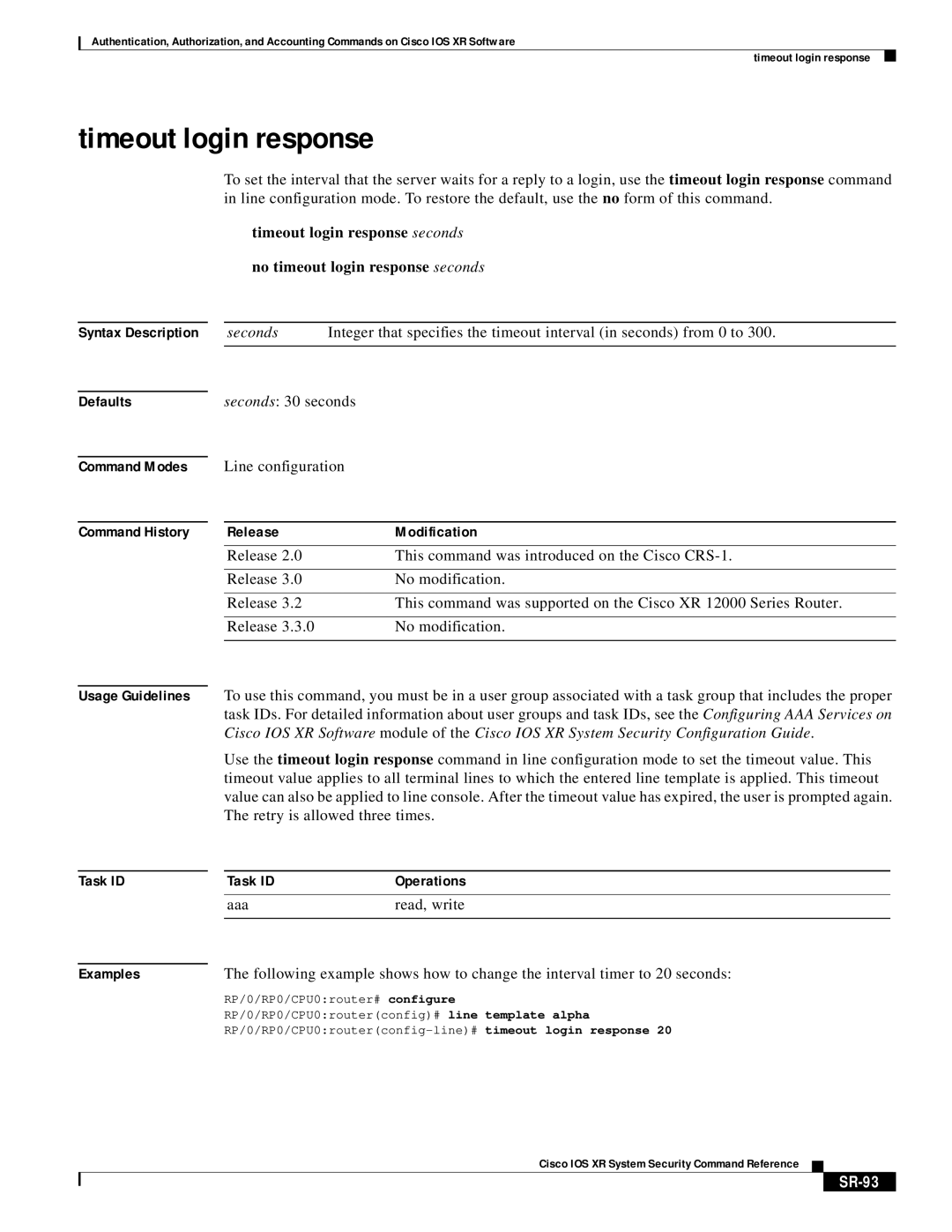Authentication, Authorization, and Accounting Commands on Cisco IOS XR Software
timeout login response
timeout login response
To set the interval that the server waits for a reply to a login, use the timeout login response command in line configuration mode. To restore the default, use the no form of this command.
timeout login response seconds
no timeout login response seconds
Syntax Description | seconds | Integer that specifies the timeout interval (in seconds) from 0 to 300. |
Defaults
Command Modes
Command History
seconds: 30 seconds
Line configuration
Release | Modification |
Release 2.0 | This command was introduced on the Cisco |
|
|
Release 3.0 | No modification. |
|
|
Release 3.2 | This command was supported on the Cisco XR 12000 Series Router. |
|
|
Release 3.3.0 | No modification. |
|
|
Usage Guidelines |
| To use this command, you must be in a user group associated with a task group that includes the proper | ||
|
| task IDs. For detailed information about user groups and task IDs, see the Configuring AAA Services on | ||
|
| Cisco IOS XR Software module of the Cisco IOS XR System Security Configuration Guide. | ||
|
| Use the timeout login response command in line configuration mode to set the timeout value. This | ||
|
| timeout value applies to all terminal lines to which the entered line template is applied. This timeout | ||
|
| value can also be applied to line console. After the timeout value has expired, the user is prompted again. | ||
|
| The retry is allowed three times. | ||
|
|
|
|
|
Task ID |
| Task ID | Operations |
|
|
|
|
|
|
|
| aaa | read, write | |
|
|
|
| |
|
|
|
|
|
Examples |
| The following example shows how to change the interval timer to 20 seconds: | ||
|
| RP/0/RP0/CPU0:router# configure | ||
|
| RP/0/RP0/CPU0:router(config)# line template alpha | ||
|
| |||
Cisco IOS XR System Security Command Reference