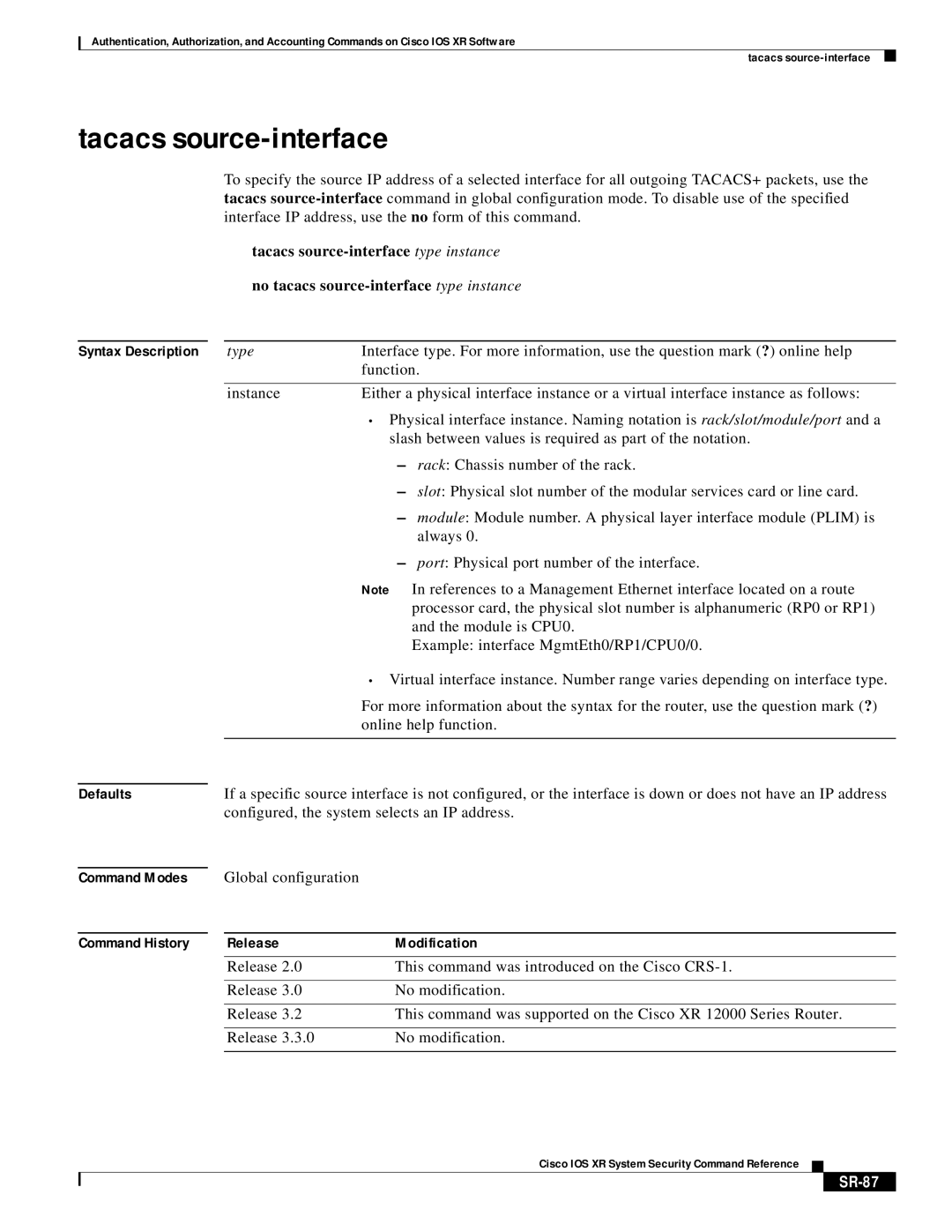Authentication, Authorization, and Accounting Commands on Cisco IOS XR Software
tacacs
tacacs source-interface
To specify the source IP address of a selected interface for all outgoing TACACS+ packets, use the tacacs
tacacs
no tacacs
Syntax Description
Defaults
Command Modes
Command History
type | Interface type. For more information, use the question mark (?) online help |
| function. |
|
|
instance | Either a physical interface instance or a virtual interface instance as follows: |
•Physical interface instance. Naming notation is rack/slot/module/port and a slash between values is required as part of the notation.
–rack: Chassis number of the rack.
–slot: Physical slot number of the modular services card or line card.
–module: Module number. A physical layer interface module (PLIM) is always 0.
–port: Physical port number of the interface.
Note In references to a Management Ethernet interface located on a route processor card, the physical slot number is alphanumeric (RP0 or RP1) and the module is CPU0.
Example: interface MgmtEth0/RP1/CPU0/0.
•Virtual interface instance. Number range varies depending on interface type.
For more information about the syntax for the router, use the question mark (?) online help function.
If a specific source interface is not configured, or the interface is down or does not have an IP address configured, the system selects an IP address.
Global configuration
Release | Modification |
Release 2.0 | This command was introduced on the Cisco |
|
|
Release 3.0 | No modification. |
|
|
Release 3.2 | This command was supported on the Cisco XR 12000 Series Router. |
|
|
Release 3.3.0 | No modification. |
|
|
Cisco IOS XR System Security Command Reference