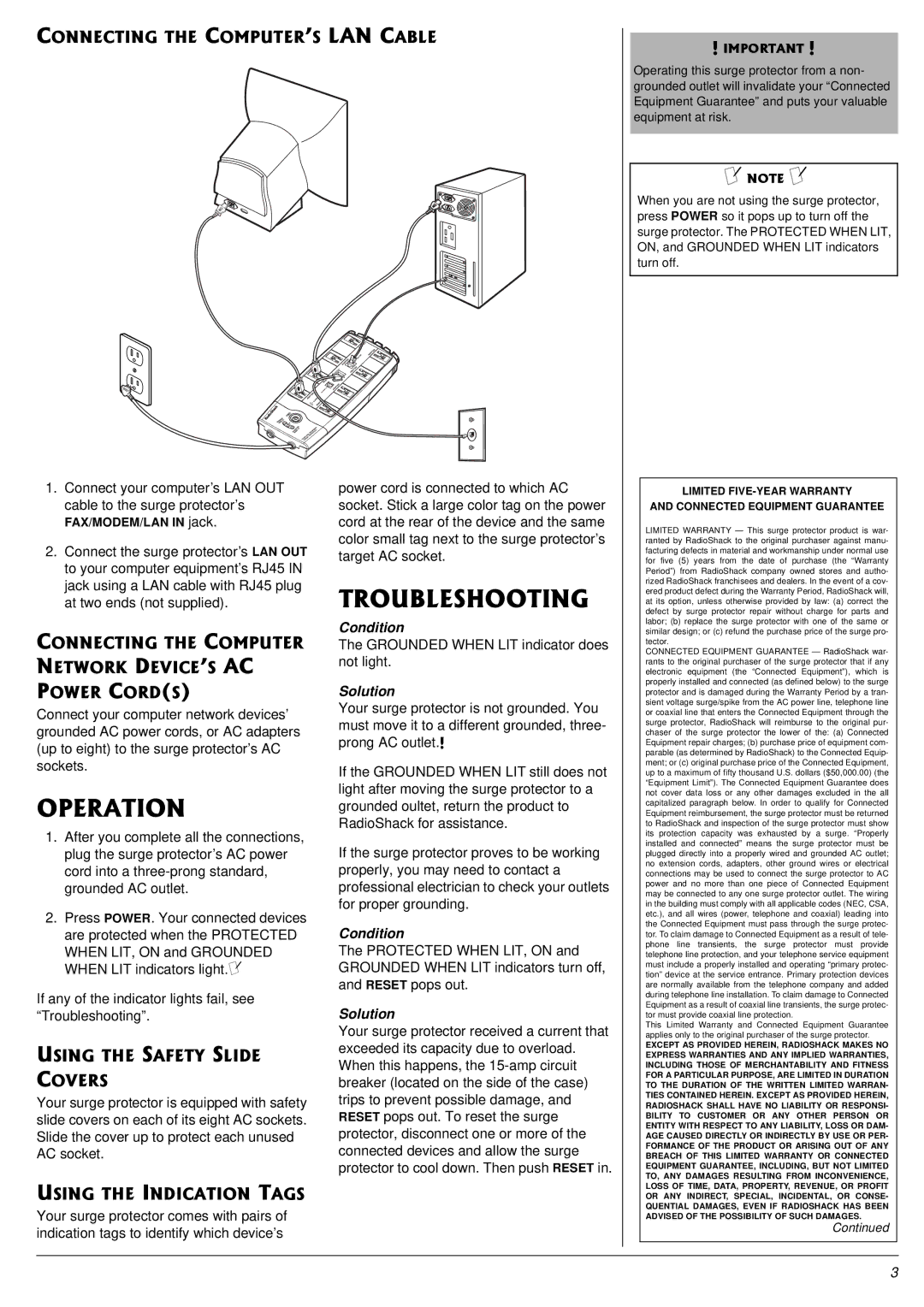%100'%6+0)"6*'"%1/276'4N5".#0"%#$.'
#"+/2146#06"#
Operating this surge protector from a non- grounded outlet will invalidate your “Connected Equipment Guarantee” and puts your valuable equipment at risk.
±"016'"±"
When you are not using the surge protector, press POWER so it pops up to turn off the surge protector. The PROTECTED WHEN LIT, ON, and GROUNDED WHEN LIT indicators turn off.
1.Connect your computer’s LAN OUT cable to the surge protector’s
FAX/MODEM/LAN IN jack.
2.Connect the surge protector’s LAN OUT to your computer equipment’s RJ45 IN jack using a LAN cable with RJ45 plug at two ends (not supplied).
%100'%6+0)"6*'"%1/276'4" 0'6914-"&'8+%'N5"#%"
219'4"%14&*5+
Connect your computer network devices’ grounded AC power cords, or AC adapters (up to eight) to the surge protector’s AC sockets.
12'4#6+10
1.After you complete all the connections, plug the surge protector’s AC power cord into a
2.Press POWER. Your connected devices are protected when the PROTECTED
WHEN LIT, ON and GROUNDED WHEN LIT indicators light.±
If any of the indicator lights fail, see “Troubleshooting”.
75+0)"6*'"5#('6;"5.+&'" %18'45
Your surge protector is equipped with safety slide covers on each of its eight AC sockets. Slide the cover up to protect each unused AC socket.
power cord is connected to which AC socket. Stick a large color tag on the power cord at the rear of the device and the same color small tag next to the surge protector’s target AC socket.
6417$.'5*116+0)
Condition
The GROUNDED WHEN LIT indicator does not light.
Solution
Your surge protector is not grounded. You must move it to a different grounded, three- prong AC outlet.#
If the GROUNDED WHEN LIT still does not light after moving the surge protector to a grounded oultet, return the product to RadioShack for assistance.
If the surge protector proves to be working properly, you may need to contact a professional electrician to check your outlets for proper grounding.
Condition
The PROTECTED WHEN LIT, ON and GROUNDED WHEN LIT indicators turn off, and RESET pops out.
Solution
Your surge protector received a current that exceeded its capacity due to overload. When this happens, the
LIMITED FIVE-YEAR WARRANTY
AND CONNECTED EQUIPMENT GUARANTEE
LIMITED WARRANTY — This surge protector product is war- ranted by RadioShack to the original purchaser against manu- facturing defects in material and workmanship under normal use for five (5) years from the date of purchase (the “Warranty Period”) from RadioShack company owned stores and autho- rized RadioShack franchisees and dealers. In the event of a cov- ered product defect during the Warranty Period, RadioShack will, at its option, unless otherwise provided by law: (a) correct the defect by surge protector repair without charge for parts and labor; (b) replace the surge protector with one of the same or similar design; or (c) refund the purchase price of the surge pro- tector.
CONNECTED EQUIPMENT GUARANTEE — RadioShack war- rants to the original purchaser of the surge protector that if any electronic equipment (the “Connected Equipment”), which is properly installed and connected (as defined below) to the surge protector and is damaged during the Warranty Period by a tran- sient voltage surge/spike from the AC power line, telephone line or coaxial line that enters the Connected Equipment through the surge protector, RadioShack will reimburse to the original pur- chaser of the surge protector the lower of the: (a) Connected Equipment repair charges; (b) purchase price of equipment com-
parable (as determined# by RadioShack) to the# Connected Equip-
"+/2146#06"
ment; or (c) original purchase price of the Connected Equipment,
up to a maximum of fifty thousand U.S. dollars ($50,000.00) (the Operating“Equipment thisLimit”)surge. The ConnectedprotectorEquipmentfromGuaranteea non- does
not cover data loss or any other damages excluded in the all
grounded outlet will invalidate your “Connected
capitalized paragraph below. In order to qualify for Connected
Equipmentreimbursement,Guarantee”theandsurgeputsprotectoryourmustvaluablebe returned
to RadioShack and inspection of the surge protector must show
equipment at risk.
its protection capacity was exhausted by a surge. “Properly installed and connected” means the surge protector must be plugged directly into a properly wired and grounded AC outlet; no extension cords, adapters, other ground wires or electrical connections may be used to connect the surge protector to AC power and no more than one piece of Connected Equipment may be connected to any one surge protector outlet. The wiring in the building must comply with all applicable codes (NEC, CSA, etc.), and all wires (power, telephone and coaxial) leading into the Connected Equipment must pass through the surge protec- tor. To claim damage to Connected Equipment as a result of tele- phone line transients, the surge protector must provide telephone line protection, and your telephone service equipment must include a properly installed and operating “primary protec- tion” device at the service entrance. Primary protection devices are normally available from the telephone company and added during telephone line installation. To claim damage to Connected Equipment as a result of coaxial line transients, the surge protec- tor must provide coaxial line protection.
This Limited Warranty and Connected Equipment Guarantee applies only to the original purchaser of the surge protector.
EXCEPT AS PROVIDED HEREIN, RADIOSHACK MAKES NO EXPRESS WARRANTIES AND ANY IMPLIED WARRANTIES, INCLUDING THOSE OF MERCHANTABILITY AND FITNESS FOR A PARTICULAR PURPOSE, ARE LIMITED IN DURATION TO THE DURATION OF THE WRITTEN LIMITED WARRAN- TIES CONTAINED HEREIN. EXCEPT AS PROVIDED HEREIN, RADIOSHACK SHALL HAVE NO LIABILITY OR RESPONSI- BILITY TO CUSTOMER OR ANY OTHER PERSON OR ENTITY WITH RESPECT TO ANY LIABILITY, LOSS OR DAM- AGE CAUSED DIRECTLY OR INDIRECTLY BY USE OR PER- FORMANCE OF THE PRODUCT OR ARISING OUT OF ANY BREACH OF THIS LIMITED WARRANTY OR CONNECTED EQUIPMENT GUARANTEE, INCLUDING, BUT NOT LIMITED TO, ANY DAMAGES RESULTING FROM INCONVENIENCE,
75+0)"6*'"+0&+%#6+10"6#)5
Your surge protector comes with pairs of indication tags to identify which device’s
LOSS OF TIME, DATA, PROPERTY, REVENUE, OR PROFIT OR ANY INDIRECT, SPECIAL, INCIDENTAL, OR CONSE- QUENTIAL DAMAGES, EVEN IF RADIOSHACK HAS BEEN ADVISED OF THE POSSIBILITY OF SUCH DAMAGES.
Continued
3