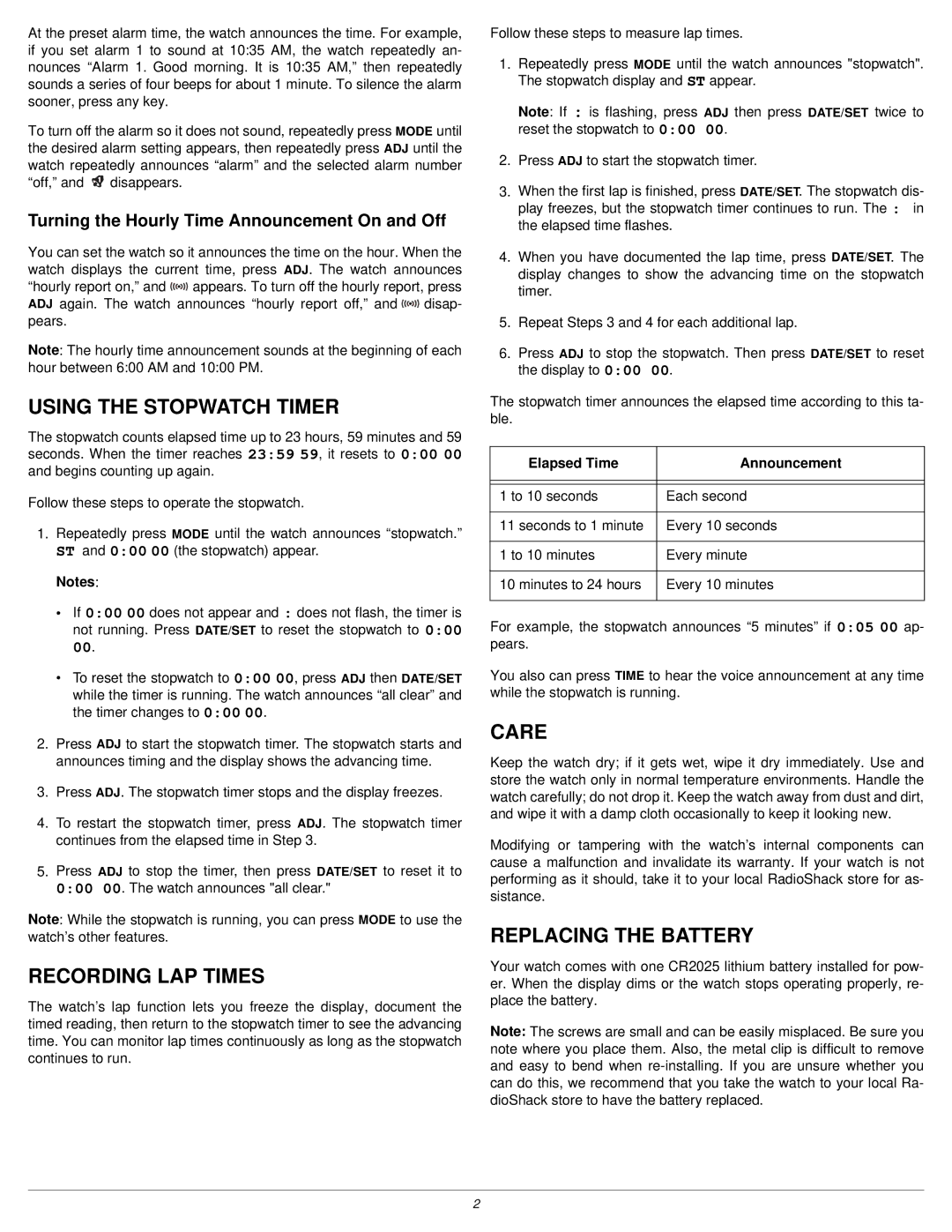63-5103 specifications
Radio Shack, a name synonymous with electronics and technology, produced a multitude of innovative products over the years. Among these is the Radio Shack 63-5103, a versatile and popular model well-regarded in various circles for its distinctive features and user-friendly design.The Radio Shack 63-5103 primarily functions as a multimeter, an essential tool for anyone working in electronics. This device allows users to measure voltage, current, and resistance, making it invaluable for diagnosing and troubleshooting electrical circuits. Equipped with a clear digital display, the 63-5103 ensures that readings are easy to read and interpret, a significant advantage for both novice and experienced technicians alike.
One of the standout features of the 63-5103 is its ability to measure both AC and DC voltage, providing flexibility for a range of applications. Users can easily switch between different measurement modes, allowing for quick adjustments based on specific requirements. This multi-functionality streamlines the troubleshooting process, saving time and effort during repairs.
The design of the Radio Shack 63-5103 emphasizes portability and ease of use. With a compact and lightweight structure, it is easy to carry and store, making it an excellent choice for fieldwork or personal use. Additionally, the intuitive layout of the controls ensures that even beginners can quickly familiarize themselves with the device.
In terms of technology, the 63-5103 incorporates an auto-ranging feature that intelligently detects the correct measurement scale, minimizing user error and enhancing accuracy. This is particularly beneficial for tasks that involve varying levels of voltage or resistance, where manually setting the scale can lead to complications.
Another defining characteristic of the 63-5103 is its robust build quality. Designed to withstand the rigors of practical use, the housing is durable, ensuring that the device can endure drops and bumps often encountered in workshop or outdoor environments.
Battery life is also an essential factor for users on the go, and the Radio Shack 63-5103 is built with this in mind. It typically operates for extended periods on a single set of batteries, minimizing the hassle of frequent replacements.
In conclusion, the Radio Shack 63-5103 stands out as a reliable and efficient multimeter that caters to a broad audience. With its combination of functionality, portability, and user-friendly features, it remains an excellent choice for anyone looking to delve into the world of electronics, whether for professional or personal projects.