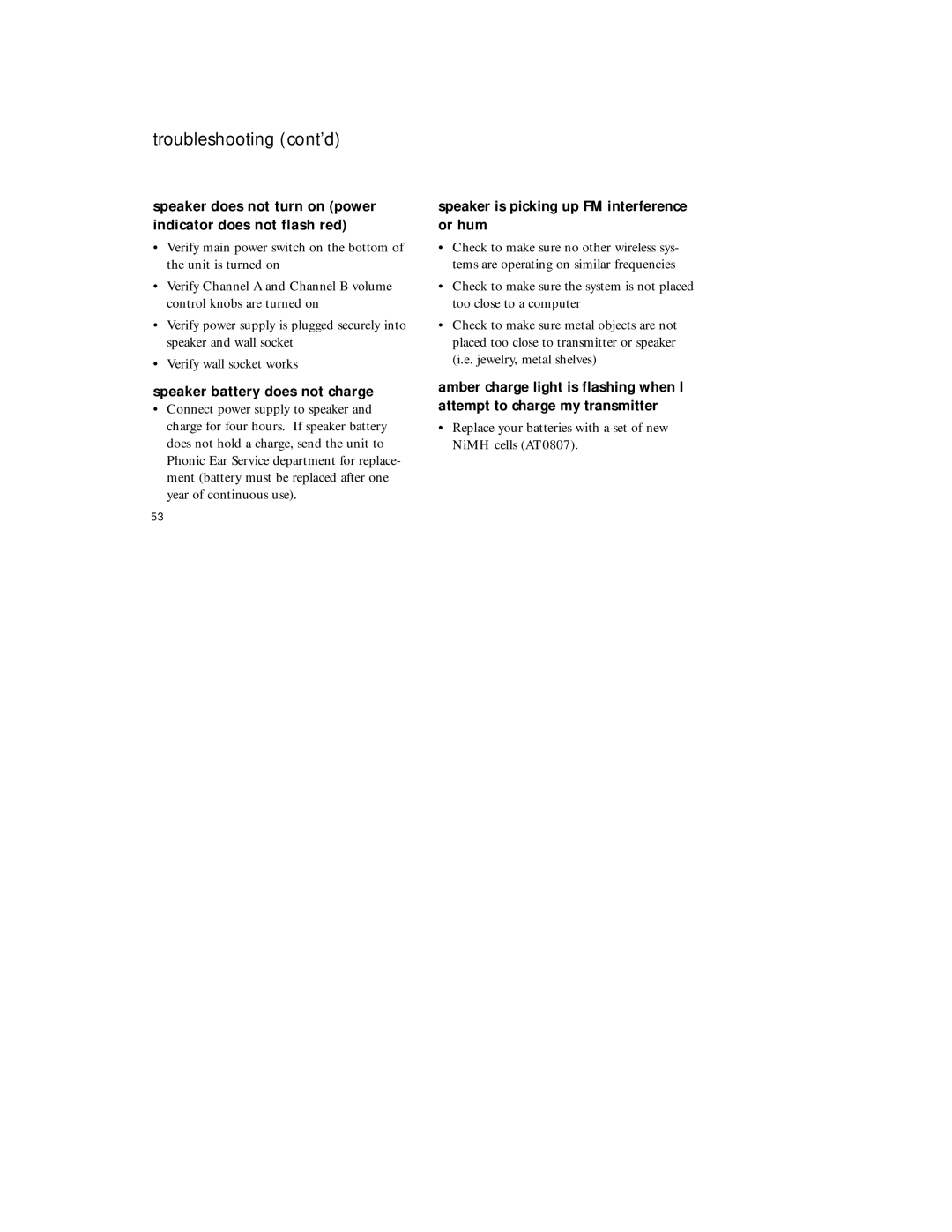920SR specifications
The Radio Shack 920SR is a vintage radio model that is emblematic of the innovative spirit and technological advancements of its time. Released during the late 20th century, this radio stands out for its robust features, user-friendly design, and quality craftsmanship that reflect the era's electronic ingenuity.One of the most notable features of the 920SR is its versatility in reception. The radio is equipped with AM and FM capabilities, allowing users to tune into a wide variety of stations, from local news to music channels and talk shows. This dual-band functionality means that it can cater to diverse listening preferences, making it a popular choice among radio enthusiasts.
The design of the Radio Shack 920SR is both compact and functional. Its sleek nature makes it easily portable, while the intuitive layout of controls ensures that users can operate it with ease. The clear dial display allows for precise tuning, while the built-in antenna enhances reception quality, ensuring that users enjoy uninterrupted listening experiences.
Another defining characteristic of the 920SR is its sound quality. The radio is engineered to provide clear audio, with a well-balanced sound profile that delivers an engaging listening experience. Users can enjoy their favorite programs with minimal distortion, which is a testament to its quality speakers and sound technology.
The 920SR also stands out for its durability. Built to withstand the rigors of daily use and transport, the materials used in its construction are both sturdy and reliable. This robustness has contributed to the long-lasting appeal of the radio, with many models still functioning well after decades of use.
In terms of additional functionalities, the Radio Shack 920SR may also incorporate features such as a headphone jack, allowing for private listening, and a power-saving mode that enhances battery life. These features, though simple, add to the overall convenience and functionality of the radio.
Overall, the Radio Shack 920SR represents an important chapter in the history of personal electronics. Its blend of reliable performance, ease of use, and quality design has made it a treasured piece for collectors and hobbyists alike. As technology continues to evolve, models like the 920SR remind us of the timeless appeal of radio as a medium for communication and entertainment.