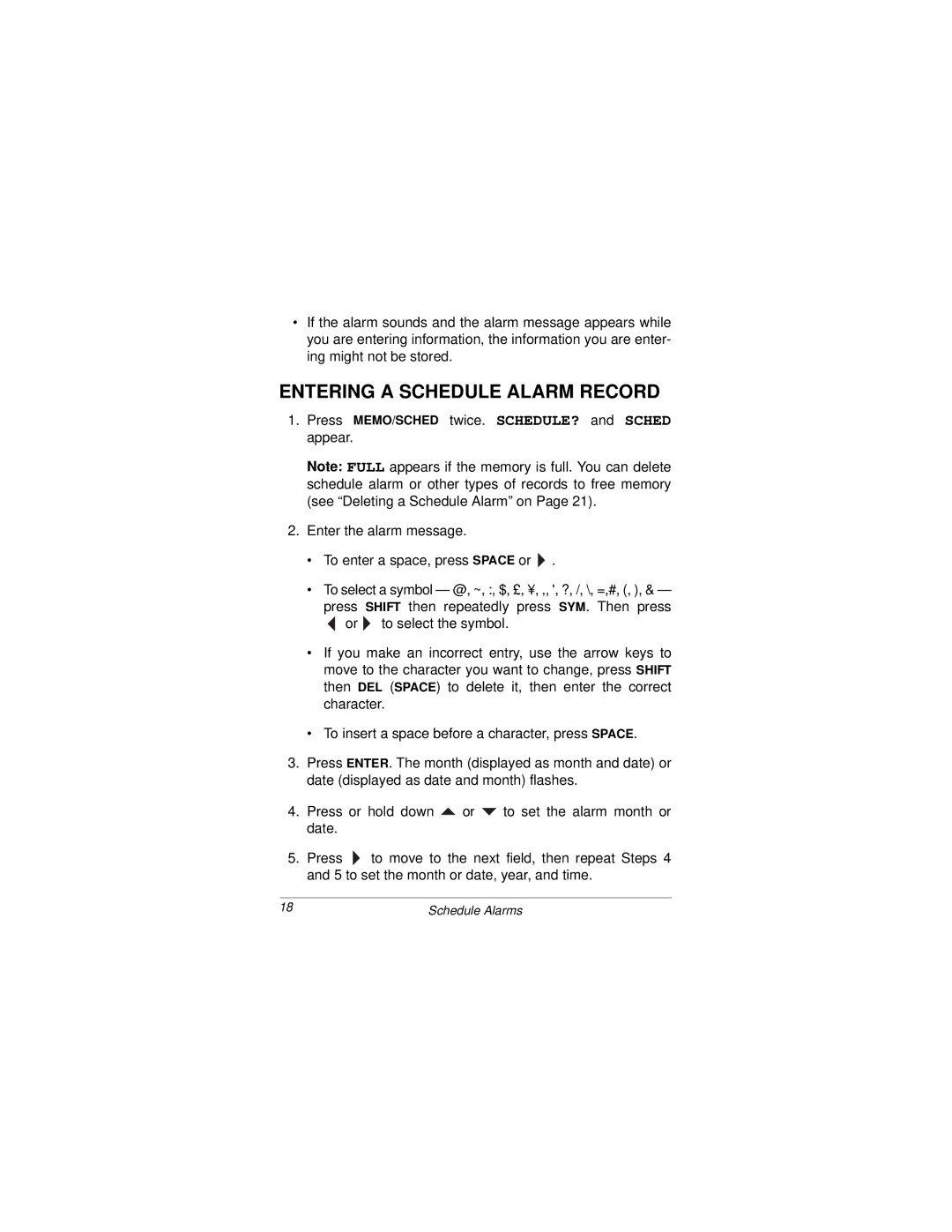•If the alarm sounds and the alarm message appears while you are entering information, the information you are enter- ing might not be stored.
ENTERING A SCHEDULE ALARM RECORD
1.Press MEMO/SCHED twice. SCHEDULE? and SCHED appear.
Note: FULL appears if the memory is full. You can delete schedule alarm or other types of records to free memory (see “Deleting a Schedule Alarm” on Page 21).
2.Enter the alarm message.
•To enter a space, press SPACE or ![]() .
.
•To select a symbol — @, ~, :, $, £, ¥, ,, ', ?, /, \, =,#, (, ), & —
press SHIFT then repeatedly press SYM. Then press or ![]() to select the symbol.
to select the symbol.
•If you make an incorrect entry, use the arrow keys to move to the character you want to change, press SHIFT then DEL (SPACE) to delete it, then enter the correct character.
•To insert a space before a character, press SPACE.
3.Press ENTER. The month (displayed as month and date) or date (displayed as date and month) flashes.
4.Press or hold down ![]() or
or ![]() to set the alarm month or date.
to set the alarm month or date.
5.Press ![]() to move to the next field, then repeat Steps 4 and 5 to set the month or date, year, and time.
to move to the next field, then repeat Steps 4 and 5 to set the month or date, year, and time.
18 | Schedule Alarms |