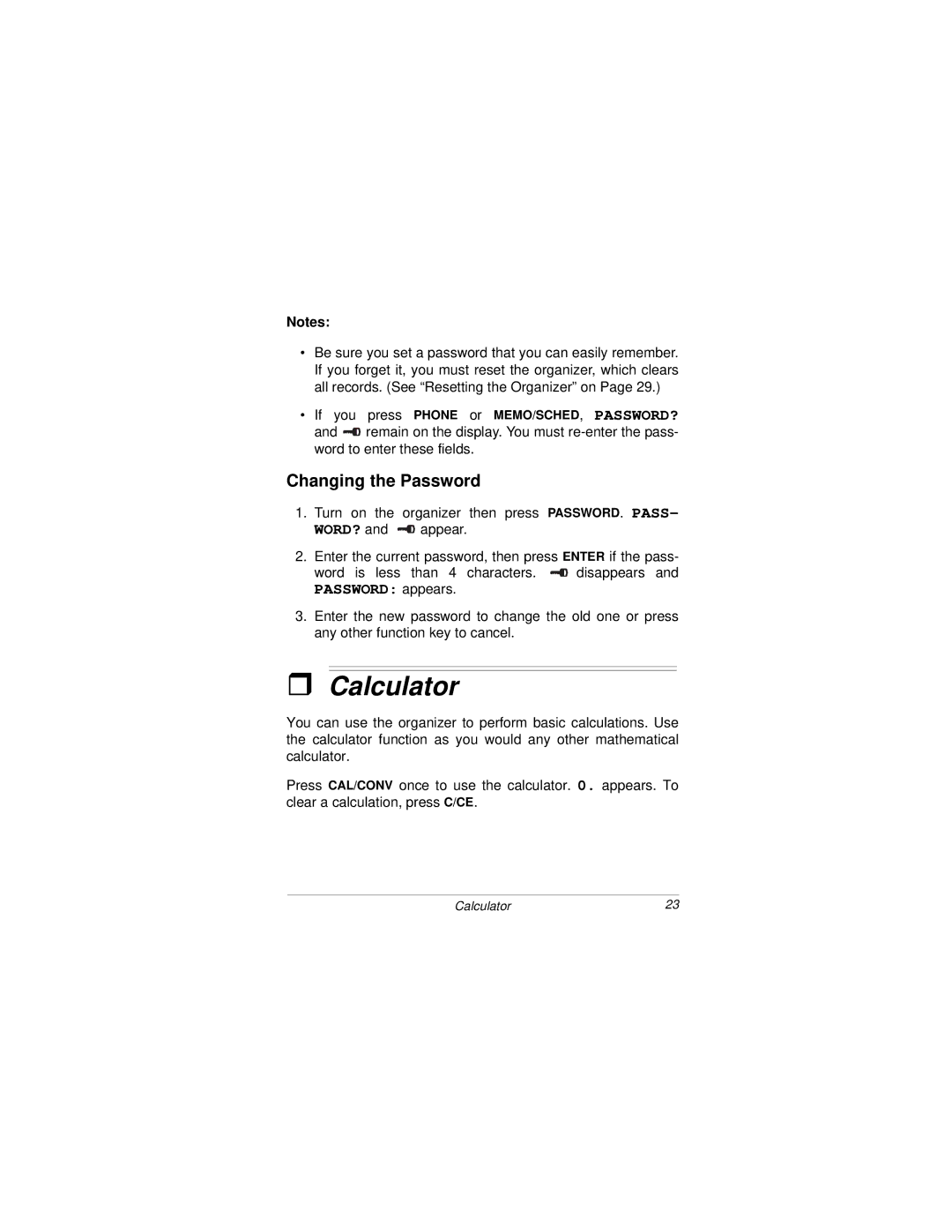Notes:
•Be sure you set a password that you can easily remember. If you forget it, you must reset the organizer, which clears all records. (See “Resetting the Organizer” on Page 29.)
•If you press PHONE or MEMO/SCHED, PASSWORD?
and ![]() remain on the display. You must
remain on the display. You must
Changing the Password
1.Turn on the organizer then press PASSWORD. PASS-
WORD? and ![]() appear.
appear.
2.Enter the current password, then press ENTER if the pass-
word is less than 4 characters. ![]() disappears and
disappears and
PASSWORD: appears.
3.Enter the new password to change the old one or press any other function key to cancel.
ˆCalculator
You can use the organizer to perform basic calculations. Use the calculator function as you would any other mathematical calculator.
Press CAL/CONV once to use the calculator. 0. appears. To clear a calculation, press C/CE.
Calculator | 23 |