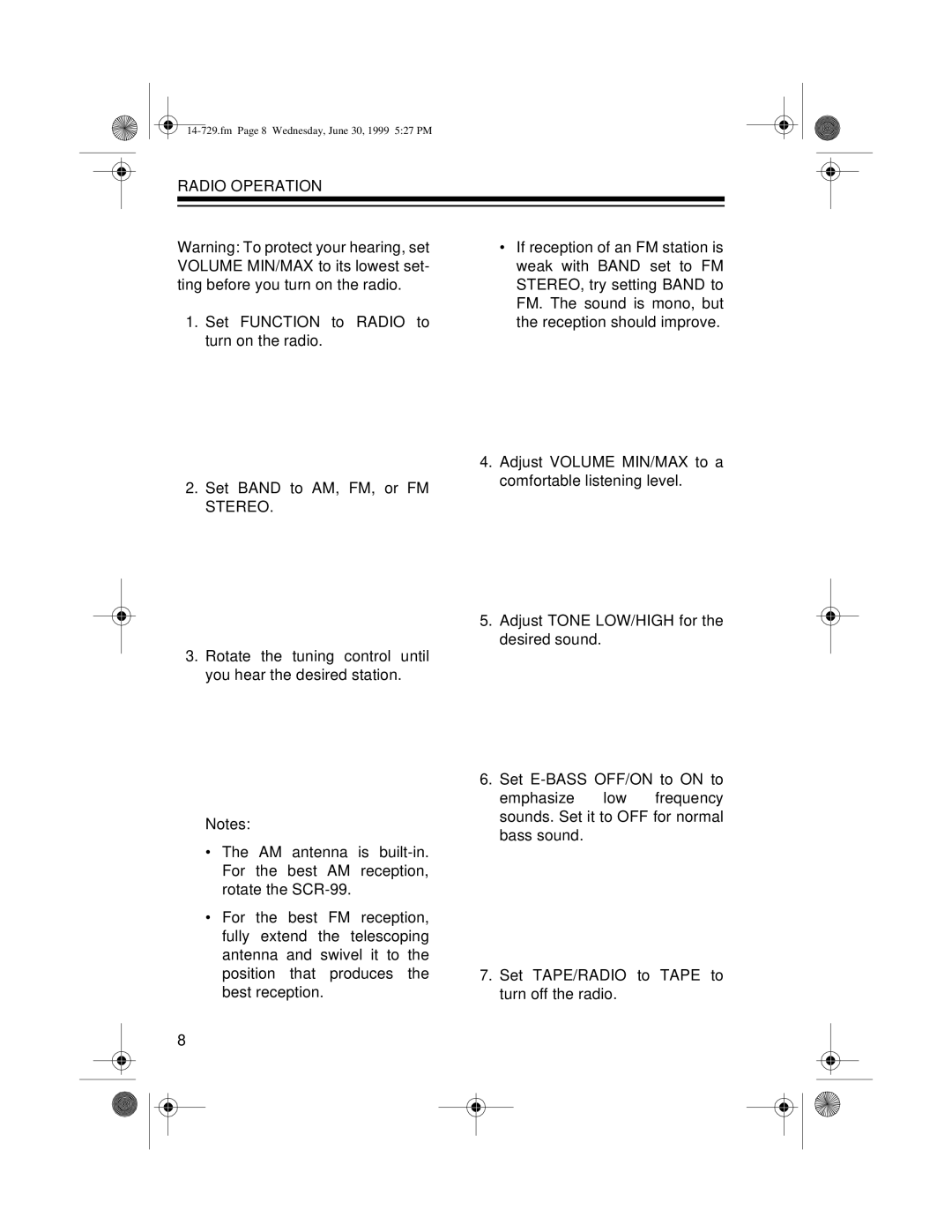AM/FM Stereo Auto Reverse Cassette Recorder specifications
The Radio Shack AM/FM Stereo Auto Reverse Cassette Recorder is a classic device that embodies the essence of portable audio technology from its era. This versatile machine combines the functionality of an AM/FM radio with the ability to play and record audio on cassette tapes, making it an essential tool for music lovers and audio enthusiasts.One of the standout features of this cassette recorder is its auto-reverse capability. This technology allows the cassette tape to play in both directions without the need for manual intervention. Users can enjoy their favorite tracks continuously without having to flip the tape over, enhancing the overall listening experience. This feature is particularly beneficial for extended listening sessions or for those who prefer uninterrupted music playback.
The AM/FM stereo radio functionality offers users access to a broad range of radio stations, providing entertainment and news at the user's fingertips. The built-in tuner is designed to receive both AM and FM signals with clear sound quality, ensuring that users can enjoy their favorite broadcasts anywhere, whether at home or on the go.
Another notable characteristic of the Radio Shack AM/FM Stereo Auto Reverse Cassette Recorder is its compact and portable design. Lightweight and easy to carry, it is ideal for those who wish to enjoy music while traveling or during outdoor activities. Its robust construction also means it can withstand everyday use, making it a reliable companion in various environments.
The cassette recorder is equipped with user-friendly controls for both playback and recording functions. This simplicity in design allows for easy operation, catering to both seasoned users and newcomers to cassette technology. The device typically features standard buttons for play, stop, rewind, and fast forward, along with a volume control to customize sound levels according to personal preferences.
With its nostalgic appeal and functional versatility, the Radio Shack AM/FM Stereo Auto Reverse Cassette Recorder remains a cherished item for audiophiles and collectors alike. Whether you want to relive the classic cassette experience or simply enjoy the convenience of a portable radio and tape player, this device has something to offer everyone. It stands as a testament to the innovation of its time, merging convenience, functionality, and a touch of retro charm in a single compact unit.