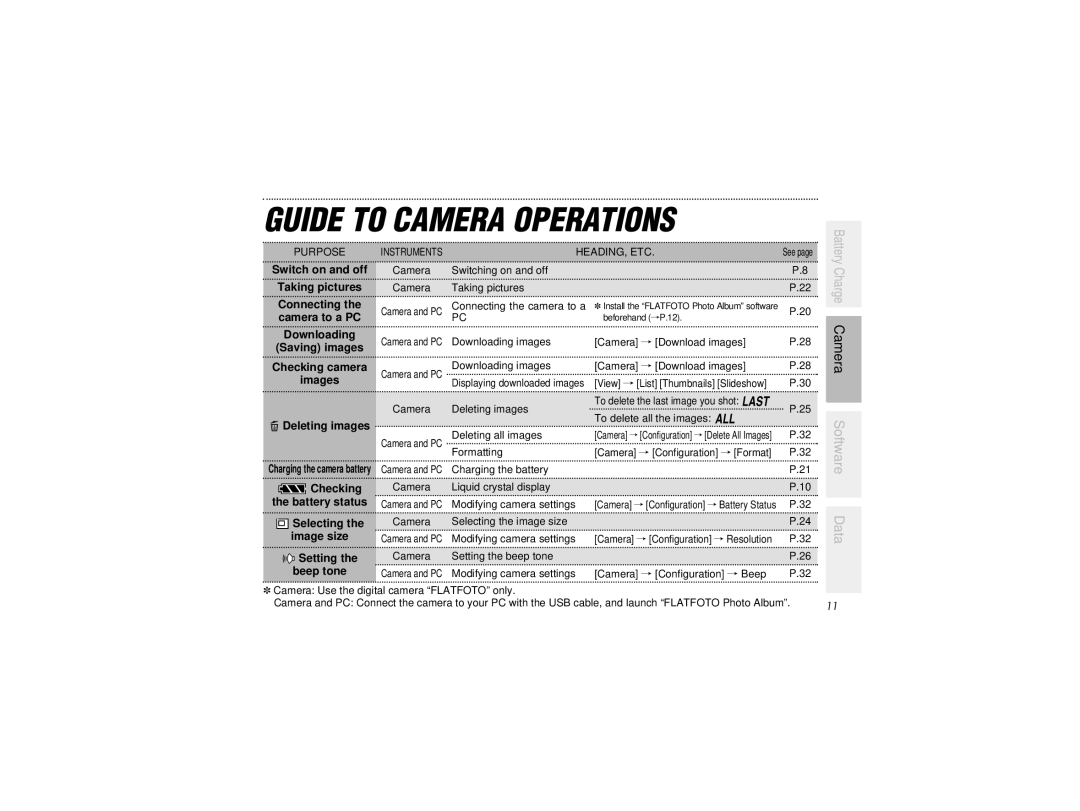GUIDE TO CAMERA OPERATIONS
Battery
PURPOSE
Switch on and off
Taking pictures
Connecting the camera to a PC
Downloading
(Saving) images
Checking camera
images
e Deleting images ![]()
Charging the camera battery
zChecking
the battery status
A Selecting the
image size
l Setting the
beep tone
INSTRUMENTS | HEADING, ETC. | See page | ||
Camera | Switching on and off |
| P.8 | |
Camera | Taking pictures |
| P.22 | |
Camera and PC | Connecting the camera to a | ✽ Install the “FLATFOTO Photo Album” software | P.20 | |
| PC | beforehand (/P.12). |
| |
Camera and PC | Downloading images | [Camera] / [Download images] | P.28 | |
Camera and PC | Downloading images | [Camera] / [Download images] | P.28 | |
Displaying downloaded images | [View] / [List] [Thumbnails] [Slideshow] | P.30 | ||
| ||||
Camera | Deleting images | To delete the last image you shot: S | P.25 | |
To delete all the images: D | ||||
|
|
| ||
Camera and PC | Deleting all images | [Camera] / [Configuration] / [Delete All Images] | P.32 | |
Formatting | [Camera] / [Configuration] / [Format] | P.32 | ||
| ||||
Camera and PC | Charging the battery |
| P.21 | |
Camera | Liquid crystal display |
| P.10 | |
Camera and PC | Modifying camera settings | [Camera] / [Configuration] / Battery Status | P.32 | |
Camera | Selecting the image size |
| P.24 | |
Camera and PC | Modifying camera settings | [Camera] / [Configuration] / Resolution | P.32 | |
Camera | Setting the beep tone |
| P.26 | |
Camera and PC | Modifying camera settings | [Camera] / [Configuration] / Beep | P.32 | |
Charge Camera Software Data
✽Camera: Use the digital camera “FLATFOTO” only.
Camera and PC: Connect the camera to your PC with the USB cable, and launch “FLATFOTO Photo Album”.
11