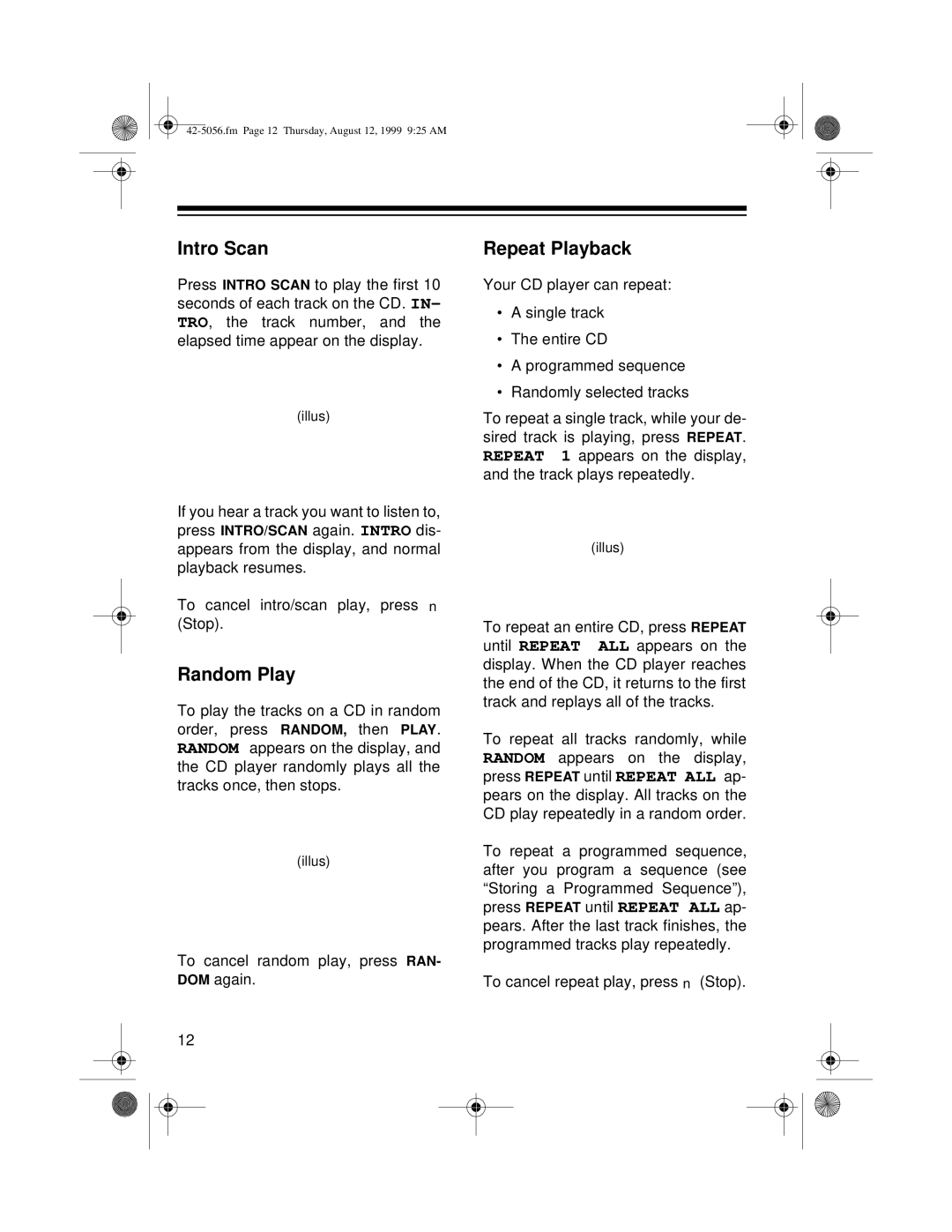Intro Scan
Press INTRO SCAN to play the first 10 seconds of each track on the CD. IN- TRO, the track number, and the elapsed time appear on the display.
(illus)
If you hear a track you want to listen to, press INTRO/SCAN again. INTRO dis- appears from the display, and normal playback resumes.
To cancel intro/scan play, press n (Stop).
Random Play
To play the tracks on a CD in random order, press RANDOM, then PLAY. RANDOM appears on the display, and the CD player randomly plays all the tracks once, then stops.
(illus)
To cancel random play, press RAN- DOM again.
12
Repeat Playback
Your CD player can repeat:
•A single track
•The entire CD
•A programmed sequence
•Randomly selected tracks
To repeat a single track, while your de- sired track is playing, press REPEAT. REPEAT 1 appears on the display, and the track plays repeatedly.
(illus)
To repeat an entire CD, press REPEAT until REPEAT ALL appears on the display. When the CD player reaches the end of the CD, it returns to the first track and replays all of the tracks.
To repeat all tracks randomly, while RANDOM appears on the display, press REPEAT until REPEAT ALL ap- pears on the display. All tracks on the CD play repeatedly in a random order.
To repeat a programmed sequence, after you program a sequence (see “Storing a Programmed Sequence”), press REPEAT until REPEAT ALL ap- pears. After the last track finishes, the programmed tracks play repeatedly.
To cancel repeat play, press n (Stop).