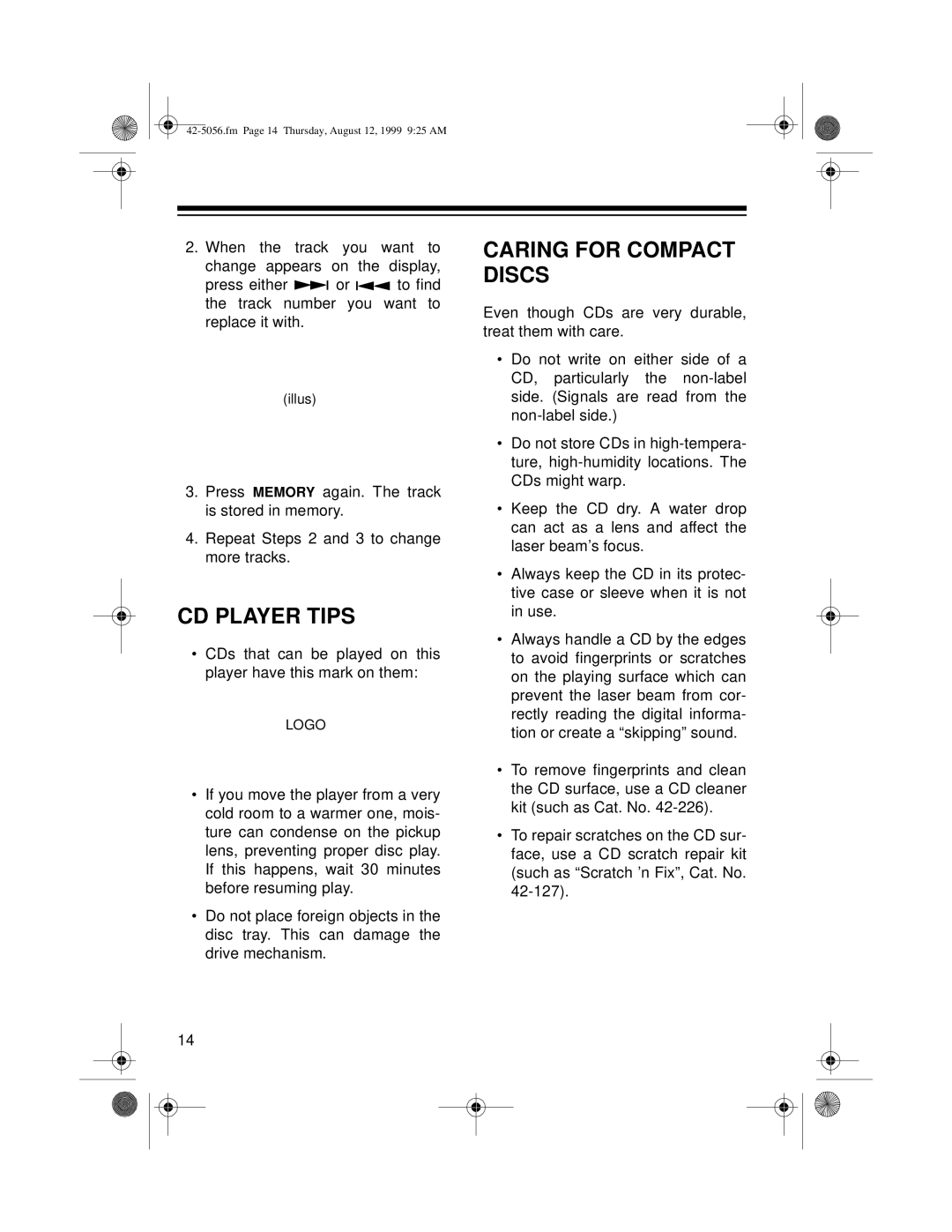2.When the track you want to change appears on the display,
press either ![]()
![]() or
or ![]()
![]()
![]() to find the track number you want to replace it with.
to find the track number you want to replace it with.
(illus)
3.Press MEMORY again. The track is stored in memory.
4.Repeat Steps 2 and 3 to change more tracks.
CD PLAYER TIPS
•CDs that can be played on this player have this mark on them:
LOGO
•If you move the player from a very cold room to a warmer one, mois- ture can condense on the pickup lens, preventing proper disc play. If this happens, wait 30 minutes before resuming play.
•Do not place foreign objects in the disc tray. This can damage the drive mechanism.
14
CARING FOR COMPACT DISCS
Even though CDs are very durable, treat them with care.
•Do not write on either side of a CD, particularly the
•Do not store CDs in
•Keep the CD dry. A water drop can act as a lens and affect the laser beam’s focus.
•Always keep the CD in its protec- tive case or sleeve when it is not in use.
•Always handle a CD by the edges to avoid fingerprints or scratches on the playing surface which can prevent the laser beam from cor- rectly reading the digital informa- tion or create a “skipping” sound.
•To remove fingerprints and clean the CD surface, use a CD cleaner kit (such as Cat. No.
•To repair scratches on the CD sur- face, use a CD scratch repair kit (such as “Scratch ’n Fix”, Cat. No.