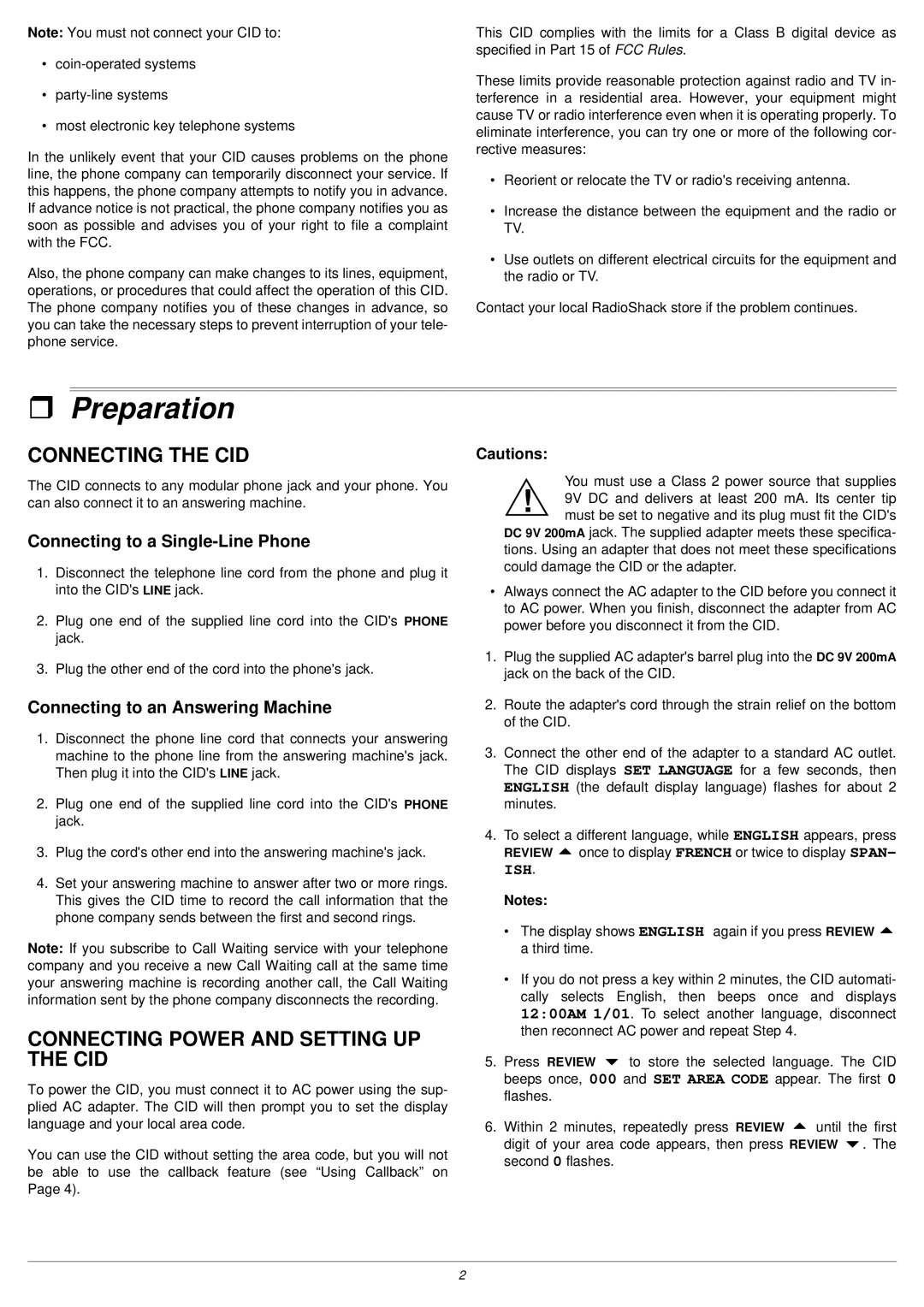Note: You must not connect your CID to:
•
•
•most electronic key telephone systems
In the unlikely event that your CID causes problems on the phone line, the phone company can temporarily disconnect your service. If this happens, the phone company attempts to notify you in advance. If advance notice is not practical, the phone company notifies you as soon as possible and advises you of your right to file a complaint with the FCC.
Also, the phone company can make changes to its lines, equipment, operations, or procedures that could affect the operation of this CID. The phone company notifies you of these changes in advance, so you can take the necessary steps to prevent interruption of your tele- phone service.
This CID complies with the limits for a Class B digital device as specified in Part 15 of FCC Rules.
These limits provide reasonable protection against radio and TV in- terference in a residential area. However, your equipment might cause TV or radio interference even when it is operating properly. To eliminate interference, you can try one or more of the following cor- rective measures:
•Reorient or relocate the TV or radio's receiving antenna.
•Increase the distance between the equipment and the radio or TV.
•Use outlets on different electrical circuits for the equipment and the radio or TV.
Contact your local RadioShack store if the problem continues.
ˆPreparation
CONNECTING THE CID
The CID connects to any modular phone jack and your phone. You can also connect it to an answering machine.
Connecting to a Single-Line Phone
1.Disconnect the telephone line cord from the phone and plug it into the CID's LINE jack.
2.Plug one end of the supplied line cord into the CID's PHONE jack.
3.Plug the other end of the cord into the phone's jack.
Connecting to an Answering Machine
1.Disconnect the phone line cord that connects your answering machine to the phone line from the answering machine's jack. Then plug it into the CID's LINE jack.
2.Plug one end of the supplied line cord into the CID's PHONE jack.
3.Plug the cord's other end into the answering machine's jack.
4.Set your answering machine to answer after two or more rings. This gives the CID time to record the call information that the phone company sends between the first and second rings.
Note: If you subscribe to Call Waiting service with your telephone company and you receive a new Call Waiting call at the same time your answering machine is recording another call, the Call Waiting information sent by the phone company disconnects the recording.
CONNECTING POWER AND SETTING UP THE CID
To power the CID, you must connect it to AC power using the sup- plied AC adapter. The CID will then prompt you to set the display language and your local area code.
You can use the CID without setting the area code, but you will not be able to use the callback feature (see “Using Callback” on Page 4).
Cautions:
You must use a Class 2 power source that supplies
!9V DC and delivers at least 200 mA. Its center tip must be set to negative and its plug must fit the CID's
DC 9V 200mA jack. The supplied adapter meets these specifica- tions. Using an adapter that does not meet these specifications could damage the CID or the adapter.
•Always connect the AC adapter to the CID before you connect it to AC power. When you finish, disconnect the adapter from AC power before you disconnect it from the CID.
1.Plug the supplied AC adapter's barrel plug into the DC 9V 200mA jack on the back of the CID.
2.Route the adapter's cord through the strain relief on the bottom of the CID.
3.Connect the other end of the adapter to a standard AC outlet. The CID displays SET LANGUAGE for a few seconds, then ENGLISH (the default display language) flashes for about 2 minutes.
4.To select a different language, while ENGLISH appears, press REVIEW 8 once to display FRENCH or twice to display SPAN- ISH.
Notes:
•The display shows ENGLISH again if you press REVIEW 8 a third time.
•If you do not press a key within 2 minutes, the CID automati- cally selects English, then beeps once and displays 12:00AM 1/01. To select another language, disconnect then reconnect AC power and repeat Step 4.
5.Press REVIEW 9 to store the selected language. The CID beeps once, 000 and SET AREA CODE appear. The first 0 flashes.
6.Within 2 minutes, repeatedly press REVIEW 8 until the first digit of your area code appears, then press REVIEW 9. The second 0 flashes.
2