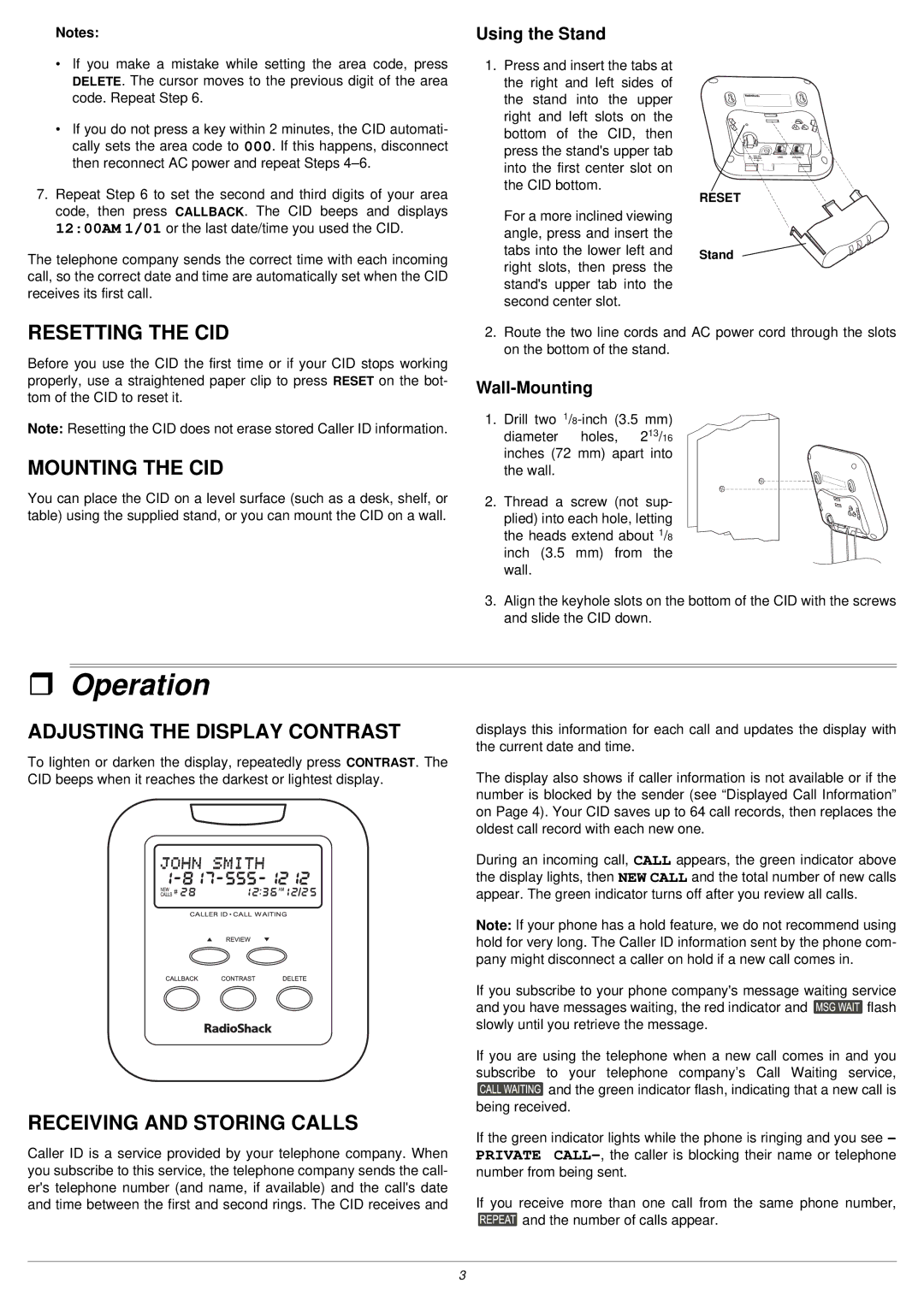Notes:
•If you make a mistake while setting the area code, press DELETE. The cursor moves to the previous digit of the area code. Repeat Step 6.
•If you do not press a key within 2 minutes, the CID automati- cally sets the area code to 000. If this happens, disconnect then reconnect AC power and repeat Steps
7.Repeat Step 6 to set the second and third digits of your area code, then press CALLBACK. The CID beeps and displays 12:00AM 1/01 or the last date/time you used the CID.
The telephone company sends the correct time with each incoming call, so the correct date and time are automatically set when the CID receives its first call.
RESETTING THE CID
Before you use the CID the first time or if your CID stops working properly, use a straightened paper clip to press RESET on the bot- tom of the CID to reset it.
Note: Resetting the CID does not erase stored Caller ID information.
MOUNTING THE CID
You can place the CID on a level surface (such as a desk, shelf, or table) using the supplied stand, or you can mount the CID on a wall.
Using the Stand
1. Press and insert the tabs at the right and left sides of the stand into the upper right and left slots on the bottom of the CID, then press the stand's upper tab into the first center slot on the CID bottom.
RESET
For a more inclined viewing angle, press and insert the
tabs into the lower left and Stand right slots, then press the
stand's upper tab into the second center slot.
2.Route the two line cords and AC power cord through the slots on the bottom of the stand.
Wall-Mounting
1.Drill two
2.Thread a screw (not sup-
plied) into each hole, letting the heads extend about 1/8 inch (3.5 mm) from the wall.
3.Align the keyhole slots on the bottom of the CID with the screws and slide the CID down.
ˆOperation
ADJUSTING THE DISPLAY CONTRAST
To lighten or darken the display, repeatedly press CONTRAST. The CID beeps when it reaches the darkest or lightest display.
RECEIVING AND STORING CALLS
Caller ID is a service provided by your telephone company. When you subscribe to this service, the telephone company sends the call- er's telephone number (and name, if available) and the call's date and time between the first and second rings. The CID receives and
displays this information for each call and updates the display with the current date and time.
The display also shows if caller information is not available or if the number is blocked by the sender (see “Displayed Call Information” on Page 4). Your CID saves up to 64 call records, then replaces the oldest call record with each new one.
During an incoming call, CALL appears, the green indicator above the display lights, then NEW CALL and the total number of new calls appear. The green indicator turns off after you review all calls.
Note: If your phone has a hold feature, we do not recommend using hold for very long. The Caller ID information sent by the phone com- pany might disconnect a caller on hold if a new call comes in.
If you subscribe to your phone company's message waiting service
and you have messages waiting, the red indicator and ![]() flash slowly until you retrieve the message.
flash slowly until you retrieve the message.
If you are using the telephone when a new call comes in and you subscribe to your telephone company’s Call Waiting service, ![]() and the green indicator flash, indicating that a new call is being received.
and the green indicator flash, indicating that a new call is being received.
If the green indicator lights while the phone is ringing and you see - PRIVATE
If you receive more than one call from the same phone number, ![]() and the number of calls appear.
and the number of calls appear.
3