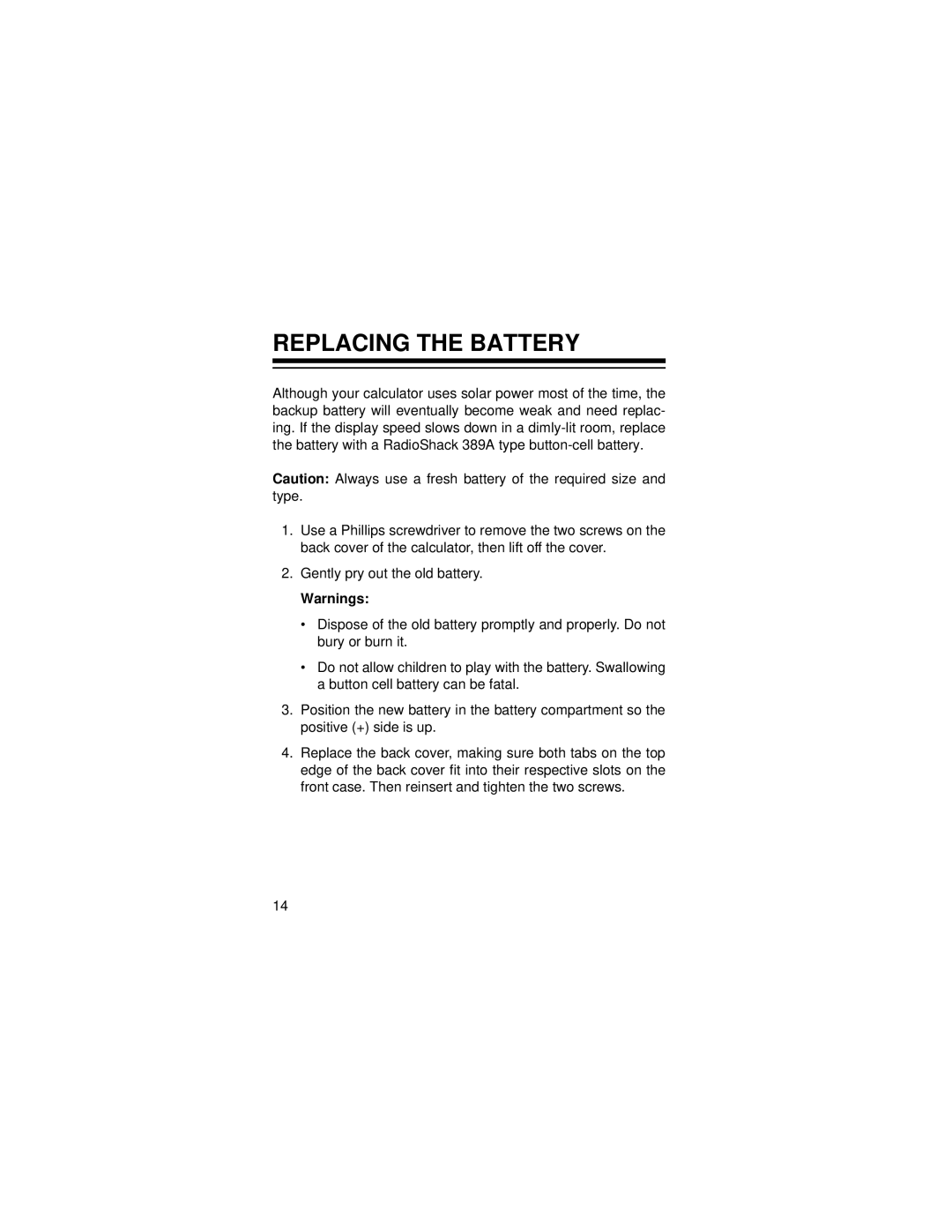REPLACING THE BATTERY
Although your calculator uses solar power most of the time, the backup battery will eventually become weak and need replac- ing. If the display speed slows down in a
Caution: Always use a fresh battery of the required size and type.
1.Use a Phillips screwdriver to remove the two screws on the back cover of the calculator, then lift off the cover.
2.Gently pry out the old battery.
Warnings:
•Dispose of the old battery promptly and properly. Do not bury or burn it.
•Do not allow children to play with the battery. Swallowing a button cell battery can be fatal.
3.Position the new battery in the battery compartment so the positive (+) side is up.
4.Replace the back cover, making sure both tabs on the top edge of the back cover fit into their respective slots on the front case. Then reinsert and tighten the two screws.
14