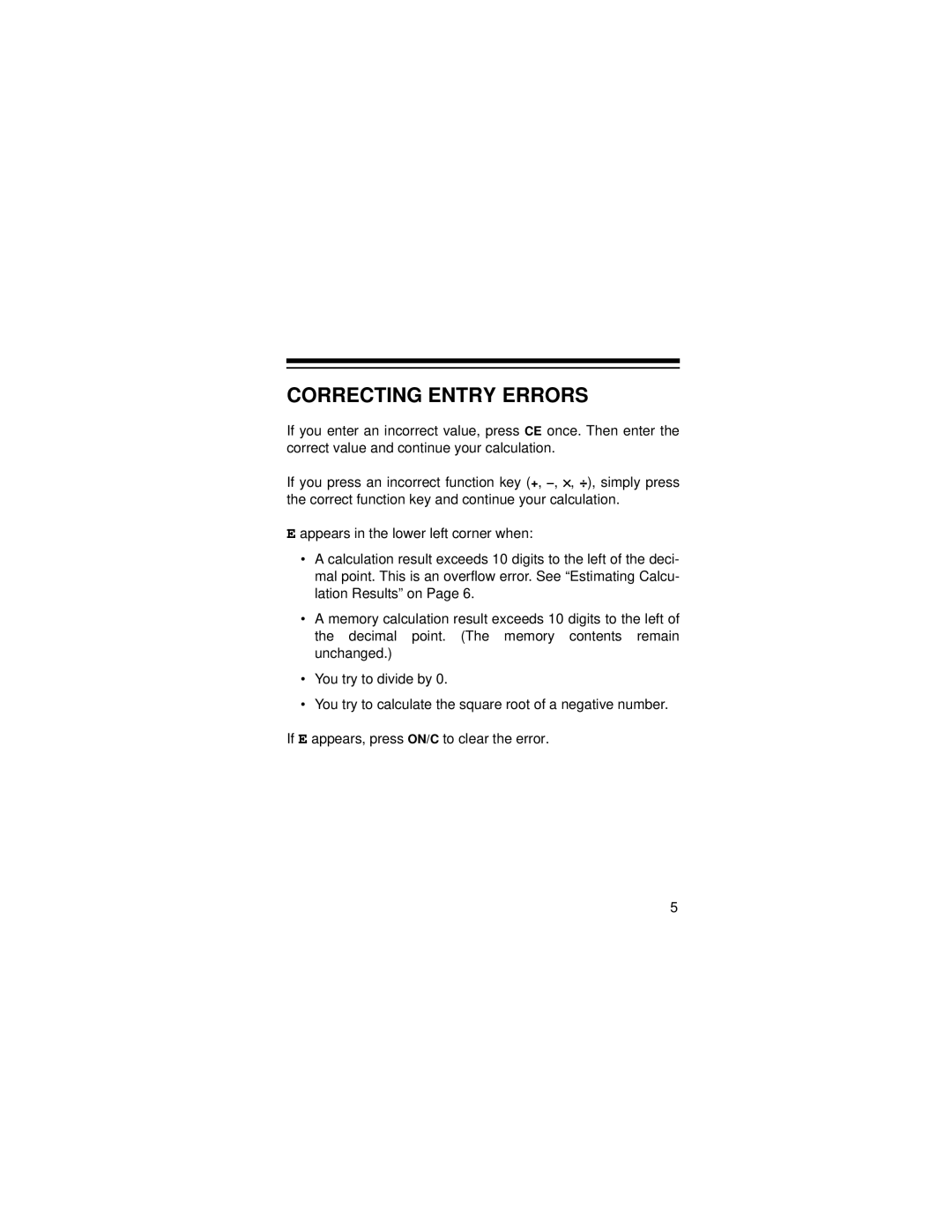CORRECTING ENTRY ERRORS
If you enter an incorrect value, press CE once. Then enter the correct value and continue your calculation.
If you press an incorrect function key (+,
E appears in the lower left corner when:
•A calculation result exceeds 10 digits to the left of the deci- mal point. This is an overflow error. See “Estimating Calcu- lation Results” on Page 6.
•A memory calculation result exceeds 10 digits to the left of the decimal point. (The memory contents remain unchanged.)
•You try to divide by 0.
•You try to calculate the square root of a negative number.
If E appears, press ON/C to clear the error.
5