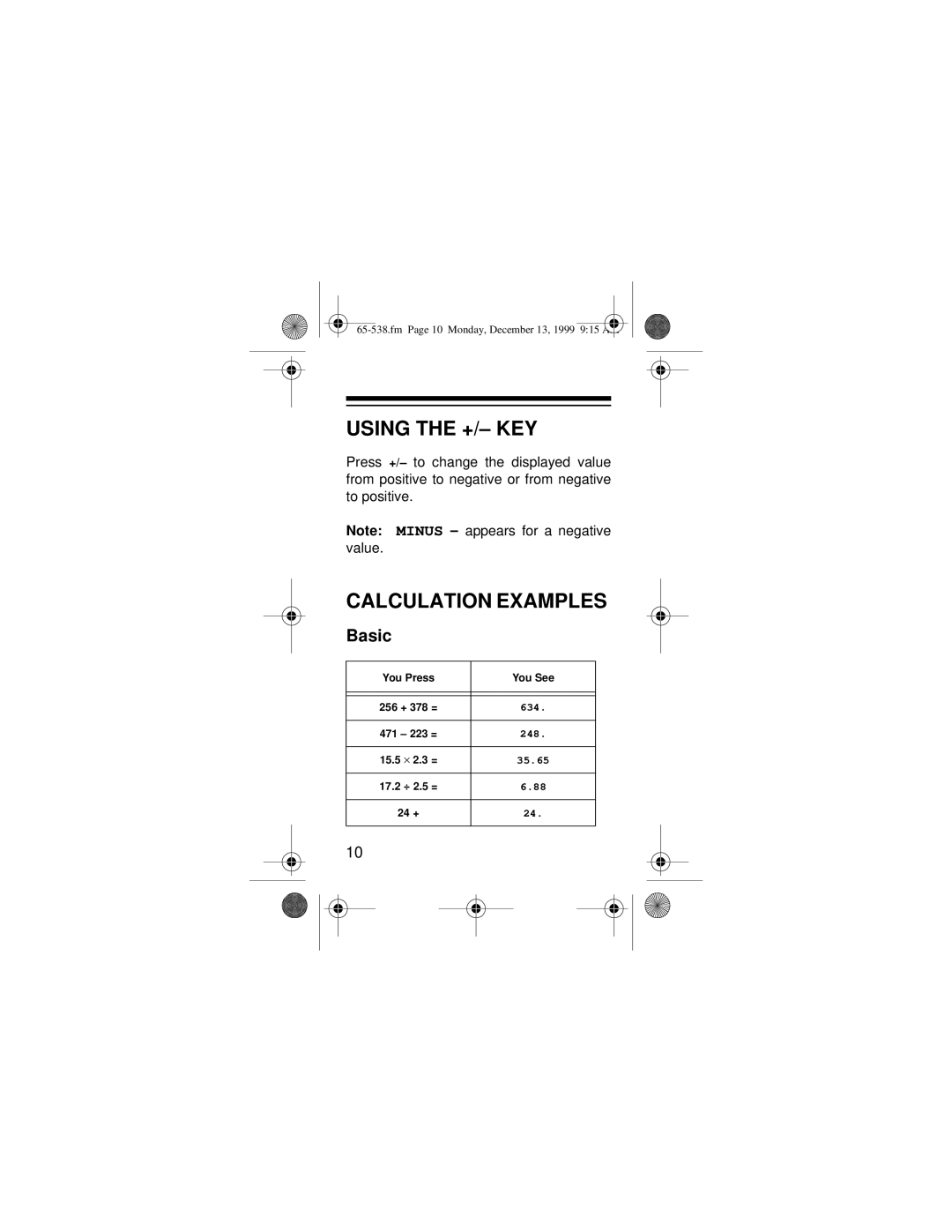USING THE +/– KEY
Press +/– to change the displayed value from positive to negative or from negative to positive.
Note: MINUS - appears for a negative value.
CALCULATION EXAMPLES
Basic
You Press | You See |
|
|
|
|
256 + 378 = | 634. |
|
|
471 – 223 = | 248. |
|
|
15.5 ⋅ 2.3 = | 35.65 |
|
|
17.2 ÷ 2.5 = | 6.88 |
|
|
24 + | 24. |
|
|
10