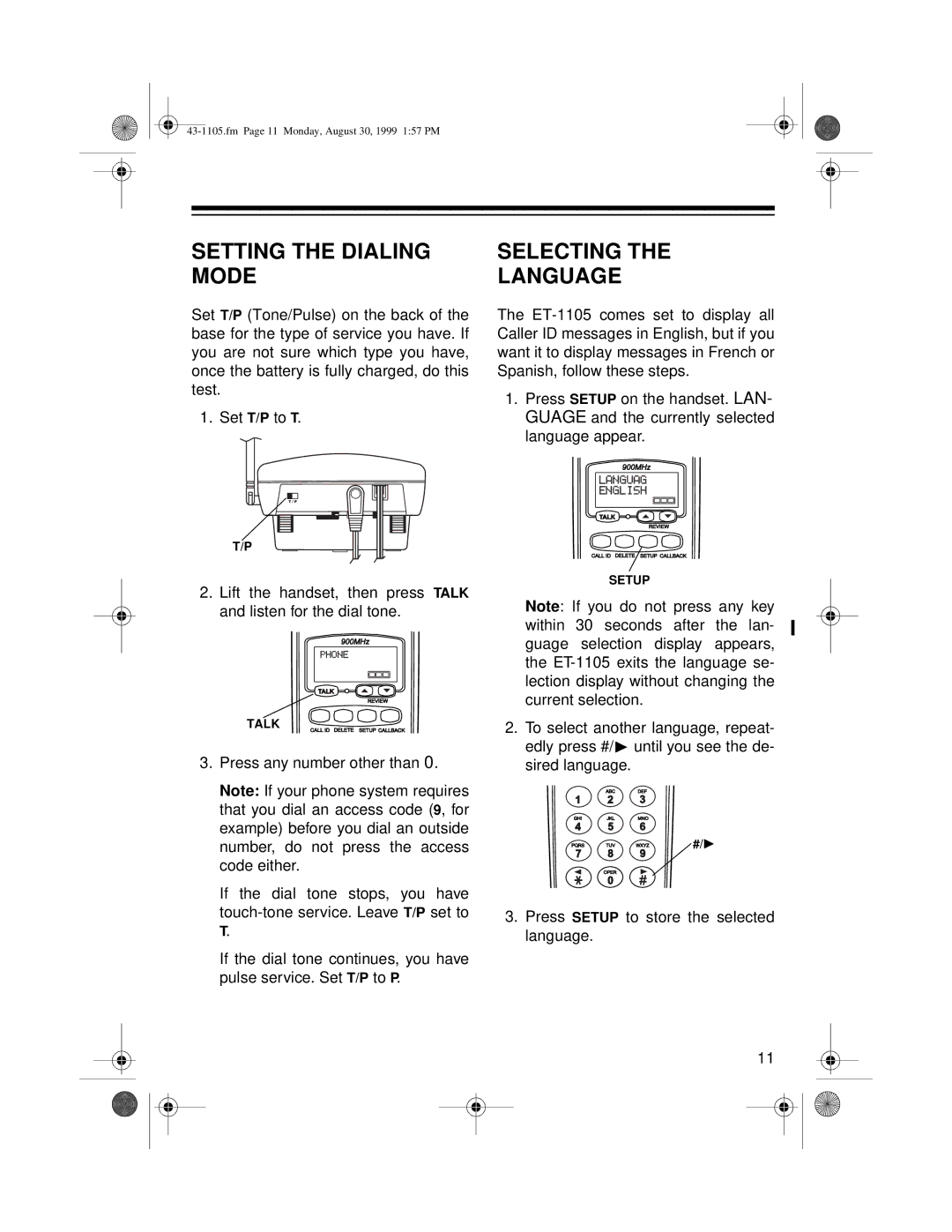ET-1105 specifications
The Radio Shack ET-1105 is a pocket-sized electronic device that became a notable gadget in the world of portable technology during its release. Designed with a foldable case, the ET-1105 combined convenience and functionality, catering to both casual users and tech enthusiasts alike.One of the primary features of the ET-1105 is its built-in calculator functionality, which allows users to perform a variety of mathematical operations, from basic arithmetic to more complex calculations. The device features an easy-to-read LCD display that guarantees clarity, even in low-light conditions, making it ideal for use on the go. In addition, the keyboard is designed for easy typing, featuring well-spaced keys that minimize errors during data entry.
In terms of technology, the ET-1105 incorporates advanced electronic components for its time. It uses a low-power consumption design, contributing to extended battery life, which is essential for portable devices. The inclusion of dual power sources, featuring both rechargeable and standard batteries, gives users the flexibility to choose their preferred power option, ensuring that the device remains functional when needed.
The ET-1105 is also equipped with memory storage capabilities. This feature allows users to save important calculations or data that can be accessed later, a crucial aspect for professionals who rely on swift data retrieval. Furthermore, the device includes programmable functions, enabling users to customize certain settings based on their preferences and usage patterns.
From a design perspective, the Radio Shack ET-1105 is compact and lightweight, making it easy to carry in a pocket or a small bag. Its foldable cover offers added protection, ensuring the screen and keys are safeguarded from scratches and other damage. The overall aesthetic of the device reflects a blend of practicality and a minimalist design ethos, showcasing Radio Shack's commitment to user-centered design.
In summary, the Radio Shack ET-1105 stands out as an early example of the convergence of computing and portable technology. With its essential features, including calculator functionalities, robust technology, programmable capabilities, and portable design, it is a testament to the innovation of its era and remains a fascinating piece of electronic history for enthusiasts and collectors alike.