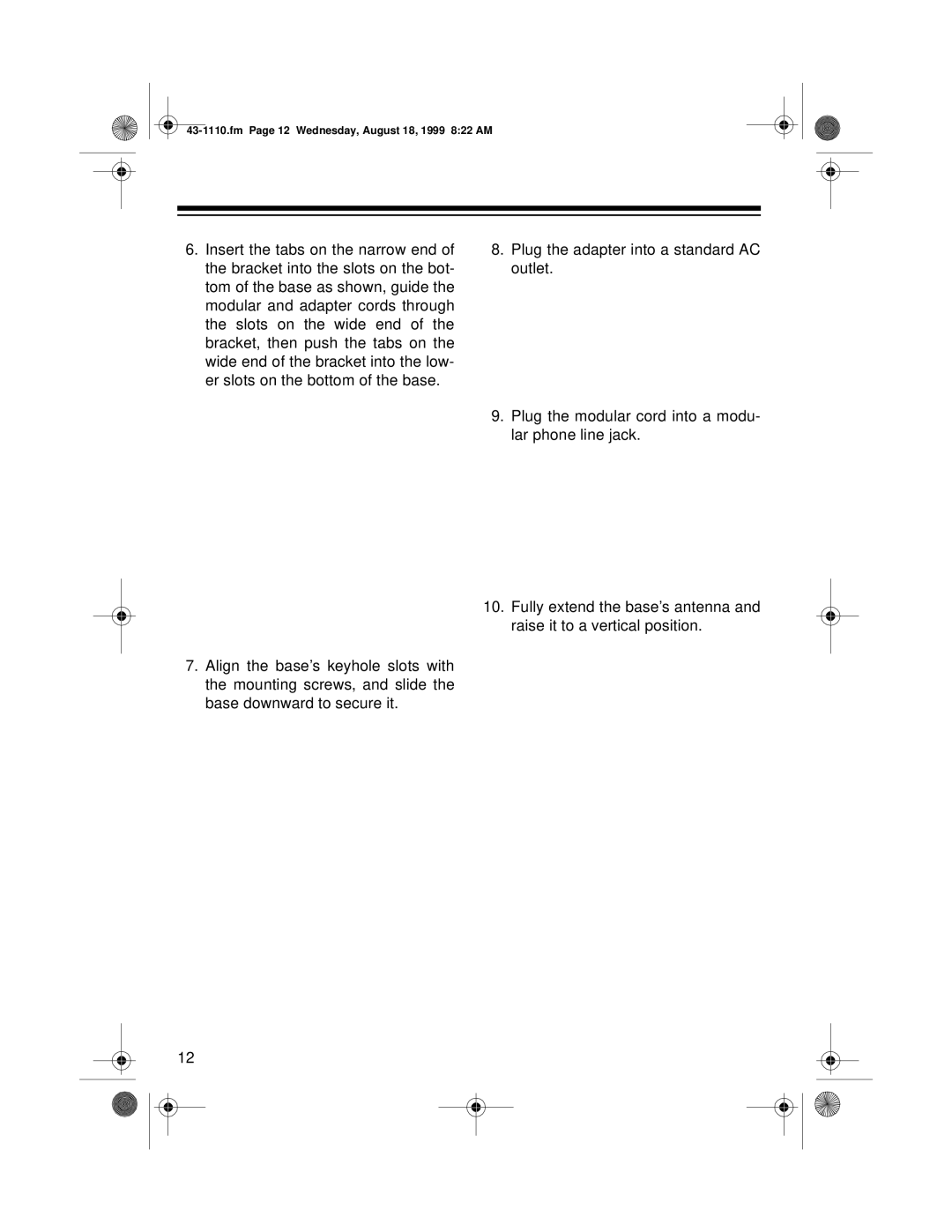ET-1110 specifications
The Radio Shack ET-1110, a remarkable handheld electronic device from the 1980s, is a notable example of early consumer technology that focused on portability and user-friendliness. Originally released as a combination of a pocket-sized calculator and a basic programming tool, the ET-1110 appealed to a wide range of users, from students to professionals.One of the main features of the ET-1110 is its sleek, compact design. This device was designed to be lightweight and portable, making it easy to carry around in a bag or even in a pocket. The ergonomic layout included a comfortable keypad that allowed users to input data quickly and efficiently. Its liquid crystal display (LCD) made it easy to read under various lighting conditions, a significant advantage at the time.
The ET-1110 was equipped with various functions that catered to both simple arithmetic operations and more advanced mathematical calculations. It featured functions like addition, subtraction, multiplication, and division, alongside square roots and exponentiation, making it a versatile tool for academic and professional use. Additionally, this device supported a limited amount of programming capabilities, allowing users to store and execute simple sequences of commands – an early introduction to what would become a mainstay in personal computing.
In terms of technology, the ET-1110 used CMOS (Complementary Metal-Oxide-Semiconductor) technology, which contributed to its energy efficiency and long battery life. The device typically operated on a small number of batteries, enabling extended use without frequent replacements. This practicality made it an appealing choice for users who needed reliable performance on the go.
Another notable characteristic of the ET-1110 was its affordability, a hallmark of Radio Shack's strategy to make technology accessible to a broader audience. This pricing approach, combined with the device's functionality, made the ET-1110 a popular choice among budget-conscious consumers looking for reliable electronic tools.
The Radio Shack ET-1110 stands out not only as a product of its time but also as a precursor to the sophisticated portable computing devices that would emerge in the following decades. Its blend of practicality, technology, and ergonomic design reflects an era on the brink of massive advancements in personal electronics, marking a significant step in the evolution of handheld devices.