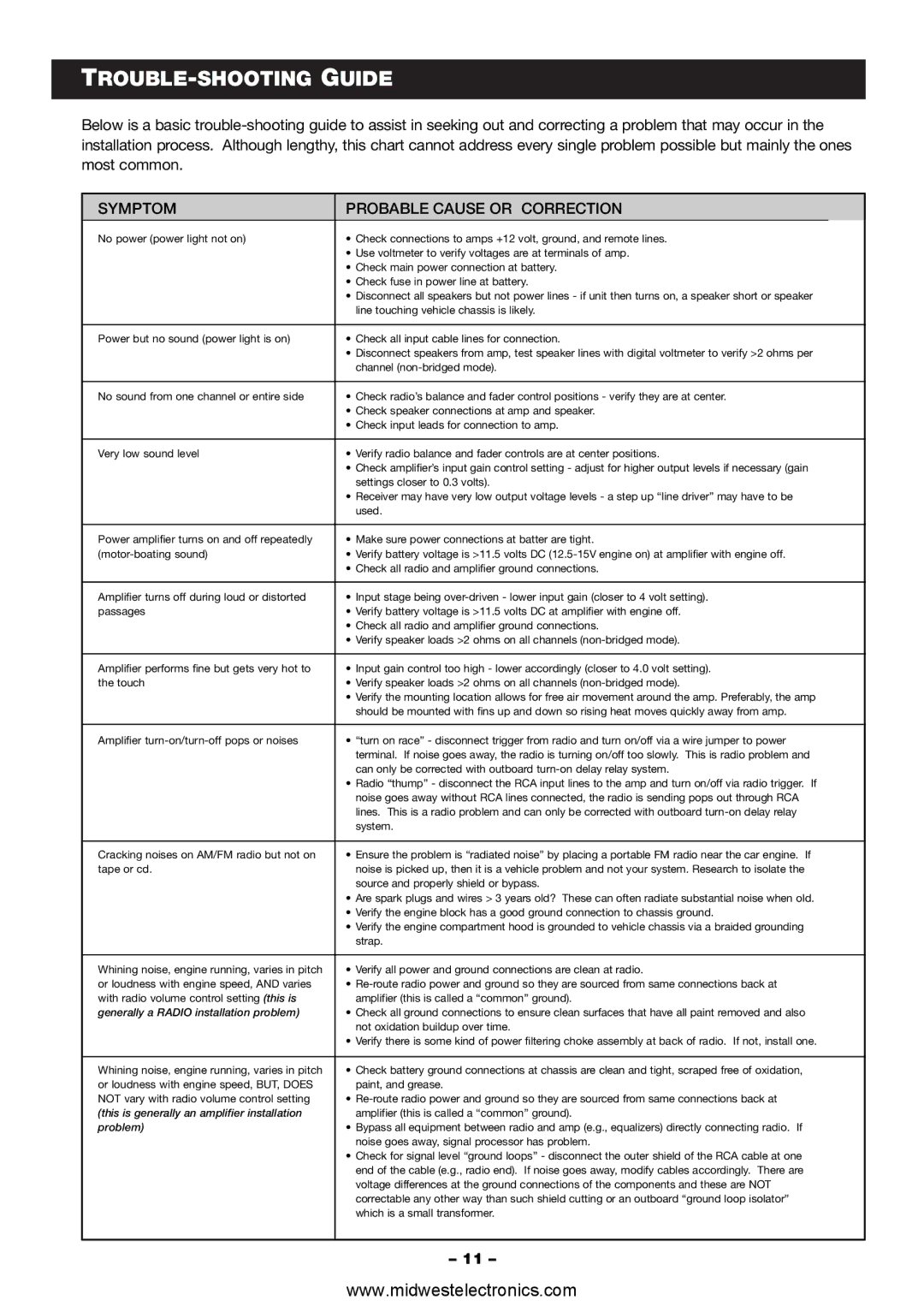SYMPTOM | PROBABLE CAUSE OR CORRECTION |
No power (power light not on) | • Check connections to amps +12 volt, ground, and remote lines. | |
| • Use voltmeter to verify voltages are at terminals of amp. |
| • Check main power connection at battery. |
| • Check fuse in power line at battery. |
| • Disconnect all speakers but not power lines - if unit then turns on, a speaker short or speaker |
| line touching vehicle chassis is likely. |
| |
Power but no sound (power light is on) | • Check all input cable lines for connection. |
| • Disconnect speakers from amp, test speaker lines with digital voltmeter to verify >2 ohms per |
| channel (non-bridged mode). |
| |
No sound from one channel or entire side | • Check radio’s balance and fader control positions - verify they are at center. |
| • Check speaker connections at amp and speaker. |
| • Check input leads for connection to amp. |
| |
Very low sound level | • Verify radio balance and fader controls are at center positions. |
| • Check amplifier’s input gain control setting - adjust for higher output levels if necessary (gain |
| settings closer to 0.3 volts). |
| • Receiver may have very low output voltage levels - a step up “line driver” may have to be |
| used. |
| |
Power amplifier turns on and off repeatedly | • Make sure power connections at batter are tight. |
(motor-boating sound) | • Verify battery voltage is >11.5 volts DC (12.5-15V engine on) at amplifier with engine off. |
| • Check all radio and amplifier ground connections. |
| |
Amplifier turns off during loud or distorted | • Input stage being over-driven - lower input gain (closer to 4 volt setting). |
passages | • Verify battery voltage is >11.5 volts DC at amplifier with engine off. |
| • Check all radio and amplifier ground connections. |
| • Verify speaker loads >2 ohms on all channels (non-bridged mode). |
| |
Amplifier performs fine but gets very hot to | • Input gain control too high - lower accordingly (closer to 4.0 volt setting). |
the touch | • Verify speaker loads >2 ohms on all channels (non-bridged mode). |
| • Verify the mounting location allows for free air movement around the amp. Preferably, the amp |
| should be mounted with fins up and down so rising heat moves quickly away from amp. |
| |
Amplifier turn-on/turn-off pops or noises | • “turn on race” - disconnect trigger from radio and turn on/off via a wire jumper to power |
| terminal. If noise goes away, the radio is turning on/off too slowly. This is radio problem and |
| can only be corrected with outboard turn-on delay relay system. |
| • Radio “thump” - disconnect the RCA input lines to the amp and turn on/off via radio trigger. If |
| noise goes away without RCA lines connected, the radio is sending pops out through RCA |
| lines. This is a radio problem and can only be corrected with outboard turn-on delay relay |
| system. |
| |
Cracking noises on AM/FM radio but not on | • Ensure the problem is “radiated noise” by placing a portable FM radio near the car engine. If |
tape or cd. | noise is picked up, then it is a vehicle problem and not your system. Research to isolate the |
| source and properly shield or bypass. |
| • Are spark plugs and wires > 3 years old? These can often radiate substantial noise when old. |
| • Verify the engine block has a good ground connection to chassis ground. |
| • Verify the engine compartment hood is grounded to vehicle chassis via a braided grounding |
| strap. |
| |
Whining noise, engine running, varies in pitch | • Verify all power and ground connections are clean at radio. |
or loudness with engine speed, AND varies | • Re-route radio power and ground so they are sourced from same connections back at |
with radio volume control setting (this is | amplifier (this is called a “common” ground). |
generally a RADIO installation problem) | • Check all ground connections to ensure clean surfaces that have all paint removed and also |
| not oxidation buildup over time. |
| • Verify there is some kind of power filtering choke assembly at back of radio. If not, install one. |
| |
Whining noise, engine running, varies in pitch | • Check battery ground connections at chassis are clean and tight, scraped free of oxidation, |
or loudness with engine speed, BUT, DOES | paint, and grease. |
NOT vary with radio volume control setting | • Re-route radio power and ground so they are sourced from same connections back at |
(this is generally an amplifier installation | amplifier (this is called a “common” ground). |
problem) | • Bypass all equipment between radio and amp (e.g., equalizers) directly connecting radio. If |
| noise goes away, signal processor has problem. |
| • Check for signal level “ground loops” - disconnect the outer shield of the RCA cable at one |
| end of the cable (e.g., radio end). If noise goes away, modify cables accordingly. There are |
| voltage differences at the ground connections of the components and these are NOT |
| correctable any other way than such shield cutting or an outboard “ground loop isolator” |
| which is a small transformer. |
| | |
| – 11 – |