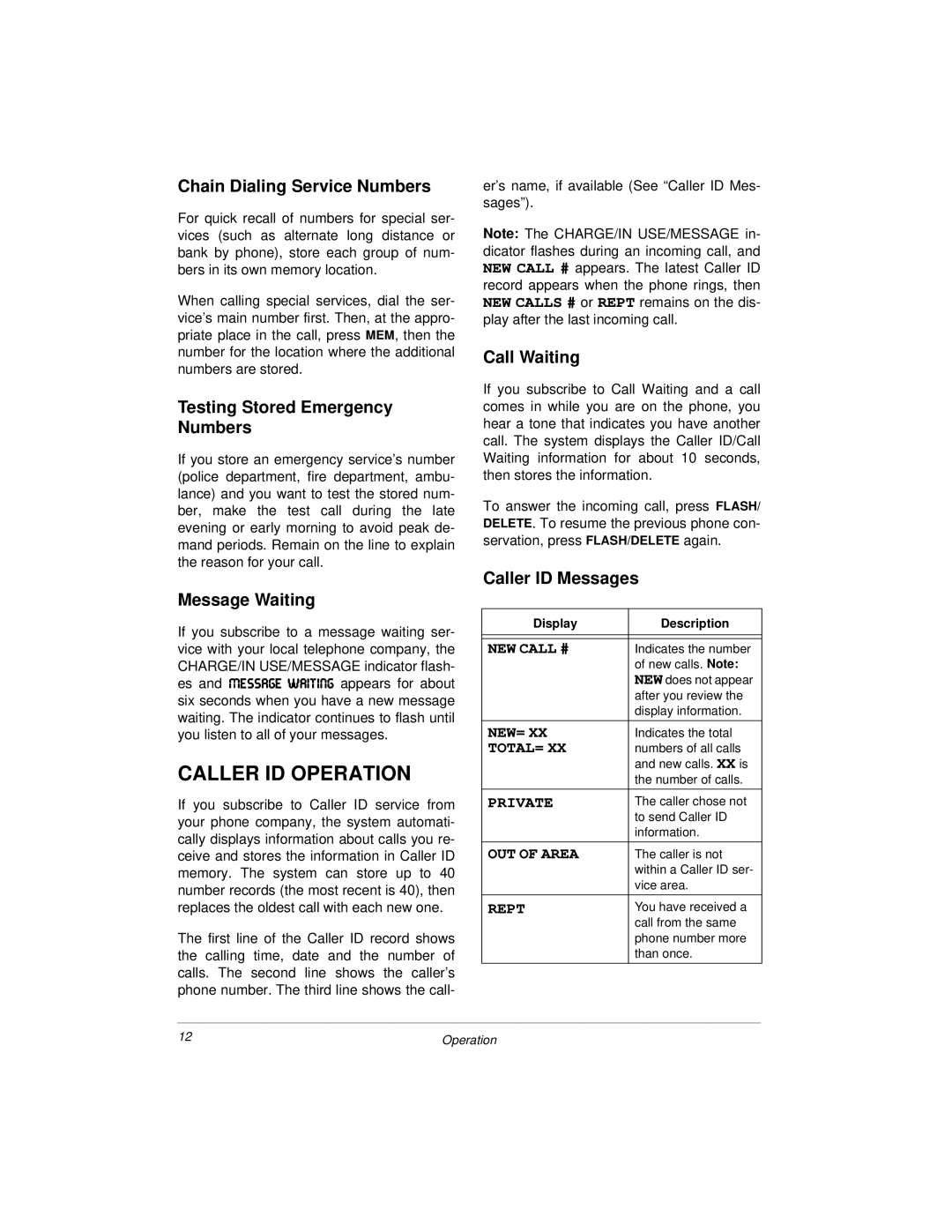ET-3504 specifications
The Radio Shack ET-3504 was an innovative electronic device that made a significant impact in the world of consumer electronics during its time. Released in the early 1990s, it was part of a brand that was synonymous with retail electronics, bringing affordable technology to the masses. The ET-3504 served a variety of functionalities that made it a versatile tool for tech enthusiasts and everyday users alike.One of the standout features of the ET-3504 was its multifunction ability. It combined several electronic tools into one compact unit, allowing users to perform various tasks without needing multiple devices. It functioned as a basic calculator, a voice recorder, and even a digital organizer, making it an all-in-one solution for personal management and calculation needs.
The ET-3504 boasted a user-friendly interface that catered to its diverse audience. With an easy-to-read LCD display, users could navigate through its features with minimal effort. The keypad was designed for convenience, featuring large buttons that made inputting data simple and efficient. This attention to user experience reflected Radio Shack's commitment to accessibility and ease of use.
In terms of technology, the ET-3504 was ahead of its time. It utilized solid-state memory for data storage, ensuring that users could save important information without the fear of losing it. This feature was particularly beneficial for students, professionals, and anyone who needed to keep track of notes and appointments on the go. Additionally, the device offered a basic database function, allowing users to store contact information and quick notes.
Durability was another characteristic that set the ET-3504 apart. Built with robust materials, it was designed to withstand the rigors of daily use. Its compact size meant it could easily fit into bags or pockets, making it a portable option for tech-savvy individuals needing a reliable device while traveling.
Radio Shack's ET-3504 played a notable role in shaping consumer expectations for multifunctional devices. Its integration of various technologies in a user-friendly package showcased the potential of storing and managing information efficiently. Although technology has evolved significantly since its release, the ET-3504 remains a nostalgic emblem of innovation during its era in consumer electronics. Its legacy reminds us of a time when devices aimed to simplify and enhance daily life through practical technology.