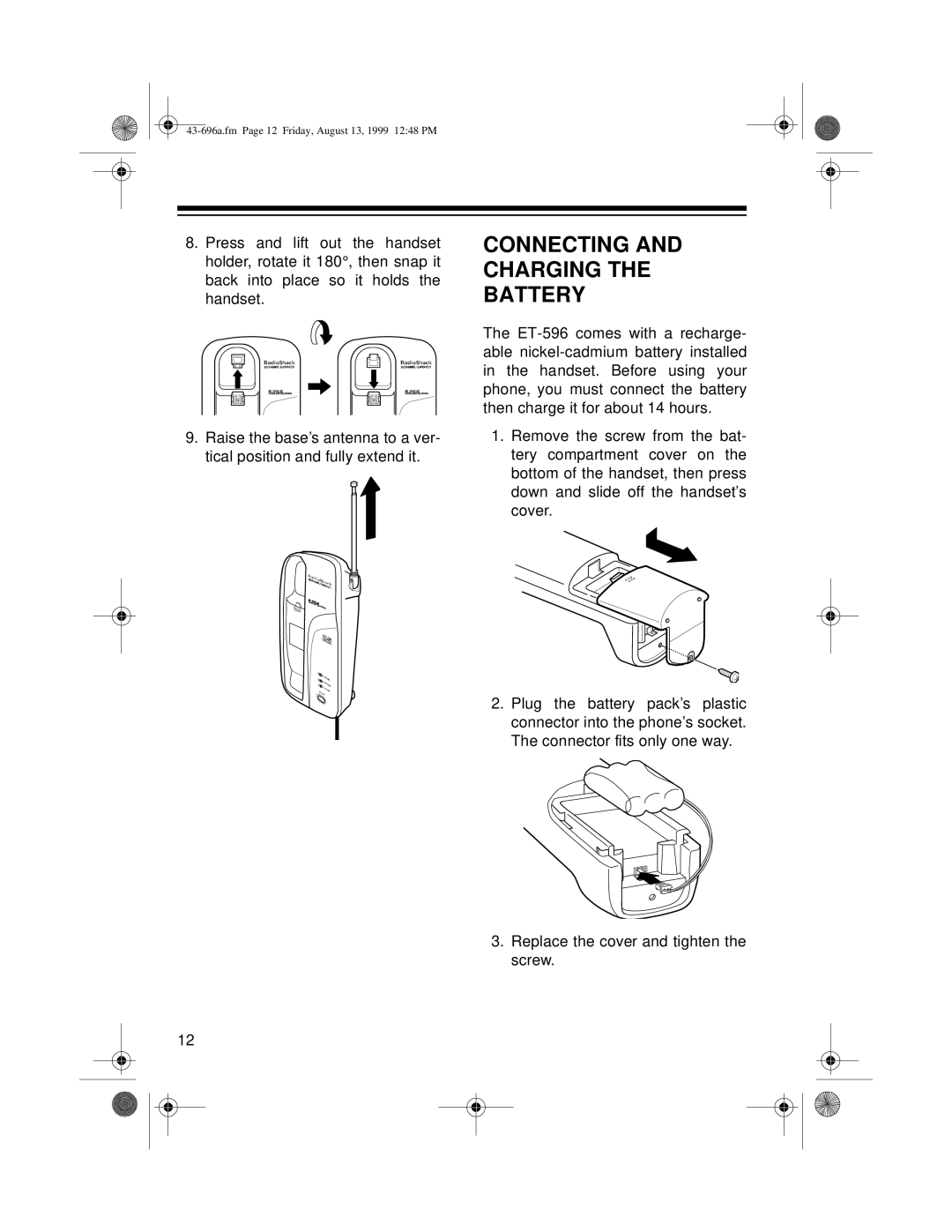ET-596 specifications
The Radio Shack ET-596 is a distinguished electronic device that gained recognition in the realm of personal gadgets during the 1980s. As a programmable calculator, the ET-596 combined extensive functionality with user-friendly design, catering to engineers, students, and hobbyists alike.One of the standout features of the ET-596 is its robust computing power. Equipped with an advanced microprocessor for its time, this calculator is able to perform a wide range of mathematical operations, from simple arithmetic to complex trigonometric functions. The device boasts a generous number of built-in functions, enabling users to execute calculations in various fields, including finance, engineering, and science, thereby making it a versatile tool for anyone who relies on numerical analysis.
The ET-596 is designed with a large, easy-to-read LCD display, which presents numbers and calculations with clarity. This aspect enhances usability, reducing eyestrain during prolonged use and facilitating quick reference in both educational and professional environments.
Another defining characteristic of the ET-596 is its programmability. Users can create and store custom programs, allowing for repetitive calculations and complex problem solving to be executed effortlessly. This feature not only elevates productivity but also positions the device as an indispensable asset for engineers and researchers performing regular computational tasks.
The Radio Shack ET-596 also includes several memory functions, which allow users to store values temporarily, further enhancing its functionality. This memory capability is particularly useful in multi-step calculations, where retaining previous results is crucial for final outcomes.
In terms of design, the ET-596 features a sleek, compact form factor, making it easily portable. Its robust construction ensures durability and longevity, which is a hallmark of Radio Shack products. The device is powered by standard batteries, ensuring that it remains operational without the frequent need for charging.
In conclusion, the Radio Shack ET-596 remains a significant technological artifact from the 1980s, representing a blend of sophistication and practicality in personal computing. With features like programmability, multifunctionality, and efficient memory use, it set a benchmark for future portable calculators. Even today, enthusiasts and collectors alike recognize its enduring legacy in the evolution of personal electronic devices.