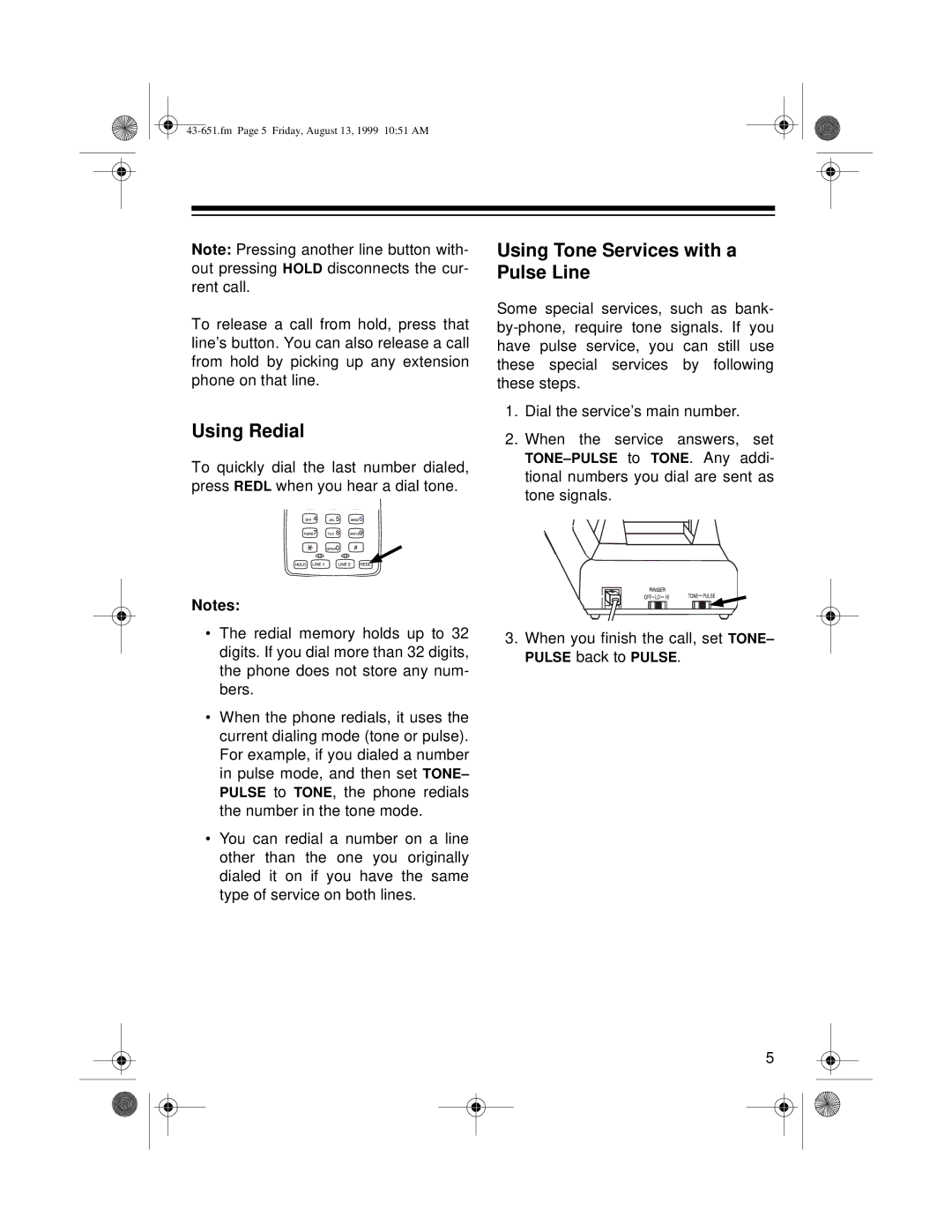Note: Pressing another line button with- out pressing HOLD disconnects the cur- rent call.
To release a call from hold, press that line’s button. You can also release a call from hold by picking up any extension phone on that line.
Using Redial
To quickly dial the last number dialed, press REDL when you hear a dial tone.
Notes:
•The redial memory holds up to 32 digits. If you dial more than 32 digits, the phone does not store any num- bers.
•When the phone redials, it uses the current dialing mode (tone or pulse). For example, if you dialed a number in pulse mode, and then set TONE– PULSE to TONE, the phone redials the number in the tone mode.
•You can redial a number on a line other than the one you originally dialed it on if you have the same type of service on both lines.
Using Tone Services with a Pulse Line
Some special services, such as bank-
1.Dial the service’s main number.
2.When the service answers, set
3.When you finish the call, set TONE– PULSE back to PULSE.
5