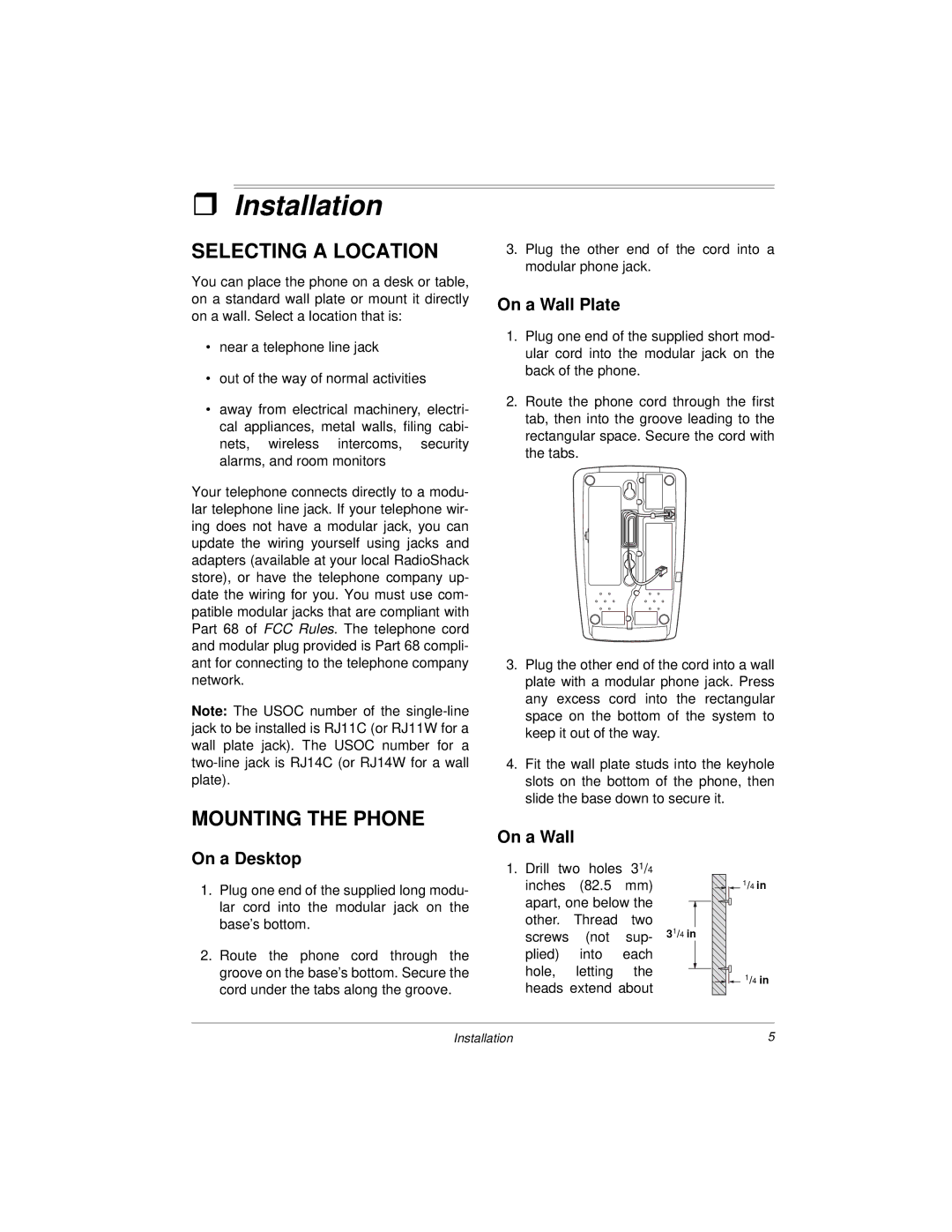ˆInstallation
SELECTING A LOCATION
You can place the phone on a desk or table, on a standard wall plate or mount it directly on a wall. Select a location that is:
•near a telephone line jack
•out of the way of normal activities
•away from electrical machinery, electri- cal appliances, metal walls, filing cabi- nets, wireless intercoms, security alarms, and room monitors
Your telephone connects directly to a modu- lar telephone line jack. If your telephone wir- ing does not have a modular jack, you can update the wiring yourself using jacks and adapters (available at your local RadioShack store), or have the telephone company up- date the wiring for you. You must use com- patible modular jacks that are compliant with Part 68 of FCC Rules. The telephone cord and modular plug provided is Part 68 compli- ant for connecting to the telephone company network.
Note: The USOC number of the
MOUNTING THE PHONE
3.Plug the other end of the cord into a modular phone jack.
On a Wall Plate
1.Plug one end of the supplied short mod- ular cord into the modular jack on the back of the phone.
2.Route the phone cord through the first tab, then into the groove leading to the rectangular space. Secure the cord with the tabs.
3.Plug the other end of the cord into a wall plate with a modular phone jack. Press any excess cord into the rectangular space on the bottom of the system to keep it out of the way.
4.Fit the wall plate studs into the keyhole slots on the bottom of the phone, then slide the base down to secure it.
On a Desktop
1.Plug one end of the supplied long modu- lar cord into the modular jack on the base’s bottom.
2.Route the phone cord through the groove on the base’s bottom. Secure the cord under the tabs along the groove.
On a Wall
1.Drill two holes 31/4 inches (82.5 mm)
apart, one below the |
|
| ||
|
| |||
|
| |||
other. | Thread | two |
| |
screws | (not | sup- 31/4 in |
| |
| ||||
plied) | into | each |
| |
hole, | letting | the |
|
|
|
| |||
heads extend about
1/4 in |
1/4 in |
Installation | 5 |