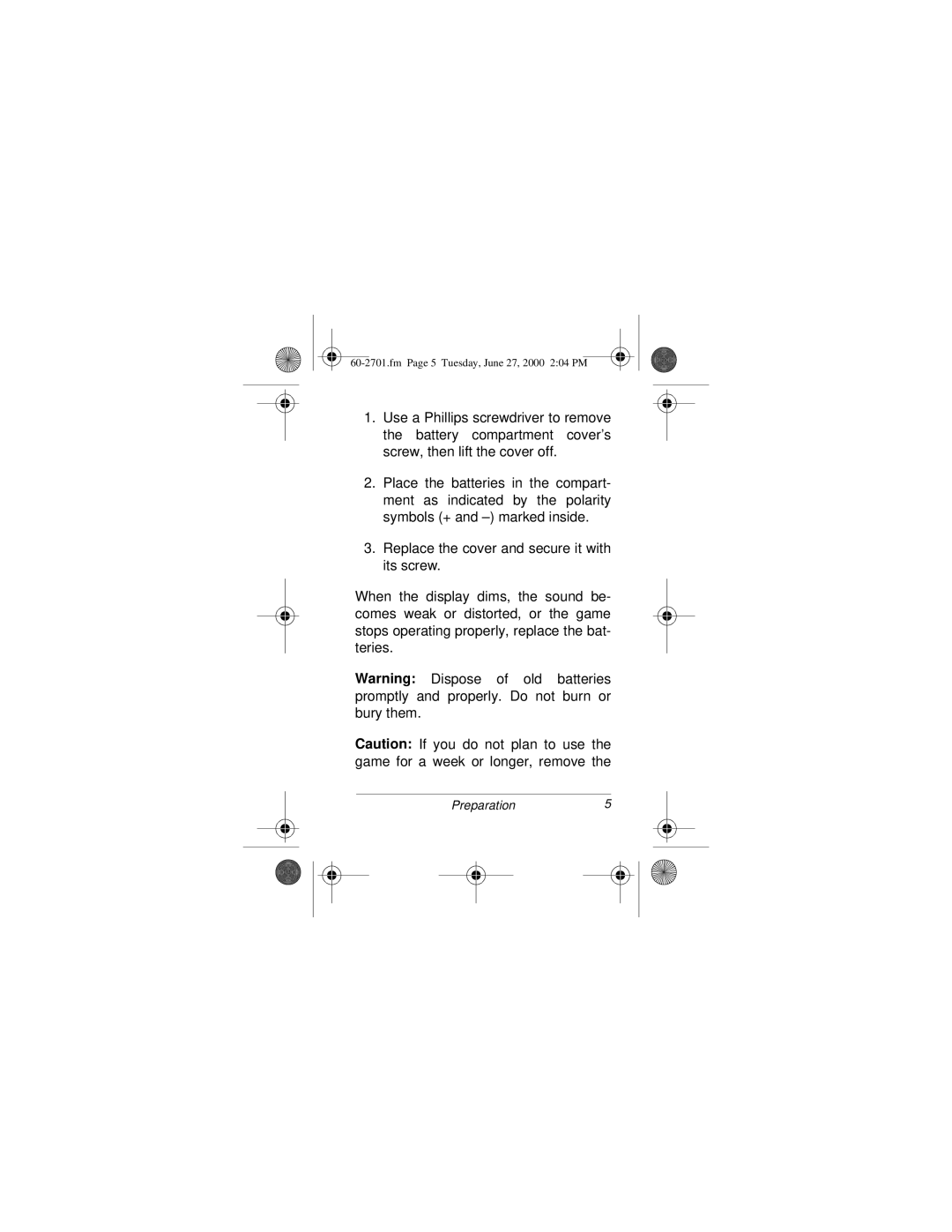1.Use a Phillips screwdriver to remove the battery compartment cover’s screw, then lift the cover off.
2.Place the batteries in the compart- ment as indicated by the polarity symbols (+ and
3.Replace the cover and secure it with its screw.
When the display dims, the sound be- comes weak or distorted, or the game stops operating properly, replace the bat- teries.
Warning: Dispose of old batteries promptly and properly. Do not burn or bury them.
Caution: If you do not plan to use the game for a week or longer, remove the