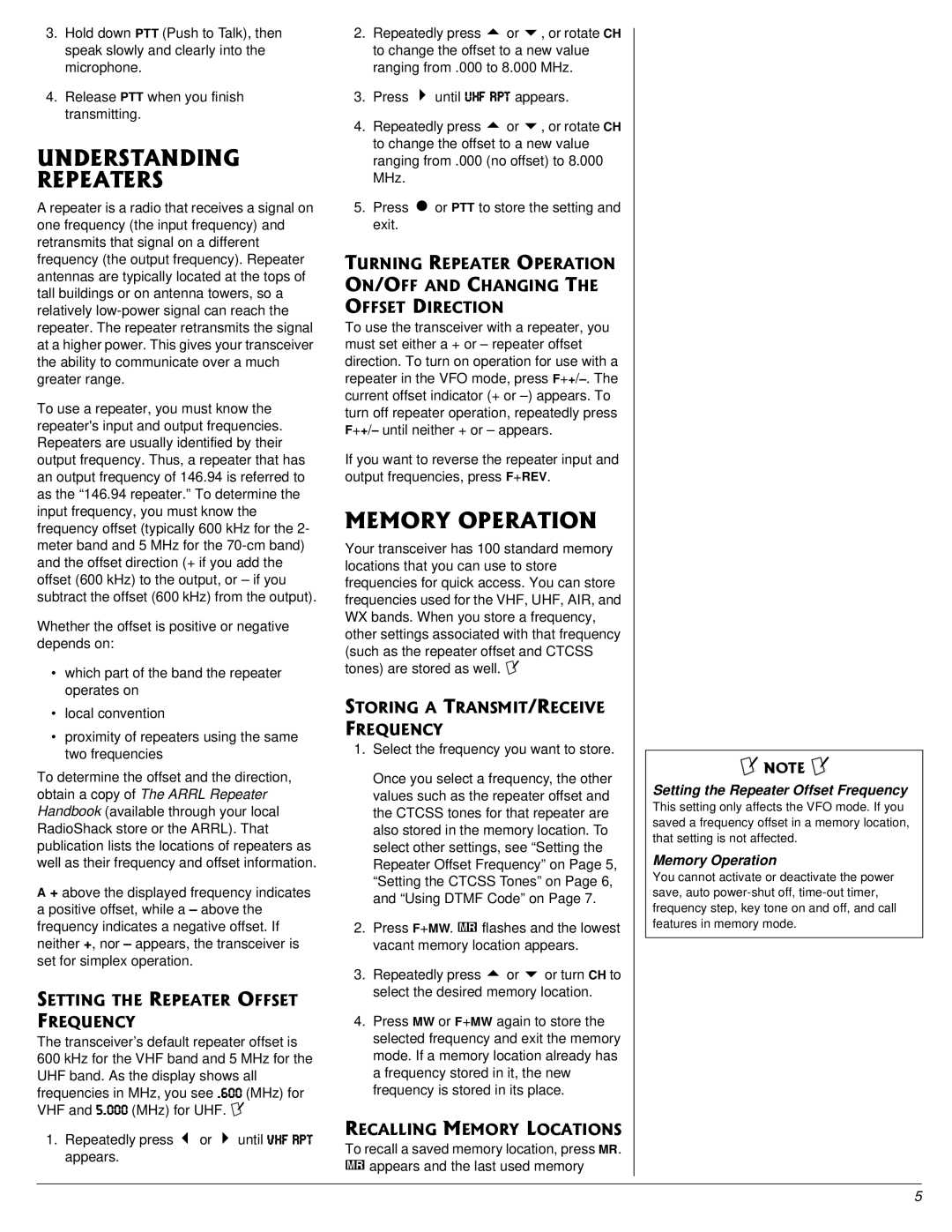3.Hold down PTT (Push to Talk), then speak slowly and clearly into the microphone.
4.Release PTT when you finish transmitting.
70&'456#0&+0)" 4'2'#6'45
A repeater is a radio that receives a signal on one frequency (the input frequency) and retransmits that signal on a different frequency (the output frequency). Repeater antennas are typically located at the tops of tall buildings or on antenna towers, so a relatively
To use a repeater, you must know the repeater's input and output frequencies. Repeaters are usually identified by their output frequency. Thus, a repeater that has an output frequency of 146.94 is referred to as the “146.94 repeater.” To determine the input frequency, you must know the frequency offset (typically 600 kHz for the 2- meter band and 5 MHz for the
Whether the offset is positive or negative depends on:
•which part of the band the repeater operates on
•local convention
•proximity of repeaters using the same two frequencies
To determine the offset and the direction, obtain a copy of The ARRL Repeater Handbook (available through your local RadioShack store or the ARRL). That publication lists the locations of repeaters as well as their frequency and offset information.
A + above the displayed frequency indicates a positive offset, while a – above the frequency indicates a negative offset. If neither +, nor – appears, the transceiver is set for simplex operation.
5'66+0)"6*'"4'2'#6'4"1((5'6" (4'37'0%;
The transceiver’s default repeater offset is 600 kHz for the VHF band and 5 MHz for the UHF band. As the display shows all frequencies in MHz, you see $,&& (MHz) for VHF and +$&&& (MHz) for UHF. ±
1.Repeatedly press 6 or 7 until L>< HFJ appears.
2.Repeatedly press 8 or 9, or rotate CH to change the offset to a new value ranging from .000 to 8.000 MHz.
3.Press 7 until K>< HFJ appears.
4.Repeatedly press 8 or 9, or rotate CH to change the offset to a new value ranging from .000 (no offset) to 8.000 MHz.
5. Press | or PTT to store the setting and |
exit. |
|
6740+0)"4'2'#6'4"12'4#6+10" 1011(("#0&"%*#0)+0)"6*'"
1((5'6"&+4'%6+10
To use the transceiver with a repeater, you must set either a + or – repeater offset direction. To turn on operation for use with a repeater in the VFO mode, press
If you want to reverse the repeater input and output frequencies, press F+REV.
/'/14;"12'4#6+10
Your transceiver has 100 standard memory locations that you can use to store frequencies for quick access. You can store frequencies used for the VHF, UHF, AIR, and WX bands. When you store a frequency, other settings associated with that frequency (such as the repeater offset and CTCSS tones) are stored as well. ±
5614+0)"#"64#05/+614'%'+8'" (4'37'0%;
1.Select the frequency you want to store.
Once you select a frequency, the other values such as the repeater offset and the CTCSS tones for that repeater are also stored in the memory location. To select other settings, see “Setting the Repeater Offset Frequency” on Page 5, “Setting the CTCSS Tones” on Page 6, and “Using DTMF Code” on Page 7.
2.Press F+MW. o flashes and the lowest vacant memory location appears.
3.Repeatedly press 8 or 9 or turn CH to select the desired memory location.
4.Press MW or F+MW again to store the selected frequency and exit the memory mode. If a memory location already has a frequency stored in it, the new frequency is stored in its place.
4'%#..+0)"/'/14;".1%#6+105
To recall a saved memory location, press MR.
oappears and the last used memory
±"016'"±"
Setting the Repeater Offset Frequency
This setting only affects the VFO mode. If you saved a frequency offset in a memory location, that setting is not affected.
Memory Operation
You cannot activate or deactivate the power save, auto
5