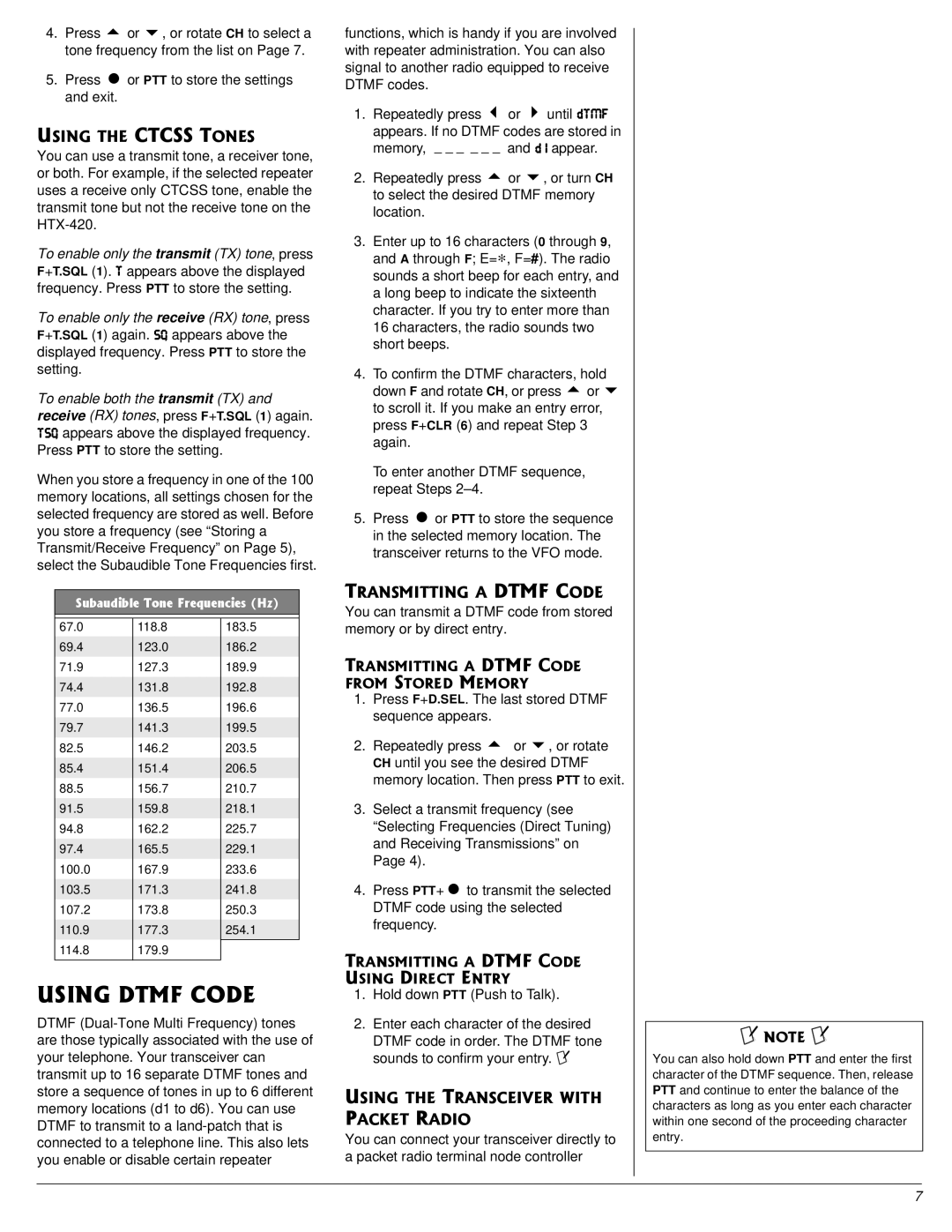4.Press 8 or 9, or rotate CH to select a tone frequency from the list on Page 7.
5. Press | or PTT to store the settings |
and exit. |
|
75+0)"6*'"%6%55"610'5
You can use a transmit tone, a receiver tone, or both. For example, if the selected repeater uses a receive only CTCSS tone, enable the transmit tone but not the receive tone on the
To enable only the transmit (TX) tone, press F+T.SQL (1). J appears above the displayed frequency. Press PTT to store the setting.
To enable only the receive (RX) tone, press F+T.SQL (1) again. IG appears above the displayed frequency. Press PTT to store the setting.
To enable both the transmit (TX) and receive (RX) tones, press F+T.SQL (1) again. JIG appears above the displayed frequency. Press PTT to store the setting.
When you store a frequency in one of the 100 memory locations, all settings chosen for the selected frequency are stored as well. Before you store a frequency (see “Storing a Transmit/Receive Frequency” on Page 5), select the Subaudible Tone Frequencies first.
5WDCWFKDNG"6QPG"(TGSWGPEKGU"**\+
67.0 | 118.8 | 183.5 |
69.4 | 123.0 | 186.2 |
71.9 | 127.3 | 189.9 |
|
|
|
74.4 | 131.8 | 192.8 |
77.0 | 136.5 | 196.6 |
|
|
|
79.7 | 141.3 | 199.5 |
82.5 | 146.2 | 203.5 |
|
|
|
85.4 | 151.4 | 206.5 |
88.5 | 156.7 | 210.7 |
|
|
|
91.5 | 159.8 | 218.1 |
94.8 | 162.2 | 225.7 |
|
|
|
97.4 | 165.5 | 229.1 |
100.0 | 167.9 | 233.6 |
|
|
|
103.5 | 171.3 | 241.8 |
107.2 | 173.8 | 250.3 |
|
|
|
110.9 | 177.3 | 254.1 |
|
|
|
114.8179.9
75+0)"&6/("%1&'
DTMF
functions, which is handy if you are involved with repeater administration. You can also signal to another radio equipped to receive DTMF codes.
1.Repeatedly press 6 or 7 until ZJC<
appears. If no DTMF codes are stored in memory, UýUýUýýUýUýU and Zýb appear.
2.Repeatedly press 8 or 9, or turn CH to select the desired DTMF memory location.
3.Enter up to 16 characters (0 through 9, and A through F; E=∗, F=#). The radio sounds a short beep for each entry, and a long beep to indicate the sixteenth character. If you try to enter more than 16 characters, the radio sounds two short beeps.
4.To confirm the DTMF characters, hold down F and rotate CH, or press 8 or 9 to scroll it. If you make an entry error, press F+CLR (6) and repeat Step 3 again.
To enter another DTMF sequence, repeat Steps
5. Press or PTT to store the sequence in the selected memory location. The transceiver returns to the VFO mode.
64#05/+66+0)"#"&6/("%1&'
You can transmit a DTMF code from stored memory or by direct entry.
64#05/+66+0)"#"&6/("%1&'" (41/"5614'&"/'/14;
1.Press F+D.SEL. The last stored DTMF sequence appears.
2.Repeatedly press 8#or 9, or rotate CH until you see the desired DTMF memory location. Then press PTT to exit.
3.Select a transmit frequency (see “Selecting Frequencies (Direct Tuning) and Receiving Transmissions” on Page 4).
4.Press PTT+ to transmit the selected DTMF code using the selected frequency.
64#05/+66+0)"#"&6/("%1&'" 75+0)"&+4'%6"'064;
1.Hold down PTT (Push to Talk).
2.Enter each character of the desired
DTMF code in order. The DTMF tone sounds to confirm your entry. ±
75+0)"6*'"64#05%'+8'4"9+6*" 2#%-'6"4#&+1
You can connect your transceiver directly to a packet radio terminal node controller
±"016'"±"
You can also hold down PTT and enter the first character of the DTMF sequence. Then, release PTT and continue to enter the balance of the characters as long as you enter each character within one second of the proceeding character entry.
7