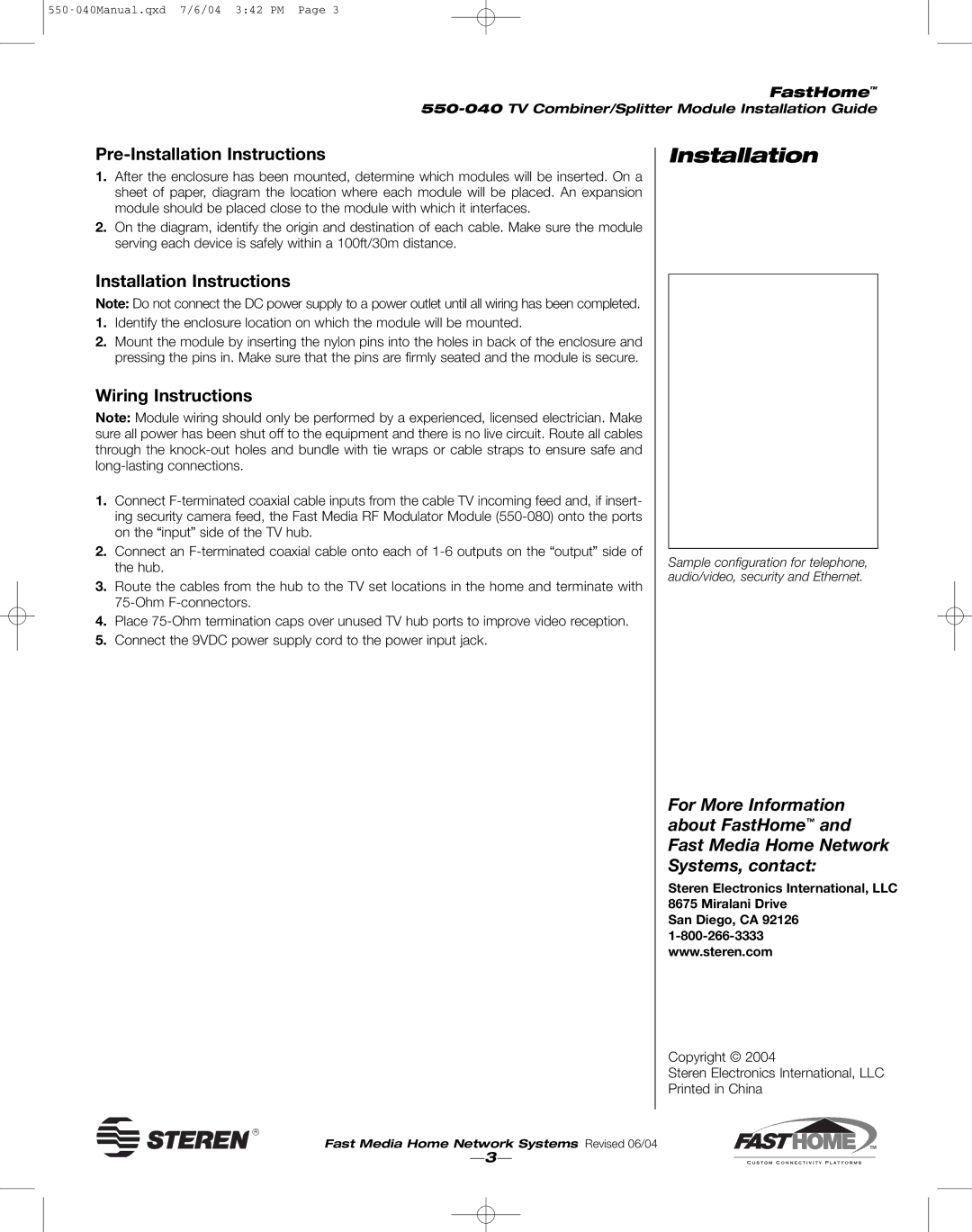550-040 specifications
The Steren 550-040 is a versatile and innovative product designed to cater to a wide array of electronic needs. This compact device is mainly recognized for its functionality as a USB charger and data transfer hub, making it an essential accessory for both personal and professional settings. The 550-040 is engineered to handle multiple devices simultaneously, featuring several USB ports optimized for fast charging and efficient data transfer.One of the standout features of the Steren 550-040 is its ability to support rapid charging capabilities. Equipped with advanced Power Delivery (PD) technology, it can expedite the charging process for compatible devices, ensuring that users spend less time tethered to a power outlet and more time utilizing their gadgets. This feature is particularly beneficial when powering devices such as smartphones, tablets, and laptops, allowing them to charge up to four times faster than traditional chargers.
In terms of design, the Steren 550-040 is compact and lightweight, making it portable and perfect for on-the-go individuals. Its sleek profile means that it can easily fit in a laptop bag, purse, or backpack without taking up much space. Additionally, the device is built with durable materials to withstand regular use, ensuring longevity and reliability over time.
Another noteworthy characteristic of the Steren 550-040 is its compatibility with a vast range of devices. It supports various operating systems, including Android, iOS, and Windows, allowing users to charge and sync their devices effortlessly. This universal compatibility ensures that whether you're at home, in the office, or traveling, the Steren 550-040 remains a helpful companion.
The USB ports on the Steren 550-040 are designed with user-friendliness in mind, offering an intuitive layout for easy connections. The device also incorporates smart charging technology that automatically detects the optimal current for connected devices. This feature helps to prevent overcharging and maximizes battery health, providing peace of mind for users who are concerned about their device longevity.
Overall, the Steren 550-040 embodies a blend of practicality, efficiency, and modern technology. Its array of features, combined with its durable design and compatibility, makes it a must-have accessory for anyone looking to enhance their charging and connectivity experience. Whether for work, leisure, or travel, the Steren 550-040 stands out as a reliable solution for today's digital demands.